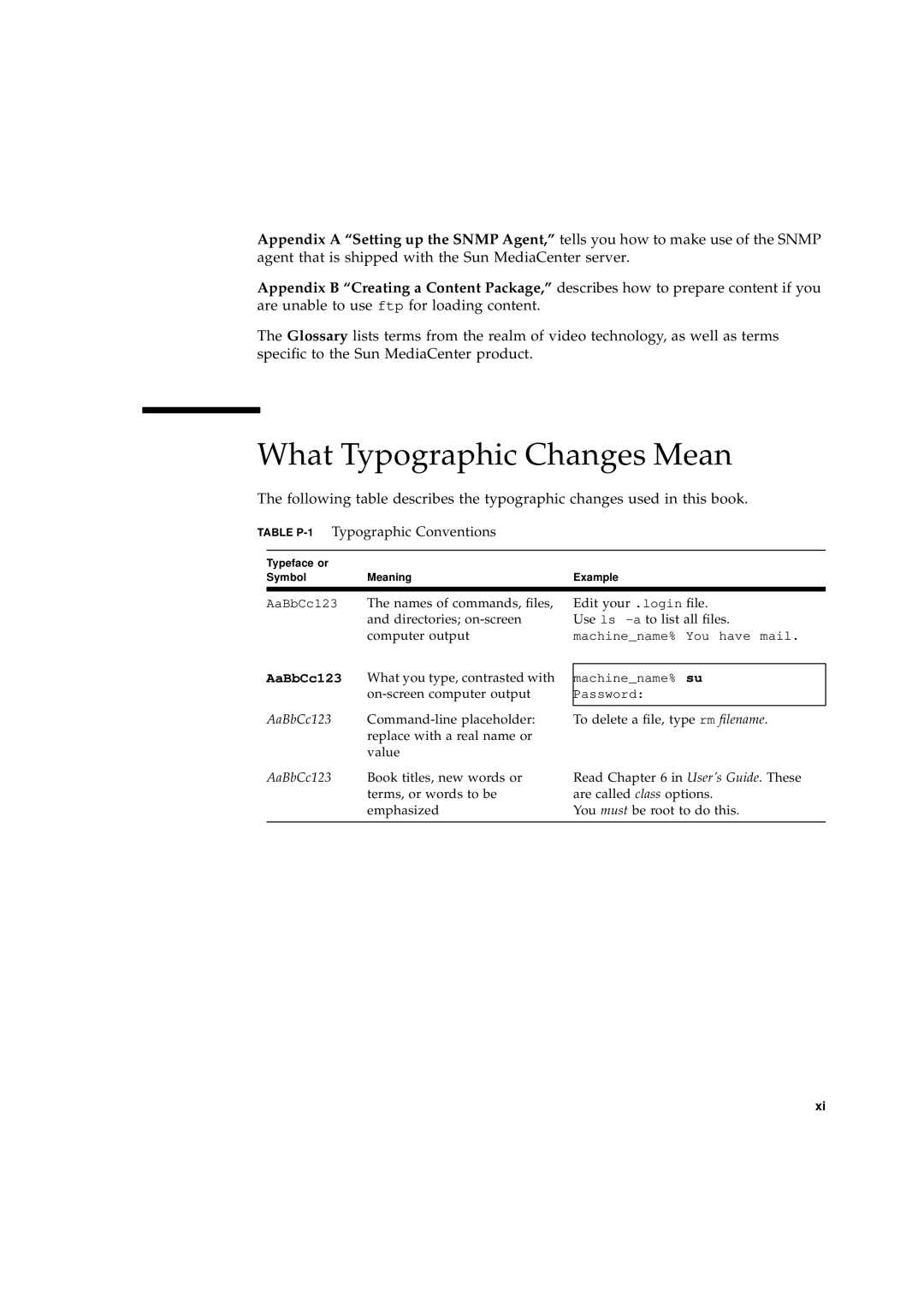Appendix A “Setting up the SNMP Agent,” tells you how to make use of the SNMP agent that is shipped with the Sun MediaCenter server.
Appendix B “Creating a Content Package,” describes how to prepare content if you are unable to use ftp for loading content.
The Glossary lists terms from the realm of video technology, as well as terms specific to the Sun MediaCenter product.
What Typographic Changes Mean
The following table describes the typographic changes used in this book.
TABLE P-1 Typographic Conventions
Typeface or |
|
|
Symbol | Meaning | Example |
AaBbCc123 The names of commands, files, and directories;
AaBbCc123 What you type, contrasted with
AaBbCc123
AaBbCc123 Book titles, new words or terms, or words to be emphasized
Edit your .login file.
Use ls
machine_name% You have mail.
machine_name% su Password:
To delete a file, type rm filename.
Read Chapter 6 in User’s Guide. These are called class options.
You must be root to do this.
xi