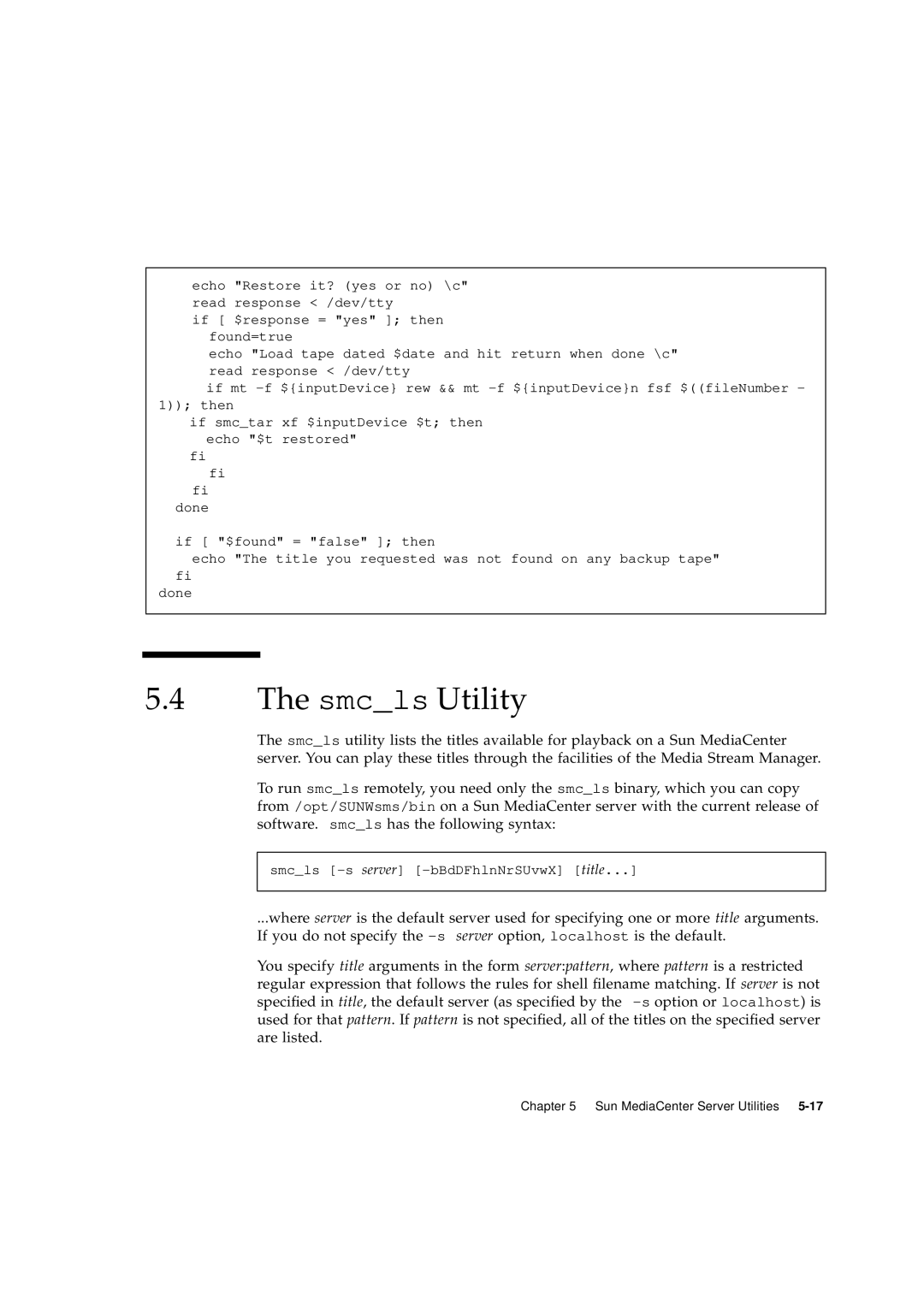echo "Restore it? (yes or no) \c" read response < /dev/tty
if [ $response = "yes" ]; then found=true
echo "Load tape dated $date and hit return when done \c" read response < /dev/tty
if mt
if smc_tar xf $inputDevice $t; then echo "$t restored"
fi
fi
fi done
if [ "$found" = "false" ]; then
echo "The title you requested was not found on any backup tape"
fi done
5.4The smc_ls Utility
The smc_ls utility lists the titles available for playback on a Sun MediaCenter server. You can play these titles through the facilities of the Media Stream Manager.
To run smc_ls remotely, you need only the smc_ls binary, which you can copy from /opt/SUNWsms/bin on a Sun MediaCenter server with the current release of software. smc_ls has the following syntax:
smc_ls
...where server is the default server used for specifying one or more title arguments. If you do not specify the
You specify title arguments in the form server:pattern, where pattern is a restricted regular expression that follows the rules for shell filename matching. If server is not specified in title, the default server (as specified by the