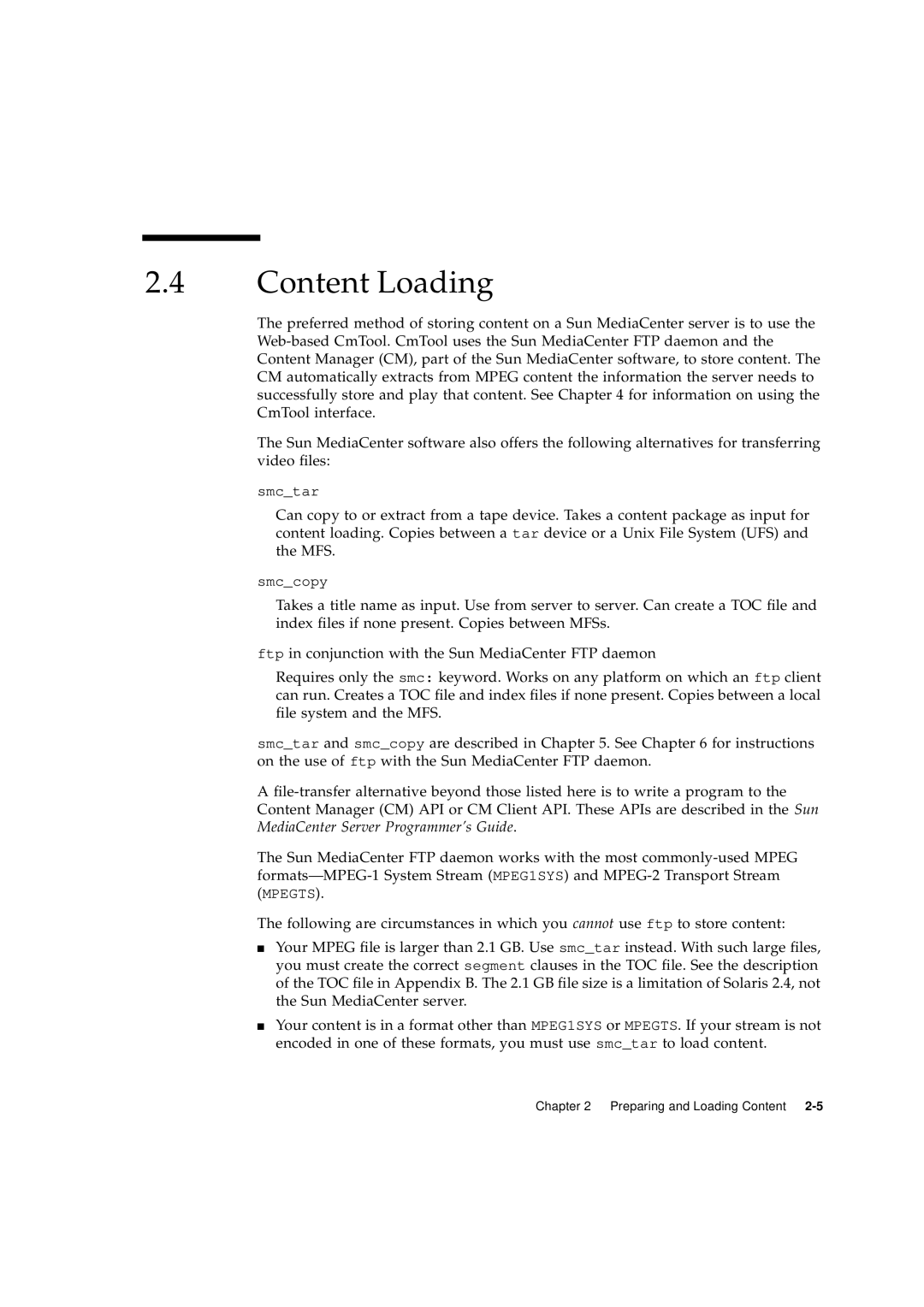2.4Content Loading
The preferred method of storing content on a Sun MediaCenter server is to use the
The Sun MediaCenter software also offers the following alternatives for transferring video files:
smc_tar
Can copy to or extract from a tape device. Takes a content package as input for content loading. Copies between a tar device or a Unix File System (UFS) and the MFS.
smc_copy
Takes a title name as input. Use from server to server. Can create a TOC file and index files if none present. Copies between MFSs.
ftp in conjunction with the Sun MediaCenter FTP daemon
Requires only the smc: keyword. Works on any platform on which an ftp client can run. Creates a TOC file and index files if none present. Copies between a local file system and the MFS.
smc_tar and smc_copy are described in Chapter 5. See Chapter 6 for instructions on the use of ftp with the Sun MediaCenter FTP daemon.
A
The Sun MediaCenter FTP daemon works with the most
The following are circumstances in which you cannot use ftp to store content:
■Your MPEG file is larger than 2.1 GB. Use smc_tar instead. With such large files, you must create the correct segment clauses in the TOC file. See the description of the TOC file in Appendix B. The 2.1 GB file size is a limitation of Solaris 2.4, not the Sun MediaCenter server.
■Your content is in a format other than MPEG1SYS or MPEGTS. If your stream is not encoded in one of these formats, you must use smc_tar to load content.
Chapter 2 Preparing and Loading Content