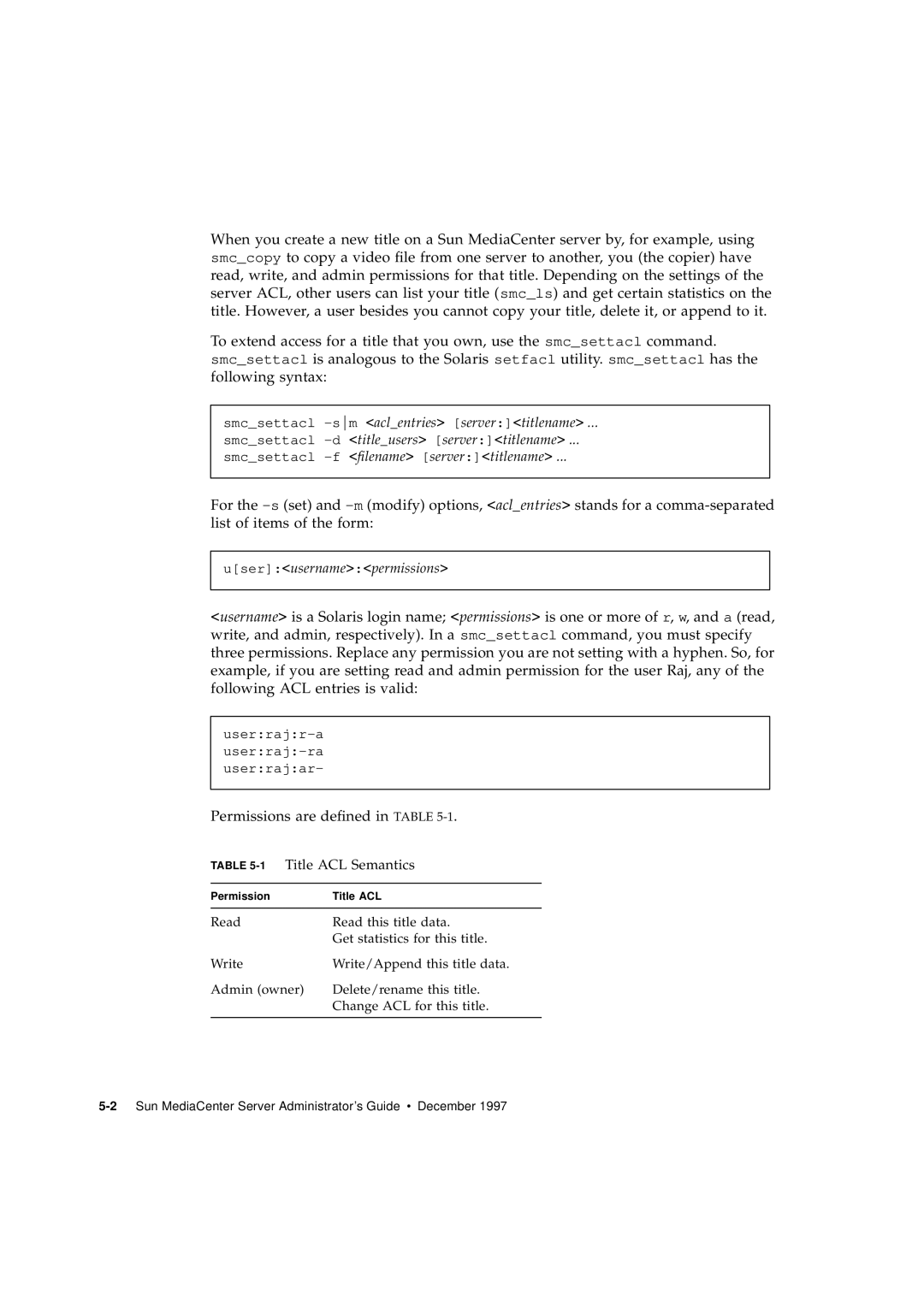When you create a new title on a Sun MediaCenter server by, for example, using smc_copy to copy a video file from one server to another, you (the copier) have read, write, and admin permissions for that title. Depending on the settings of the server ACL, other users can list your title (smc_ls) and get certain statistics on the title. However, a user besides you cannot copy your title, delete it, or append to it.
To extend access for a title that you own, use the smc_settacl command.
smc_settacl is analogous to the Solaris setfacl utility. smc_settacl has the following syntax:
smc_settacl
smc_settacl
smc_settacl
For the
u[ser]:<username>:<permissions>
<username> is a Solaris login name; <permissions> is one or more of r, w, and a (read, write, and admin, respectively). In a smc_settacl command, you must specify three permissions. Replace any permission you are not setting with a hyphen. So, for example, if you are setting read and admin permission for the user Raj, any of the following ACL entries is valid:
Permissions are defined in TABLE 5-1.
TABLE 5-1 Title ACL Semantics
Permission | Title ACL |
|
|
Read | Read this title data. |
| Get statistics for this title. |
Write | Write/Append this title data. |
Admin (owner) | Delete/rename this title. |
| Change ACL for this title. |
|
|