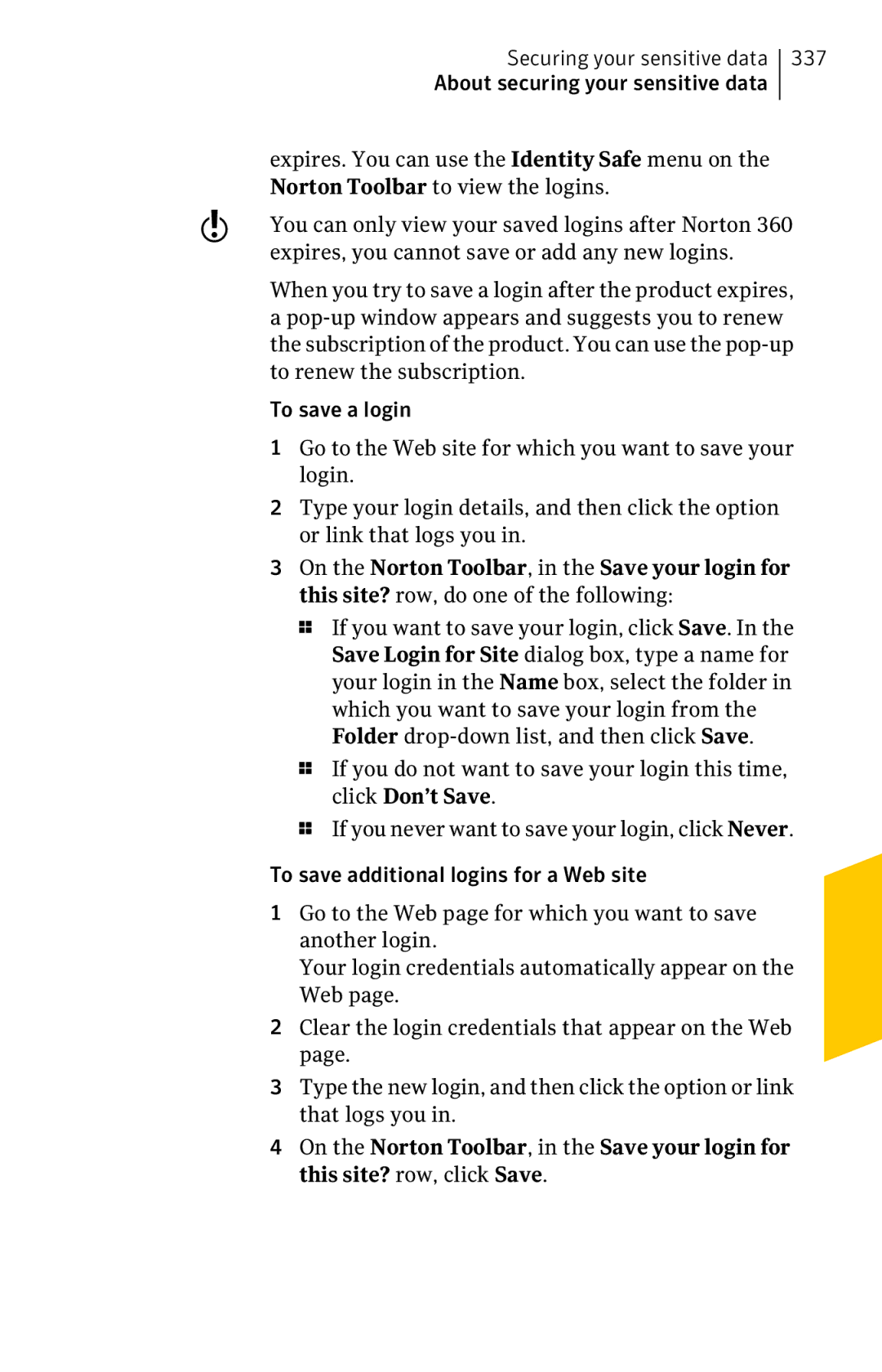Product Manual
Norton 360 Product Manual
Contents
Chapter Understanding alerts
Chapter Responding to security issues
Chapter Keeping secure on the Internet
Chapter Protecting your home network
Chapter Securing your sensitive data
Chapter Keeping your PC tuned up
Chapter Protecting your media and data
553
Chapter Finding additional solutions
This chapter includes the following topics
About Norton
Restore capability
Features
About Norton 360 main window
Getting Started About Norton
Getting Started
Settings
Support Lets you access support Options, product upgrade
Account Lets you access the My
You can also access
Product features
Page
Activity Map
Getting Started About Norton
Installed on all of your
Manage Lets you access Norton Management
Management, click
Use your existing Norton
Online Family
Getting Started About Norton
Getting Started About Norton
Safe Web
You can also use the View recent Norton Safe Web
Getting Started Activation protects you
Activation protects you
Activating Norton
Administrative Settings Network Proxy Settings Configure
Where to find your product key
If you received a product key card
Locations of the product key are as follows
About your Norton Account
About problems during activation
Getting Started About your Norton Account
Page
Products
Version using Norton Update
Norton products that you
Own
Click Update to save
Orders. After you update
Change Password
Information and your billing
Important data against
Norton Update Center
System crash, accidental
Other disasters
Creating a Norton Account
Accessing your Norton Account
You can also change your Norton Account password
Creating a temporary password for Norton Account
Internet to access your Norton Account
To access Norton Account
Getting Started About Norton Community Watch
About Norton Community Watch
Security History window
Turning off or turning on Norton Community Watch
About Norton Bootable Recovery Tool
Viruses
Program, boot sector
By inserting themselves or
Medium. Most viruses just
Getting Started About Norton Bootable Recovery Tool
Downloading the Norton Bootable Recovery Tool Wizard
Click Full System Scan
All Programs Norton 360 Norton Recovery Tools
About updating Norton
Using the Norton Bootable Recovery Tool
Click Start Scan
About Program and Definition Updates
About LiveUpdate
Operating system or hardware compatibility, adjust a
Program updates are usually created to extend
Performance issue, or fix program errors. Program
Updates are released on an as-needed basis
Norton Internet Security, Norton In addition to the virus
Products receive
About Smart Definitions
Files and definition
Complete Set
Turning off or turning on Smart Definitions
Antivirus Antispyware and Updates. You can also
Turning off or turning on Automatic LiveUpdate
From Quick Controls in the Settings window
Checking for updates manually
LiveUpdate option
Checking for the latest virus and spyware definitions date
About keeping your protection up to date
Obtain updates of any kind
About Pulse Updates
Installed on your Software no longer functions Computer
Cannot obtain updates of any kind
Turning off or turning on Pulse Updates
About Network Proxy Settings
Page
Page
NetworkProxySettings row, click Configure
Configuring Network Proxy Settings
NetworkProxySettings window, click Apply
Network Proxy Settings window, do the following
About Norton 360 status
Getting Started About Norton 360 status
Responding to security status indicators
About the Norton 360 icon
Issues against your computer
Icon with a green check
Mark badge Is fully protected Icon with an orange
About Norton 360 shortcut menu
Status, or access other
Open Norton
Run QuickScan
Viewing details of protection features
Page
Getting Started About Norton 360 status
About System Insight
Monitoring your Systems Performance
Page
To view the details of the Files of Interest
Accessing the Performance window
Details include
About monitoring system activities
Date
Total number of downloads
Monitoring your systems performance
On that date. You can click
Details about the downloaded
Monitoring your systems performance About System Insight
Viewing details of your system activities
Alerts Quick Scans
About performance alerting
Turn off the Performance Alerting option
Click Settings Administrative Settings
You can use the Resource Threshold Profile for
Profile for Alerting
Off
Configuring performance alerts
Threshold limit
System resource usage
Log Only
Configuring the resource threshold profile
Click Apply and then click Close
To turn off the Use Low Resource Profile On Battery
On battery power. By default, this option is turned on
Power option
Excluding programs from performance alerts
Removing programs from Program Exclusions
Click OK Settings window, click Apply Click Close
Program Exclusions window, click Apply
About CPU graph and memory graph
About System Insight Click OK Settings window, click Close
Viewing the CPU graph and memory graph
Identifying resource-consuming processes
Obtaining historical data of your CPU and memory usage
To view the memory graph, click the Memory tab
About optimization
Optimizing your boot volume
About the Idle Time Optimizer
Turning off or turning on Idle Time Optimizer
About the Norton Tasks
Page
LiveUpdate checks for
By default, Automatic
Updates every hour
Backing up DefaultSet
To identify the new threats
Internet Explorer History
Resolves it
Definition updates every five
Pulse Updates check for
Pulse Updates provide
Updates during the full
Cause errors
Windows Registry Cleaner
Identity Safe Maintenance Performs background
AntiSpam Maintenance Performs background
Monitoring background jobs of Norton
About Power Source
Configuring the Power Source
About Norton Insight
External and Battery
External
Monitoring your systems performance
Whitelist technique
Norton Community
Trusted
Symantec rates the file as
Norton Trusted
Viewing the files using Norton Insight
When you start your
Point in time when you
All Running Processes
On your computer at that
User Trusted Files
Scan when you configure
File Insight window
This category does not list
Checking the trust level of a file
File Insight window, click Check Trust Now
Configuring the Scan Performance Profiles
Full Scan Standard Trust High Trust
Account window
About Monthly Report
Backup and PC Tuneup
Backup & Tuneup
Is protected from
Spyware from which
101
Viewing the Monthly Report
Monitoring your systems performance About System Insight
About total protection
Maintaining total Protection
About keeping your computer secure
Page
About responding to emergencies
About solving connection problems
Maintaining total protection
About Security History
About monitoring protection features
Page
Page
Viewing items in Security History
Page
Days. It lists the history
Recent History
Certain recent security
Events
Window displays a list
Resolved Security Risks
Has detected and then
Repaired, quarantined, or
Available through LiveUpdate
Networks that your
Trust or restrict settings for
Have taken to trust or to
Restrict networks
Maintaining total protection
Downloads when you run
Identity Various features Identity Safe help you
LiveUpdate to obtain
Download Insight
Maintaining total protection
Amount of network
Metered Network
Can use
Provides details about
Maintaining total protection
Computer and cleans any
Registry Cleanup Windows registry can
File Cleanup File Cleanup feature
Improve data access time
Maintaining total protection
About the Security History Advanced Details window
Medium, Low, and Info
Security risks are High
Activity
By Norton
Actions
Actions options
Page
About the File Insight window
Category mostly includes
Files that Norton 360 repairs
Or blocked
Resolved security risks on
Maintaining total protection
Details
Installed Norton
File is
Stability ratings of a file
Top of the window
Locate Lets you locate the file on Your computer
Copy to Clipboard
Clipboard
About the Threat Detected window
Restore
Quarantined to the original
Searching in Security History
Click Go
Exporting or Importing Security History information
Security History window, click Import
Managing items in the Quarantine
Page
Non-viral threats
Detected viral
Security risk
Some cases, Norton
Restoring an item from the Quarantine
Adding an item to the Quarantine
Removing an item from the Quarantine
Details pane, click Restore & Options
Manually submitting an item to Symantec
Click Restore & Options
About Vulnerability Protection
About viewing details of system vulnerabilities
Dialog box that appears, click OK
Viewing the list of vulnerable programs
Viewing details about a vulnerable application
VulnerabilityProtection window, click Close
Page
About the Norton 360 scans
Scanning your Computer
When the Insight Protection
Computer using
Settings window
Computer Scan
About the Norton 360 scans
Scanning your computer
Scanning your computer About Computer Scan
About Computer Scan
153
Running a Quick Scan
Optimizes your disk volume
Disk optimization tasks
Data, frees disk space,
Running a Full System Scan
Skip Skips the current scan Cancel Terminates a Quick Scan
155
Pause
Scanning your computer About Computer Scan
Scanning selected drives, folders, or files
157
About the Results Summary window
Pause Suspends a custom scan Temporarily
Stop Terminates the scan Click Yes to confirm
About the Threats Detected window
Creating a custom scan
About custom scans
159
Scan Name box
Selecting the scan items
161
Configuring the scan options
To add files, click dialog box, select then click Add
Running a custom scan
Editing a custom scan
163
Deleting a custom scan
Stop Terminates a custom scan Click Yes to confirm
Scheduling a scan
About scheduling scans
165
Scheduling a Full System Scan
Editing a scheduled scan
Scheduling a Quick Scan
167
Scanning your computer About Insight Network scan Click Go
About Insight Network scan
Turning off or turning on Insight Protection
Scanning your computer About Reputation Scan
About Reputation Scan
171
Drv
Dynamic link library files
DLL files .loc
173
File is neither safe nor
To the file
Unsafe
Poor Symantec has a few
Running a Reputation Quick Scan
Running a Reputation Full System Scan
175
NortonReputationScan window, click Close
Reputation Custom Scan window, do one of the following
Running a Reputation custom scan
177
About the Reputation Scan results
File type
File Name
File in the File Insight
Window
Scanning your computer
Scanning your computer About Reputation Scan
Scanning your computer
Scanning your computer About Scan Facebook Wall
About Scan Facebook Wall
Page
Scanning your Facebook Wall
Request for permission page, click Allow
About Sonar Protection
About Real Time Exclusions
Turning off or turning on Sonar Protection
Security Risks category in the Security History
Excluding security threats from scanning
Intelligence Detection Configure
About Signature Exclusions
Adding items to the Signature Exclusions
About scanning Office documents
Signature Exclusions window, click Add
Turning on or turning off Microsoft Office Automatic Scan
Silent Mode Norton 360 allows you to
About Silent Mode
Duration using Silent Mode
MicrosoftOfficeAutomaticScan row, do one of the following
Scanning your computer About Silent Mode
Turning on or turning off Silent Mode manually
About the Silent Mode that you turn on manually
193
Scanning your computer About Silent Mode
195
About the Silent Mode that turns on automatically
Turning off or turning on Full Screen Detection
Settings window, click Apply Click Close
About Quiet Mode
197
Following table explains about the various options
Scanning your computer
Turning off or turning on the Quiet Mode options
201
About User-Specified Programs
Adding programs to User-Specified Programs
Removing programs from User-Specified Programs
Quiet Mode Programs window, click Add
203
Turns off boot time protection
About boot time protection
Time Protection Aggressive
Normal
Configuring boot time protection
Running a scan at the command prompt
Scanning your computer Running a scan at the command prompt
Aggressive Normal Off
Boot record scanning
Boot record
Scans only the boot
Window only when a
\Program Files\Norton 360\Engine\version\NAVW32 pathfilename
Scanning your computer Running a scan at the command prompt
What to do if a security risk is found
About detecting viruses, spyware, and other risks
Reviewing Auto-Protect notifications
Days
Recent History Review Auto-Protect Notifications that you
Full History Review all
Security threats
Page
Norton 360 adds
From future scan
Security risk to
Appropriate exclusions
This option is also
Manual removal
Risks that are manually
Quarantined
About responding to risks detected during a scan
About actions when Norton 360 cannot repair a file
Submit to Symantec Sends the security risk to Symantec
Infected files
Page
About managing messages and alerts
About Norton 360 alerts and messages
You might see messages in the following locations
Understanding alerts and messages Types of risks
Types of risks
Understanding alerts and messages Types of threats
Types of threats
Types of viruses
Understanding alerts and messages Types of viruses
Turning on or turning off automatic tasks
Doing routine Tasks
Updates
LiveUpdate Downloads the latest
About custom task
Doing routine tasks 227 About custom task
Running custom tasks
Scheduling security and performance scans
About scheduling automatic tasks
Doing routine tasks
Settings window, click Tasks Scheduling
You have the following backup scheduling options
About scheduling backups
Specifying Idle Time Out duration
Doing routine tasks Specifying Idle Time Out duration
About the Smart Firewall
Keeping secure on Internet
Port scans Intrusions
Turning off or turning on Smart Firewall
About the Smart Firewall
235
About the order in which firewall rules are processed
About firewall rules
Smart Firewall uses two kinds of firewall rules
Outgoing network traffic
237
About Traffic rules
Icmp messages provide status and control information
Keeping secure on the Internet About the Smart Firewall
239
About Program rules
Use Firewall settings Manages the list
Access settings
Lets the firewall
First time that users run
Adding a program to Firewall settings
By this program
Accesses the Internet
Block
Criteria for a rule
Customizing a program
You can remove programs from Firewall settings if necessary
Removing a program
243
Adding Traffic rules and Program rules
Firewall settings automatically create most
Click Remove Confirmation dialog box, click Yes
If necessary
245
Using the Add Rule Wizard
This type
When you select
Traffic rule with
Following criteria all
Monitor
247
Activities category in the Security History window
Keeping secure on the Internet About the Smart Firewall
Keeping secure on the Internet About the Smart Firewall
Only the computers and sites listed below
251
Transmission Control
Only when you add a
Protocol
TCP and UDP
All Rule applies to all Supported protocols
Select the ports for the rule. Your options are
Click Next
Modifying Traffic rules and Program rules
Changing the order of firewall rules
Turning off a Traffic rule temporarily
257
Allowing a blocked program
Click More Details
Removing a firewall rule
Advanced user. Removing a default firewall rule can
To remove a Traffic rule
About Norton Firewall Diagnosis
Encounter network connection problems
259
Norton Firewall Diagnosis is available only in Windows
About Intrusion Prevention
261
Turning off or turning on Intrusion Prevention notifications
Intrusion Signatures window, click OK
Excluding or including attack signatures in monitoring
Turning off or turning on AutoBlock
To turn off Intrusion AutoBlock, click Off
Unblocking AutoBlocked computers
Under the Action column, select Restrict Click OK
265
About Intrusion Prevention exclusion list
Turning off and turning on Browser Protection
Trust. You can configure the trust level of a device
From all the devices that access your computer
Computer, AutoBlock stops all access requests from
Purge the saved exclusion list. When you purge
Keeping secure on the Internet About Intrusion Prevention
Click the Intrusion and Browser Protection tab
About Download Insight
Auto-Protect allows
Your computer. By default
Execution of the safe files
About Download Insight
Turning off or turning on Download Intelligence
Cancel run
Run this program
Program
273
Configuring the Download Insight Notifications option
Keeping secure on the Internet About Download Insight
275
Configuring the Download Insight Full Report option
Download Insight Full Report
You can use the following options to configure
Keeping secure on the Internet
Keeping secure on the Internet About Download Insight
Turning on or turning off Alert on Poor Stability
About Norton AntiSpam
Keeping secure on the Internet About Norton AntiSpam
AntiSpam category in the Security History window
About spam filtering features
Keeping secure on the Internet About Norton AntiSpam
Configuring Client Integration
Norton AntiSpam settings. If your email program does
To open the Settings window to configure
NortonAntiSpam drop-down list or the options to
Classify the email messages as spam or legitimate. You
About your email program toolbar
About Norton AntiSpam You can use the following options
285
Not add the domain name to the Address Book
Setting Address Book Exclusions
Exclusions list
Import the address book. Add all email addresses to
Address Book Exclusions list
Identifying authorized senders
Domain
289
Identifying senders of spam
Domain
Setting the Feedback option
Click Apply Click Close
About Web Query
Turning off or turning on Web Query
Symantec recommends you to keep the Web Query
About configuring POP3 and Smtp ports
To turn off the Web Query filter
Increases your exposure to the spam email messages
Adding POP3 and Smtp ports to Protected Ports
Protected Ports Configure
Removing an email port from Protected Ports
About Metered Broadband Mode
Critical Updates Only
Turning off or turning on Metered Broadband Mode
No Limit
No Traffic
Defining the Internet usage of Norton
Broadband Mode
Critical Updates Only
Keeping secure on the Internet About Metered Broadband Mode
About Safe Surfing
About securing your sensitive data
About Antiphishing
Turning off or turning on Antiphishing
Reporting an incorrect evaluation of a Web site
About Norton Safe Web
View the Norton rating
Status, Norton Safe Web lets you do the following
View the community rating
Add your reviews
Next to the search results
Norton Secured
Site is VeriSign trusted and is
Safe to visit
That you can have a safe
Site is Unsafe
Shopping experience
Securing your sensitive data
Turning off or turning on Norton Safe Web
Searching the Web using Norton Safe Search
Search results. When you
Using Norton Safe Search, it
Unsafe Site Filter
Search results
Erase Search History
About Identity Safe
Norton menu
Safe Web indicator
Norton Safe Search
Identity Safe menu
About setting up Identity Safe
Turning off or turning on Identity Safe
Settings window for Identity Protection
About Identity Safe vaults
Toolbar provides option to merge the Identity Safe
About creating Identity Safe vaults
Data from your portable profile. You can merge
Data from the portable profile to your local vault or
Page
Check Store information online through your Norton Account
IdentitySafeSetupSuccessful window, click Done
Vault to save your Identity Safe data. You must log
Identity Safe data is stored online using your Norton
To your Norton Account to create an online vault.
Account
Vault without depending on any external drive
Computers using your Norton Account
Provides a convenient means to automatically
Synchronize Identity Safe data across different
When you merge the data from local vault to online
Installed
Identity Safe data from any computer that has Norton
You can merge the Identity Safe data from your local
You can merge that portable profile to local vault or
Deleting local vault and online vault
Data from the portable profile to local vault or online
Vault
Set up Identity Safe
Resetting Identity Safe
From the Norton Toolbar
Accessing Identity Safe
Product expires
Identity Safe features. The Identity Safe features are
You must be logged in to Identity Safe to access
Logging in to and logging out of Identity Safe
Supported only in the Internet Explorer, Firefox, or
Page
Configuring Identity Safe settings
Page
Page
Securing your sensitive data
Edit Notes Export Data
When you import the Identity
From the portable profile that
About Edit logins
Saving logins
You can only view your saved logins after Norton
Norton Toolbar to view the logins
Expires, you cannot save or add any new logins
When you try to save a login after the product expires
Norton Toolbar
Editing logins
Then click Manage Identity Protection
Under Identity Safe, in the Edit Logins row, click Configure
URL
Under Identity Safe, in the Edit Logins row, click Configure
Under Identity Safe, in the Edit Logins row, click Configure
Savenewpasswordforlogin? menu bar, click Save
Updating the password for a login
About Edit Cards
That steal and misuse your identity
Adding cards
For autofill. You can choose a card from the list to fill
Forms automatically
Page
Click Save Click Close
Editing, deleting, or duplicating cards
Click Edit Card
Under Identity Safe, in the Edit Cards row, click Configure
Editing Notes
About Edit Notes
Click Delete Card
Click Duplicate Card
Click Delete Notes
Under Identity Safe, in the Edit Notes row, click Configure
Exporting your Identity Safe data
About exporting and importing Identity Safe data
Importing your Identity Safe data
About Browsing Options
Backup File
Local Profile
Merge with existing data Replace existing data
About Password & Security
Password hint using
Password and set a new
Password Security
Ask for my password before filling out a login or form
Suspended state
You can select 15, 30, or 45 minutes
Password & Security window, click Change Password
Changing the Identity Safe password
About Norton Toolbar
Page
Browsing or download
Allow in incognito
Histories
Hiding and showing the Norton Toolbar
Allow access to file URLs Lets you view the URL
Check Norton Toolbar to show the toolbar
Click Enable to show the toolbar
Accessing Identity Safe settings from the Norton Toolbar
Wrench icon. However, you cannot enable
Page
Settings Lets you open theIdentity
Web indicators remain
Configure the Identity Safe
Report Site Lets you report to Symantec
Page
By default, the Norton Safe
Search/ Disable Norton Search box Safe Search
Install Norton 360 and open
Choose to enable or disable
Settings window using the Identity Safe menu
Accessing the Identity Safe menu
Latest five logins that you
Recently Used Logins Lets you view the list
All Logins
Merge Portable Data
Options
Data online
Report Issue Lets you open the Norton Feedback Web site
Autofill the login
Problems that you
List of problems or you can
Lets you log out of or log in to Identity Safe
Page
About the Network Security Map
MY PC
Viewing devices on the Network Security Map
Cannot install the Symantec Security Driver when you
Norton 360 requires you to configure the Symantec
Run LiveUpdate. You can either allow the Norton
LiveUpdate to complete or close the Norton LiveUpdate
Page
Device Name
NetBIOS name by default
For a computer, the Network
Security Map displays
Protecting your home network About the Network Security Map
Offline
Turning off or turning on Network Security Overview
You open Network Security Map
Setting up Remote Monitoring
Overview window
Remote Monitoring Setup window, type a Passkey
NetworkSecurityMap row, click Configure
Adding a device to the Network Security Map
Turning off Remote Monitoring
NetworkSecurityMap row, click Configure
Click Add Device
Finding a computers IP address
IPv4 address 172.16.0.0 IPv6 address
Editing device details
EditDeviceDetails window, in the Name box, type a new name
Device details section, next to Device Name, click Edit
Network map, select a device that you added
Changing the trust level of your network and devices
Editing network details
However, Norton 360 does not change the trust level
To all the devices that are connected to that network
Devices that you individually trust or restrict
A network, Norton 360 assigns the same trust level
Page
Computer receives from a
You should select this setting
Allowed through firewall
However, known attacks
Restricted list
Restricted
Excluding a device from Intrusion Prevention scan
Page
Edit Device Trust Level window, click Full Trust
Removing devices from the Network Security Map
Exclude from IPS Scanning dialog box, click Yes to confirm
Under NetworkSecurityMap, in the NetworkMap row, click Purge
Viewing the status of your wireless network
Viewing the device details
Network Security Map row, click Configure
Modifying the communication port for Network Security Map
Page
About PC Tuneup
Keeping your PC 11 tuned up
Optimizing your permanent disks manually
About disk and file fragmentation
Keeping your PC tuned up About disk and file fragmentation
About using optimization efficiently
Keeping your PC tuned up About cleaning up disk clutter
About cleaning up disk clutter
Running a scan to clean up disk clutter
Running a scan to clean up disk clutter
Keeping your PC tuned up
Running Diagnostic Report
Running Registry Cleanup
About Startup Manager
When the Norton Community Watch option is turned on
Watch on
Disabling or enabling startup items
409
Managing startup items
Keeping your PC tuned up About Startup Manager
Protecting your 12 media and data
About Norton Backup and Restore
Protecting your media and data About backups
About backups
About backup preparation
Page
Where
415
Protecting your media and data About backup preparation
Protecting your media and data
About backup set
Option is available
Option is available in the Settings window
Creating a new backup set
Configure the MeteredBroadbandMode option
You can do the following tasks
419
Modifying or renaming a backup set
About backup file categories
421
Music
Protecting your media and data About backup set
Protecting your media and data
Video
Protecting your media and data
About backup file extensions
Category
Edit the file extension Click OK Click Save
Resetting a backup category to default file extensions
Removing a file extension from a backup category
429
Deleting previously backed up files
Summary tab Where tab
On the Where tab, click Delete Backed up Files
Delete Backup Set window, select one of the following
431
Click Delete Selected
Metered Broadband Mode option in the My
Adding files and folders to a backup set
Files and folders
On the What tab, click Add or exclude files and folders
433
Excluding files and folders from a backup set
On the What tab, click Add or exclude files and folders
435
About backup locations
Protecting your media and data About backup set
Fastest recommended High usage Moderate usage Low usage
437
Protecting your media and data About backup set
CD, DVD, or Blu-ray discs
439
BD-R
When you select the CD or the DVD Drive as the backup
Network drive
Install the optical driver
PC is connected to a local
Network that offers a storage
Choosing a backup location
Click Save Settings
Installing optical backup driver
443
Viewing or changing a backup schedule
Deleting a backup set
Backing up your files
Restoring files
Backup sets to restore
Restore From
Folders by using
Backup file categories
Click Restore Files
Restore Files window, under Restore From, click View All
Choosing where to restore files from
451
Selecting files to restore
Restore files by searching
Backup set
Those files to restore
As asterisks * or question
453
Choosing a restore destination
About Norton 360 Autorun Restore
Restoring files by using Norton 360 Autorun Restore
Click Restore Selected
About Norton Backup Drive
Custom Location
457
Viewing backup files on the Norton Backup Drive
459
Deleting a file from a backup set on the Norton Backup Drive
About solutions to the backup problems
Page
Large files to back up
That cannot store files
If you use automatic or
Sure that the external
Backing up to your Secure Online Storage
Getting additional help with backup problems
Settings window
About online backup considerations
Speed limitations
Fastest recommended High usage Moderate usage Low usage
About online backup activation
Purchasing more online storage space
Turning off or turning on backup
Page
Up the file during idle time
Turning off or turning on backup setting options
Page
Page
Page
About Norton 360 Settings
Customizing 13 settings
You can configure Norton
Unwanted online content
Antivirus Specify how certain types
Other threats, are handled
Customizing settings
Customizing settings About Norton 360 Settings
Web features
Silent Mode
Backup Turns on or turns off Backup
Your specified settings
Customizing settings Customizing Norton 360 Settings
Customizing Norton 360 Settings
Turning on or turning off Quick Controls services
Customizing settings About Antivirus settings
About Antivirus settings
Automatic Protection Settings let you control
Scans and Risks
You can use the following Scans and Risks options
Customizing settings About Antivirus settings
Customizing settings About Antivirus settings
Customizing settings About Antivirus settings
About Automatic Protection settings
Auto-Protect
Customizing settings About Antivirus settings
Customizing settings About Antivirus settings
Sonar Protection
Sonar Protection includes the following options
Remove Risks if I Am Away This option lets Norton
About Scans and Risks settings
Computer Scans
Customizing settings About Antivirus settings
Customizing settings About Antivirus settings
Number of Threads for Manual Scan
Configure a scan that
You must configure
Scan Performance
Profiles
Customizing settings
Exclusion / Low Risks
Items to Exclude from Auto-Protect and Sonar Detection
About Antispyware and Updates settings
Instant messenger scans
Antispyware Antispyware options let you
Customizing settings About Firewall settings
About Firewall settings
Pages
Firewall features
Network traffic to
According to the general
Intelligence option that is
Intrusion and Browser
Available on this tab to
Protect your computer
About Firewall General settings
Firewall rules and settings are
Default state
Configured
If you reset the firewall
About the Intrusion and Browser Protection settings
About Smart Firewall Advanced settings
Program Component
That launch Internet-enabled
Program Launch
That attach to safe programs
Code Injection Monitors the Trojan horses or
Direct Network Access
Code into an applications
Process without triggering
Customizing settings About Norton AntiSpam settings
About Norton AntiSpam settings
About Filter settings
About Client Integration settings
Lets you send feedback about the misclassified email
Integration tab
About My Network settings
Trust Control
When the Remote Monitoring is
Network
Trust Control is a special network
Customizing settings About backup settings
About backup settings
When to back up your
Manage Backup
You can use the Configure
Important files
Customizing settings
Customizing settings About Identity Protection settings
About Identity Protection settings
Is unsafe to visit
Visit
Provide annoying results
Grey question mark
Manage your All of your login
Personal You store Information Cards to do
Feature Description Advice Edit Cards Lets you
Fill forms
Provide
Customizing settings About Task Scheduling settings
About Task Scheduling settings
Automatic Tasks
Automatically when your
Security and PC Tuneup
Scheduling
Manual Schedule You can run the tasks manually
Customizing settings About Administrative Settings
About Administrative Settings
Customizing settings
Customizing settings About Administrative Settings
Customizing settings About Administrative Settings
Performance Monitoring
Customizing settings About Administrative Settings
Customizing settings About Administrative Settings
Use Low Resource Profile On Battery Power
Memory
High-Usage Alert for
Disk
Handles
Background jobs when your
Power Saving Mode
Alerts
Get performance alerts
Lets you access
Non-Admins Access to
By default, this option is
Settings window if
Silent Mode Settings
Media Center TV Recording
Quiet Mode on Detection
Customizing settings About Administrative Settings
Protection. You can specify
It does not delay Norton
Minutes
Idle Time Out
About Norton Product Tamper Protection
Firefox History Cleanup
Browser
Turning off or turning on Norton Product Tamper Protection
Password option in the Select your Uninstall
About securing Norton 360 Settings using a password
Settings Password Protection row, click Configure
Securing your Norton 360 Settings using a password
Resetting your Norton 360 Settings password
Turning off Norton 360 Settings password
Select Uninstall Preference window
To reset your Norton 360 Settings password
Select Uninstall Preference window only if
General Product Security
Finding the version number of your product
Finding additional14 solutions
About upgrading your product
Finding the End-User License Agreement
Double-clickProgram Files Norton 360 MUI version 09
Finding additional solutions About upgrading your product
Checking for a new version of the product
Available and install new version of the product
Firefox version 3.6 or later
Internet connection to check if a new version is
About Norton Autofix
Solving a problem using Norton Autofix
Checking Your Connection window, click Retry
Staying informed about protection issues
About Support
About Norton Support Web site
Using the Norton Support Web site
Getting support by phone
About phone support
About keeping your subscription current
Support policy
Countries
To get support by phone
ClubNorton
Worldwide service and support
565
Panel
Uninstalling Norton
567
To uninstall Norton 360, click Next
Passwords, and preferences for
Index
Backup
Page
Page
Page
Internet temporary files 227
Page
Page
Product password protecting 550 product status
Page
Index
Submission, items to Symantec
Index
Page
Page
Foo