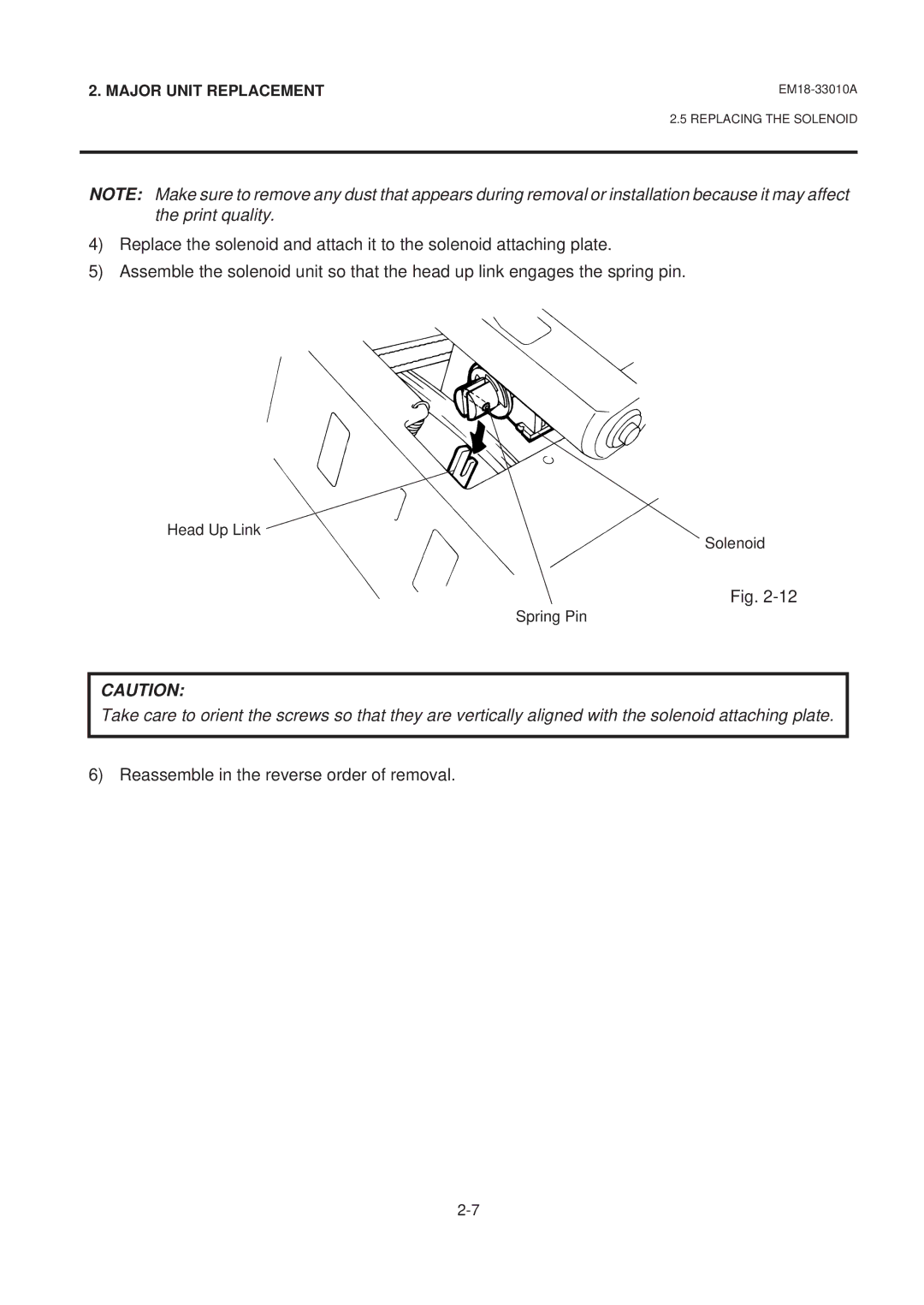2. MAJOR UNIT REPLACEMENT
2.5 REPLACING THE SOLENOID
NOTE: Make sure to remove any dust that appears during removal or installation because it may affect the print quality.
4)Replace the solenoid and attach it to the solenoid attaching plate.
5)Assemble the solenoid unit so that the head up link engages the spring pin.
Head Up Link
Solenoid
Fig.
Spring Pin
CAUTION:
Take care to orient the screws so that they are vertically aligned with the solenoid attaching plate.
6) Reassemble in the reverse order of removal.