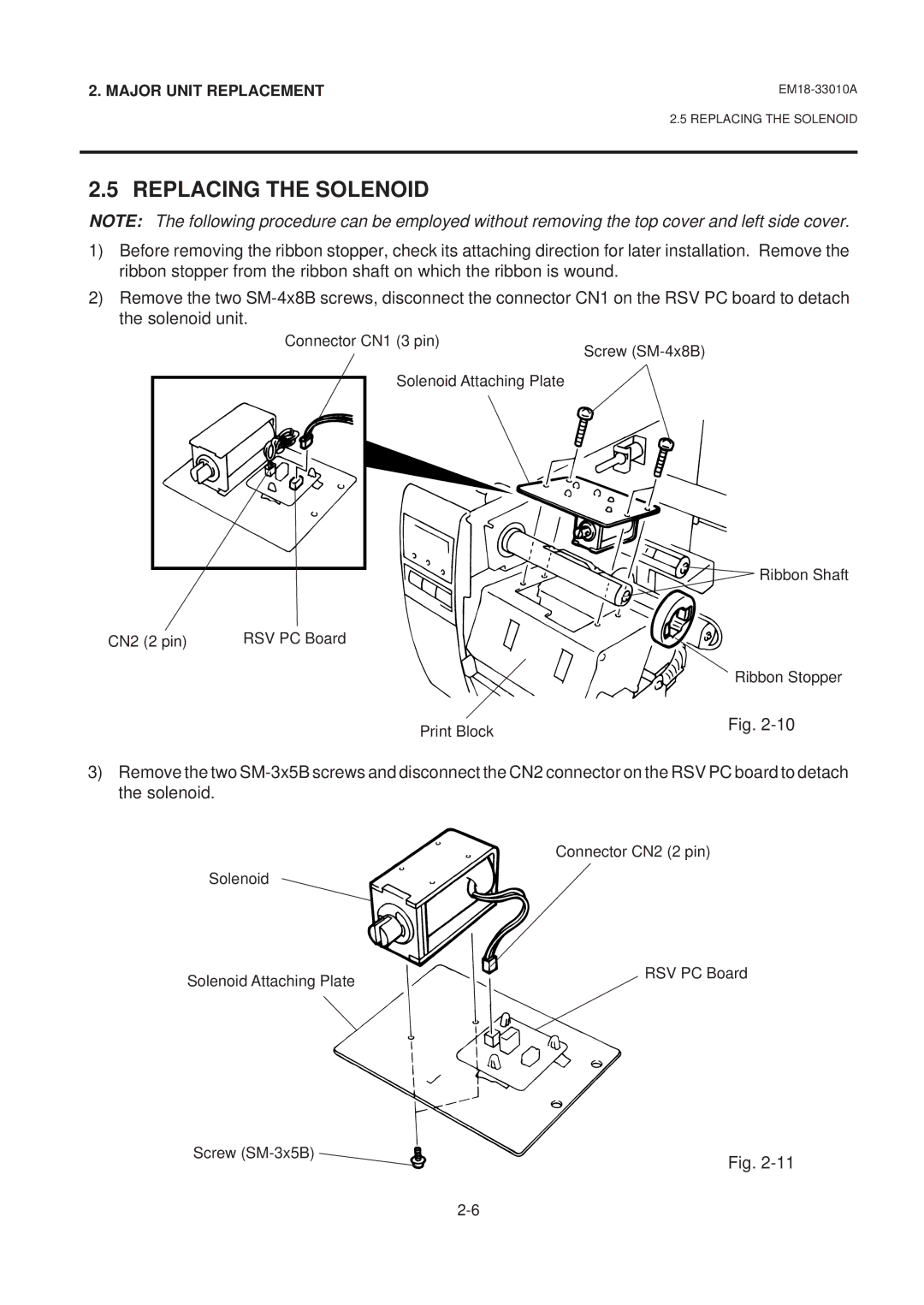2. MAJOR UNIT REPLACEMENT
2.5 REPLACING THE SOLENOID
2.5 REPLACING THE SOLENOID
NOTE: The following procedure can be employed without removing the top cover and left side cover.
1)Before removing the ribbon stopper, check its attaching direction for later installation. Remove the ribbon stopper from the ribbon shaft on which the ribbon is wound.
2)Remove the two
Connector CN1 (3 pin)
Screw
Solenoid Attaching Plate
Ribbon Shaft
CN2 (2 pin) | RSV PC Board |
Ribbon Stopper
Print Block | Fig. |
|
3)Remove the two
Connector CN2 (2 pin)
Solenoid
Solenoid Attaching Plate | RSV PC Board |
|
Screw
Fig.