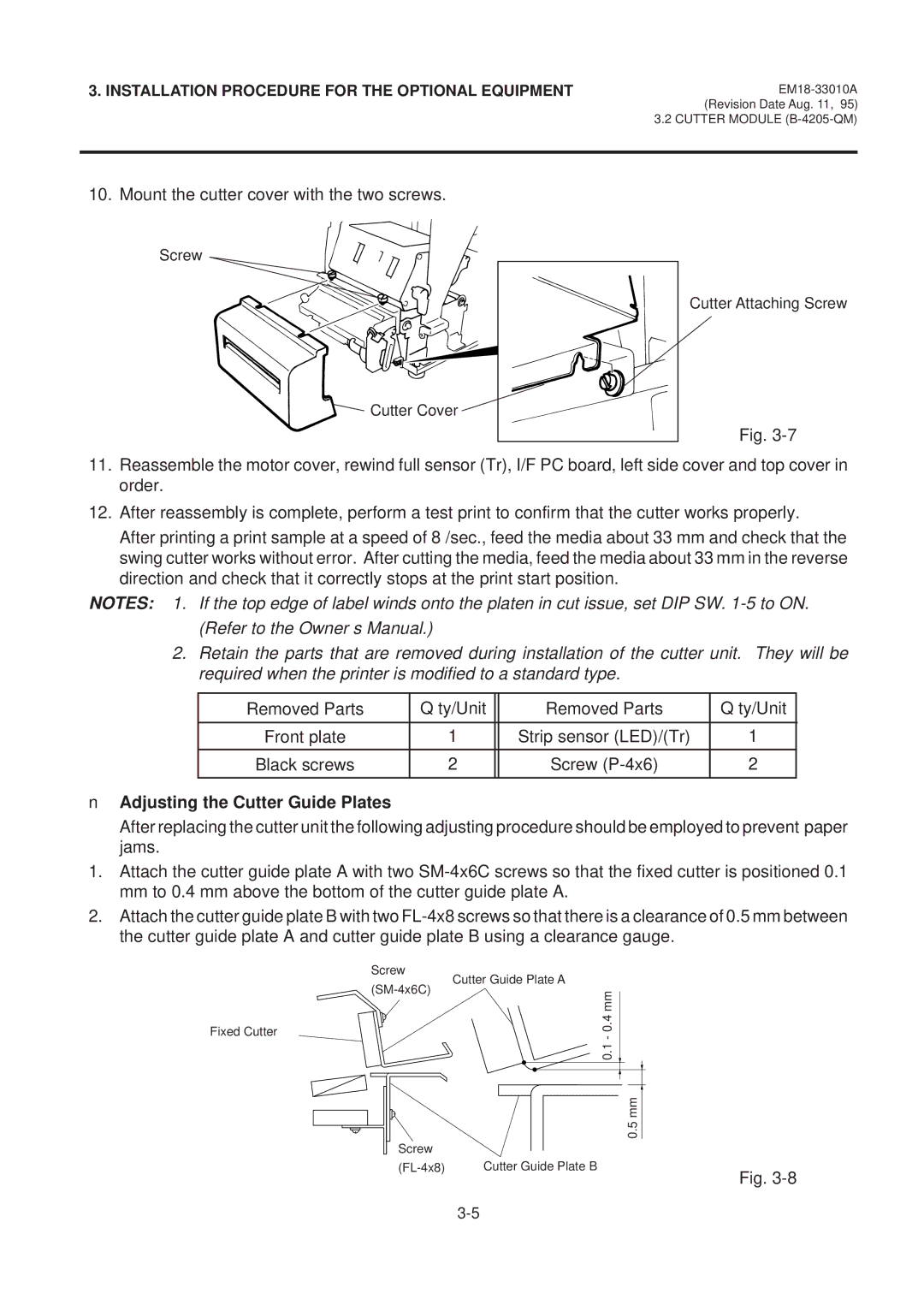3. INSTALLATION PROCEDURE FOR THE OPTIONAL EQUIPMENT
3.2 CUTTER MODULE
10. Mount the cutter cover with the two screws.
Screw
Cutter Cover
Cutter Attaching Screw
Fig.
11.Reassemble the motor cover, rewind full sensor (Tr), I/F PC board, left side cover and top cover in order.
12.After reassembly is complete, perform a test print to confirm that the cutter works properly.
After printing a print sample at a speed of 8”/sec., feed the media about 33 mm and check that the swing cutter works without error. After cutting the media, feed the media about 33 mm in the reverse direction and check that it correctly stops at the print start position.
NOTES: 1. If the top edge of label winds onto the platen in cut issue, set DIP SW.
(Refer to the Owner’s Manual.)
2. Retain the parts that are removed during installation of the cutter unit. They will be required when the printer is modified to a standard type.
Removed Parts | Q’ty/Unit |
| Removed Parts | Q’ty/Unit |
|
|
|
|
|
Front plate | 1 |
| Strip sensor (LED)/(Tr) | 1 |
|
|
|
|
|
Black screws | 2 |
| Screw | 2 |
|
|
|
|
|
■ Adjusting the Cutter Guide Plates
After replacing the cutter unit the following adjusting procedure should be employed to prevent paper jams.
1.Attach the cutter guide plate A with two
2.Attach the cutter guide plate B with two
Fixed Cutter
Screw
Cutter Guide Plate A
0.5 mm |
Screw
Fig.