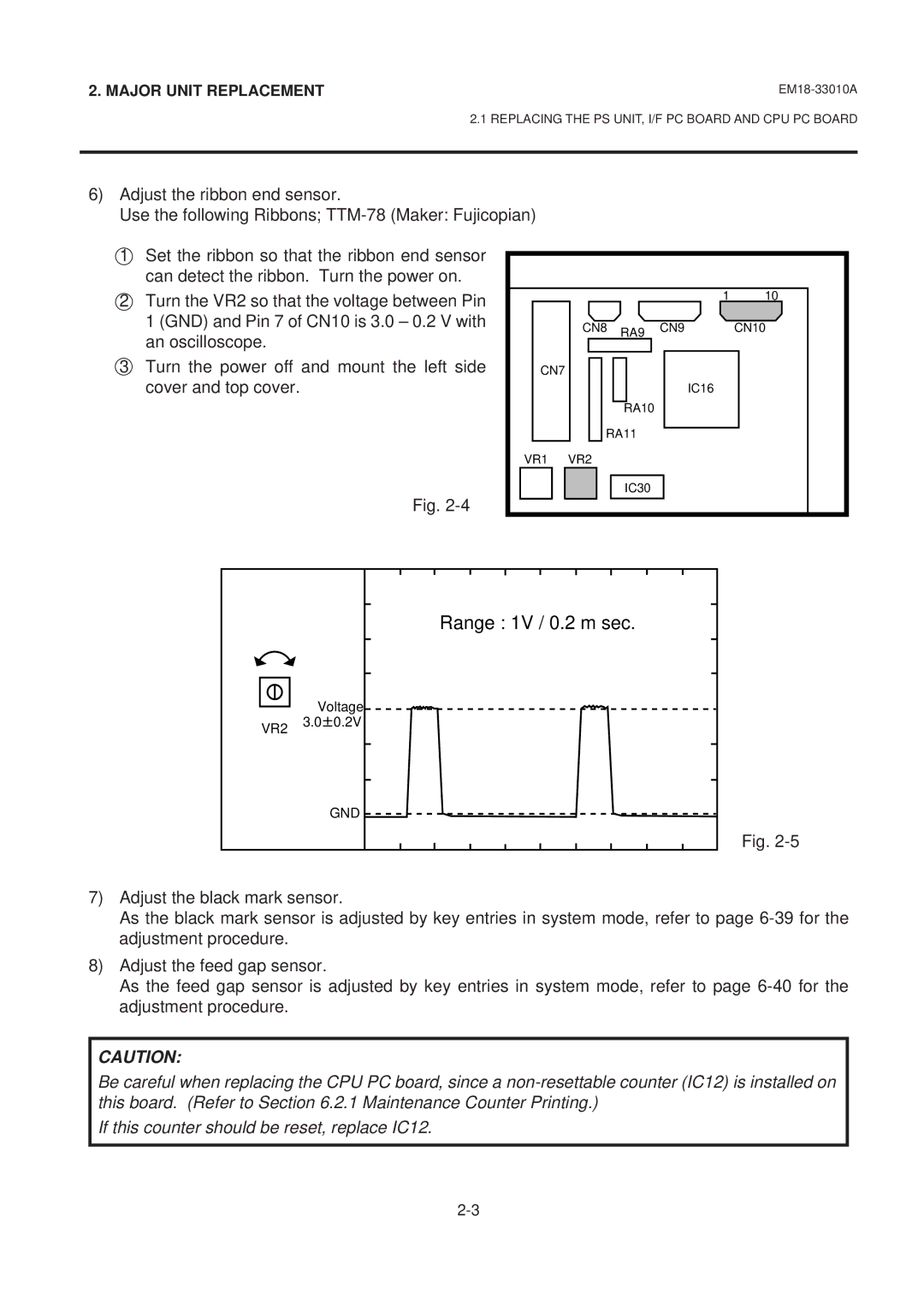2. MAJOR UNIT REPLACEMENT
2.1 REPLACING THE PS UNIT, I/F PC BOARD AND CPU PC BOARD
6) Adjust the ribbon end sensor. |
|
|
|
|
| ||
Use the following Ribbons; |
|
|
|
| |||
1 Set the ribbon so that the ribbon end sensor |
|
|
|
|
| ||
can detect the ribbon. Turn the power on. |
|
|
|
|
| ||
2 Turn the VR2 so that the voltage between Pin |
|
|
| 1 | 10 | ||
|
|
|
|
| |||
1 (GND) and Pin 7 of CN10 is 3.0 ± 0.2 V with |
| CN8 | RA9 | CN9 | CN10 | ||
an oscilloscope. |
|
|
| ||||
|
|
|
|
|
| ||
|
|
|
|
|
|
| |
3 Turn the power off and mount the left side | CN7 |
|
|
|
| ||
cover and top cover. |
|
|
|
|
| IC16 |
|
|
|
|
|
| RA10 |
|
|
|
|
|
| RA11 |
|
| |
|
|
| VR1 | VR2 |
|
|
|
|
|
|
|
| IC30 |
|
|
|
| Fig. |
|
|
|
|
|
|
| Range : 1V / 0.2 m sec. |
|
| |||
| Voltage |
|
|
|
|
| |
VR2 | 3.0 | 0.2V |
|
|
|
|
|
|
|
|
|
|
|
| |
|
| GND |
|
|
|
|
|
|
|
|
|
|
|
| Fig. |
7)Adjust the black mark sensor.
As the black mark sensor is adjusted by key entries in system mode, refer to page
8)Adjust the feed gap sensor.
As the feed gap sensor is adjusted by key entries in system mode, refer to page
CAUTION:
Be careful when replacing the CPU PC board, since a
If this counter should be reset, replace IC12.