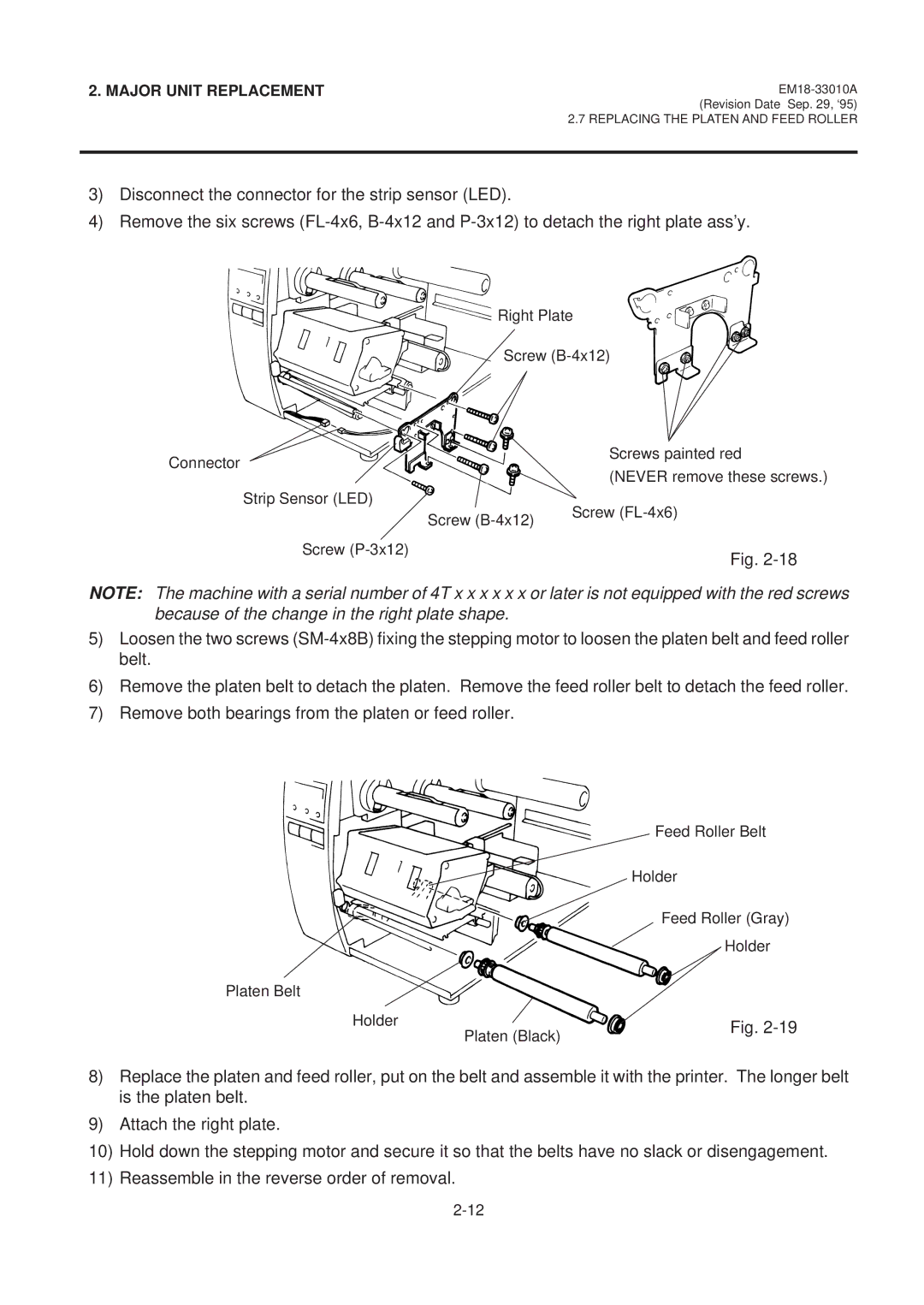2. MAJOR UNIT REPLACEMENT
2.7 REPLACING THE PLATEN AND FEED ROLLER
3)Disconnect the connector for the strip sensor (LED).
4)Remove the six screws
![]() Right Plate
Right Plate
Screw
Connector |
| Screws painted red |
| (NEVER remove these screws.) | |
|
| |
| Strip Sensor (LED) | Screw |
| Screw | |
|
|
Screw
Fig.
NOTE: The machine with a serial number of 4T x x x x x x or later is not equipped with the red screws because of the change in the right plate shape.
5)Loosen the two screws
6)Remove the platen belt to detach the platen. Remove the feed roller belt to detach the feed roller.
7)Remove both bearings from the platen or feed roller.
Feed Roller Belt
Holder
Feed Roller (Gray)
Holder
Platen Belt
Holder | Platen (Black) | Fig. |
| ||
|
|
8)Replace the platen and feed roller, put on the belt and assemble it with the printer. The longer belt is the platen belt.
9)Attach the right plate.
10)Hold down the stepping motor and secure it so that the belts have no slack or disengagement.
11)Reassemble in the reverse order of removal.