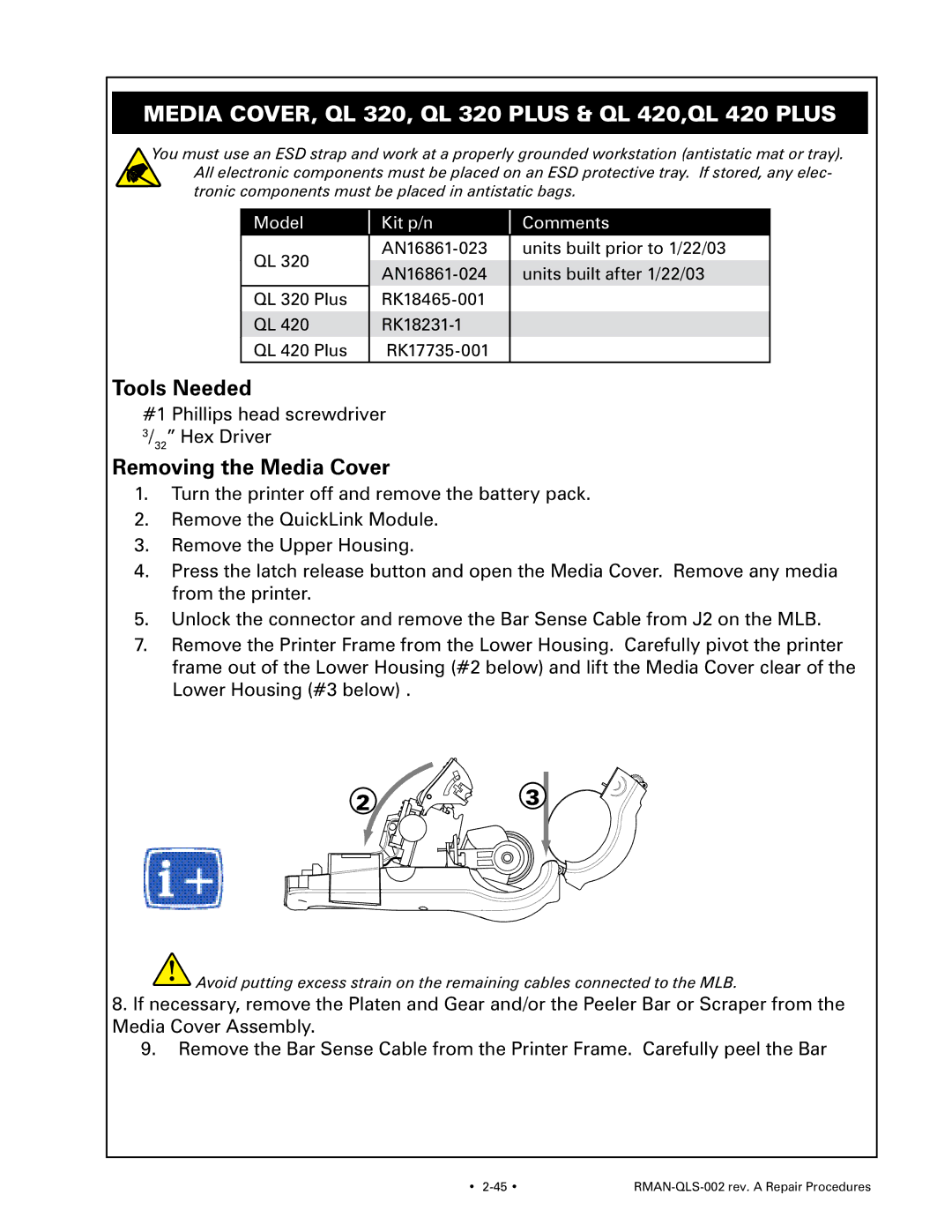Media Cover, QL 320, QL 320 Plus & QL 420,QL 420 Plus
You must use an ESD strap and work at a properly grounded workstation (antistatic mat or tray). All electronic components must be placed on an ESD protective tray. If stored, any elec- tronic components must be placed in antistatic bags.
Model | Kit p/n | Comments | |
QL 320 | units built prior to 1/22/03 | ||
units built after 1/22/03 | |||
| |||
QL 320 Plus |
| ||
QL 420 |
| ||
QL 420 Plus |
|
Tools Needed
#1 Phillips head screwdriver 3/32” Hex Driver
Removing the Media Cover
1.Turn the printer off and remove the battery pack.
2.Remove the QuickLink Module.
3.Remove the Upper Housing.
4.Press the latch release button and open the Media Cover. Remove any media from the printer.
5.Unlock the connector and remove the Bar Sense Cable from J2 on the MLB.
7.Remove the Printer Frame from the Lower Housing. Carefully pivot the printer frame out of the Lower Housing (#2 below) and lift the Media Cover clear of the Lower Housing (#3 below) .
2 ![]()
![]()
![]() 3
3
![]() Avoid putting excess strain on the remaining cables connected to the MLB.
Avoid putting excess strain on the remaining cables connected to the MLB.
8.If necessary, remove the Platen and Gear and/or the Peeler Bar or Scraper from the Media Cover Assembly.
9.Remove the Bar Sense Cable from the Printer Frame. Carefully peel the Bar
• |
|