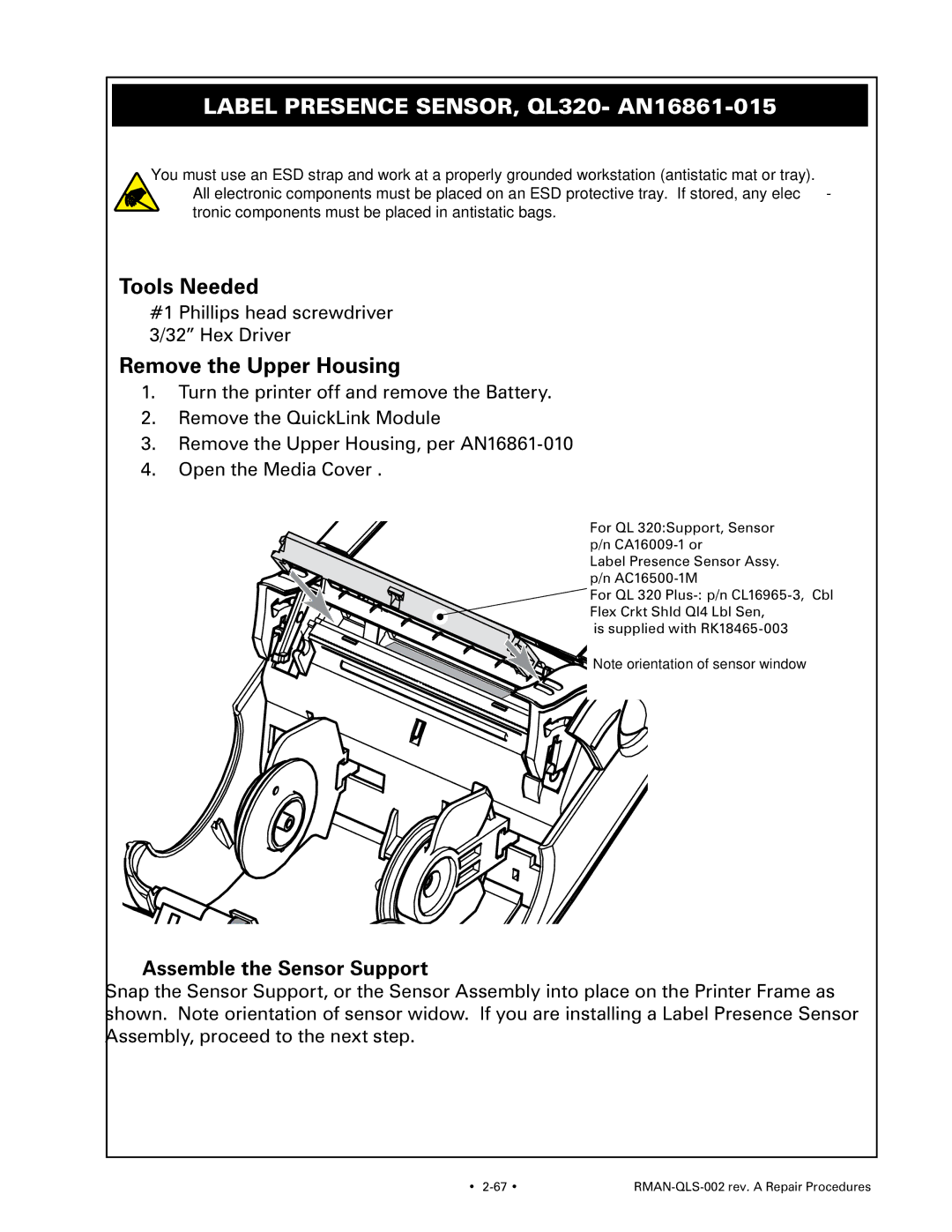Label Presence Sensor, QL320- AN16861-015
You must use an ESD strap and work at a properly grounded workstation (antistatic mat or tray). All electronic components must be placed on an ESD protective tray. If stored, any elec- tronic components must be placed in antistatic bags.
Tools Needed
#1 Phillips head screwdriver 3/32” Hex Driver
Remove the Upper Housing
1.Turn the printer off and remove the Battery.
2.Remove the QuickLink Module
3.Remove the Upper Housing, per
4.Open the Media Cover .
For QL 320:Support, Sensor p/n
Label Presence Sensor Assy. p/n
For QL 320
is supplied with
![]()
![]()
![]() Note orientation of sensor window
Note orientation of sensor window
Assemble the Sensor Support
Snap the Sensor Support, or the Sensor Assembly into place on the Printer Frame as shown. Note orientation of sensor widow. If you are installing a Label Presence Sensor Assembly, proceed to the next step.
• |
|