ZyWALL 2 Series User’s Guide
| Table |
|
|
LABEL | DESCRIPTION |
|
|
Peer ID Type | Select from the following when you set Authentication Method to |
| Select IP to identify the remote IPSec router by its IP address. |
| Select DNS to identify the remote IPSec router by a domain name. |
| Select |
| Select from the following when you set Authentication Method to Certificate. |
| Select IP to identify the remote IPSec router by the IP address in the subject |
| alternative name field of the certificate it uses for this VPN connection. |
| Select DNS to identify the remote IPSec router by the domain name in the |
| subject alternative name field of the certificate it uses for this VPN connection. |
| Select |
| subject alternative name field of the certificate it uses for this VPN connection. |
| Select Subject Name to identify the remote IPSec router by the subject name of |
| the certificate it uses for this VPN connection. |
| Select Any to have the ZyWALL not check the remote IPSec router's ID. |
|
|
VPN Screens |