ZyWALL 2 Series User’s Guide
The ZyWALL supports two simultaneous VPN connections.
X-Auth (Extended Authentication)
Certificates
The ZyWALL can use certificates (also called digital IDs) to authenticate users. Certificates are based on
SSH
The ZyWALL uses the SSH (Secure Shell) secure communication protocol to provide secure encrypted communication between two hosts over an unsecured network.
HTTPS
HyperText Transfer Protocol over Secure Socket Layer, or HTTP over SSL is a web protocol that encrypts and decrypts web sessions. Use HTTPS for secure web configurator access to the ZyWALL.
Firewall
The ZyWALL has a stateful inspection firewall with DoS (Denial of Service) protection. By default, when the firewall is activated, all incoming traffic from the WAN to the LAN is blocked unless it is initiated from the LAN. The ZyWALL firewall supports TCP/UDP inspection, DoS detection and protection, real time alerts, reports and logs.
Brute-Force Password Guessing Protection
The ZyWALL has a special protection mechanism to discourage
Content Filtering
The ZyWALL can block web features such as ActiveX controls, Java applets and cookies, as well as disable web proxies. The ZyWALL can block specific URLs by using the keyword feature. It also allows the administrator to define time periods and days during which content filtering is enabled.
Packet Filtering
The packet filtering mechanism blocks unwanted traffic from entering/leaving your network.
Getting to Know Your ZyWALL |