ZyWALL 2 Series User’s Guide
| Figure |
The following table describes the fields in this screen. | |
| Table |
|
|
LABEL | DESCRIPTION |
|
|
Old Password | Type the default password or the existing password you use to access the system |
| in this field. |
New Password | Type the new password in this field. |
|
|
Retype to Confirm | Type the new password again in this field. |
|
|
Apply | Click Apply to save your changes back to the ZyWALL. |
|
|
Reset | Click Reset to begin configuring this screen afresh. |
|
|
4.6Pre-defined NTP Time Servers List
The ZyWALL uses the following
When the ZyWALL uses the
System |