ZyWALL 2 Series User’s Guide
17.7 SSH Implementation on the ZyWALL
Your ZyWALL supports SSH version 1.5 using RSA authentication and three encryption methods (DES, 3DES and Blowfish). The SSH server is implemented on the ZyWALL for remote SMT management and file transfer on port 22. Only one SSH connection is allowed at a time.
17.7.1 Requirements for Using SSH
You must install an SSH client program on a client computer (Windows or Linux operating system) that is used to connect to the ZyWALL over SSH.
17.8 Configuring SSH
To change your ZyWALL’s Secure Shell settings, click REMOTE MGNT, then the SSH tab. The screen appears as shown. This feature is not available on the ZyWALL 2WE.
FigureThe following table describes the labels in this screen.
Remote Management Screens |