ZyWALL 2 Series User’s Guide
1.2.1Physical Features
4-Port Switch
A combination of switch and router makes your ZyWALL a
Auto-negotiating 10/100 Mbps Ethernet LAN
The LAN interfaces automatically detect if they are on a 10 or a 100 Mbps Ethernet.
Auto-sensing 10/100 Mbps Ethernet LAN
The LAN interfaces automatically adjust to either a crossover or
Auto-negotiating 10/100 Mbps Ethernet WAN
The 10/100 Mbps Ethernet WAN port attaches to the Internet via broadband modem or router and automatically detects if it’s on a 10 or a 100 Mbps Ethernet.
Auxiliary Port
The ZyWALL uses the same port for console management and for an auxiliary WAN backup. The AUX port can be used in reserve as a traditional
Time and Date
The ZyWALL allows you to get the current time and date from an external server when you turn on your ZyWALL. You can also set the time manually.
Reset Button
The ZyWALL reset button is built into the rear panel. Use this button to restore the factory default password to 1234; IP address to 192.168.1.1, subnet mask to 255.255.255.0 and DHCP server enabled with a pool size of “1” and address 192.168.1.33.
1.2.2Non-Physical Features
IPSec VPN Capability
Establish Virtual Private Network (VPN) tunnels to connect (home) office computers to your company network using data encryption and the Internet; thus providing secure communications without the expense of leased
Getting to Know Your ZyWALL |