ZyWALL 2 Series User’s Guide
| Table |
|
|
LABEL | DESCRIPTION |
|
|
Enable Replay | As a VPN setup is processing intensive, the system is vulnerable to Denial of Service |
Detection | (DoS) attacks The IPSec receiver can detect and reject old or duplicate packets to protect |
| against replay attacks. Select YES from the |
| or select NO to disable it. |
Local Port
Start "0" is the default and signifies any port. Type a port number from 0 to 65535. Some of the most common IP ports are: 21, FTP; 53, DNS; 23, Telnet; 80, HTTP; 25, SMTP; 110, POP3.
End Type a port number in this field to define a port range. This port number must be greater than that specified in the previous field. If Local Port Start is left at 0, Local Port End will also remain at 0.
Remote Port
Start Type up to 32 characters to identify this VPN policy. You may use any character, including spaces, but the ZyWALL drops trailing spaces.
End Enter a port number in this field to define a port range. This port number must be greater than that specified in the previous field. If Remote Port Start is left at 0, Remote Port End will also remain at 0.
Phase 1
Negotiation Mode Select Main or Aggressive from the
Encryption Select DES, 3DES or AES from the
Algorithm