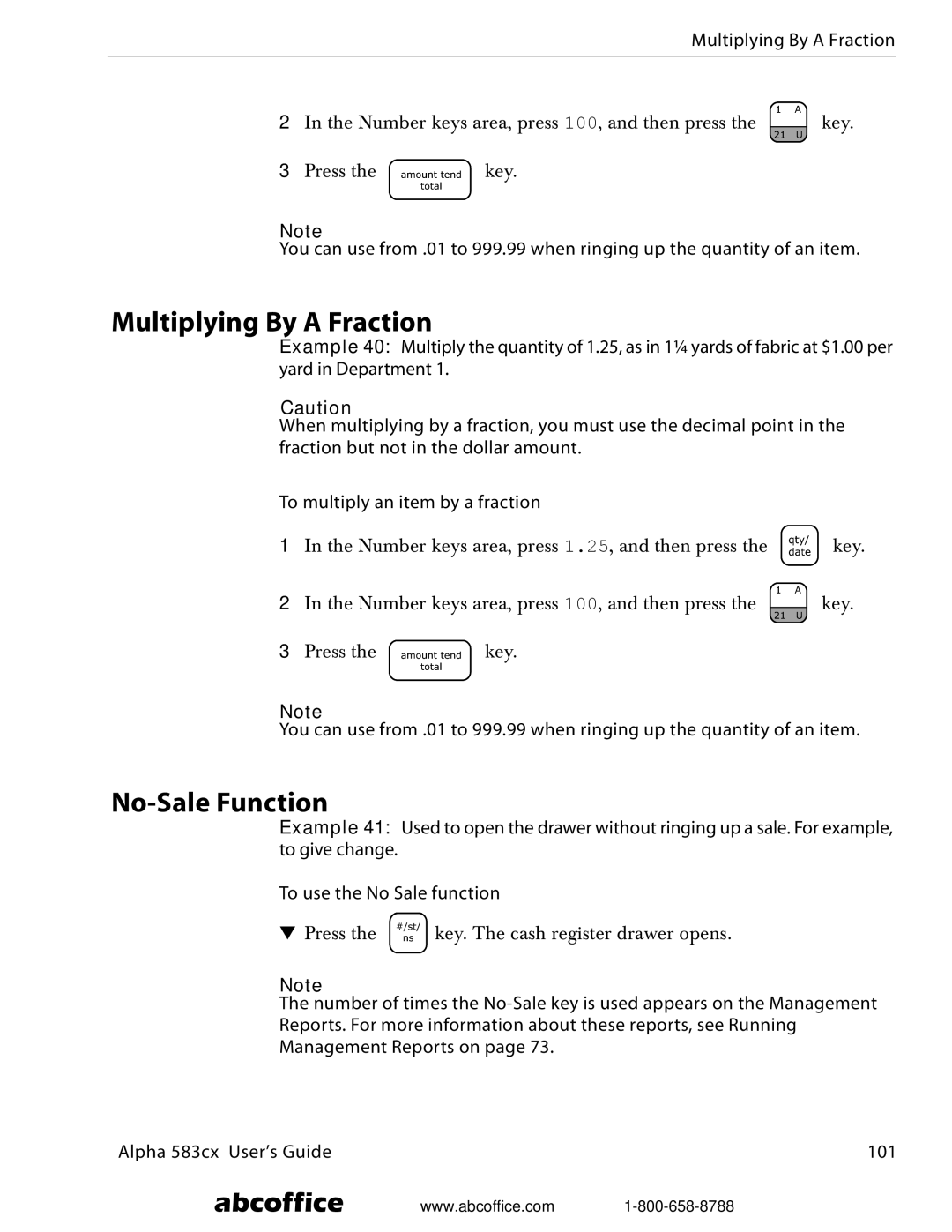Multiplying By A Fraction
2In the Number keys area, press 100, and then press the ![]() key.
key.
3Press the ![]() key.
key.
Note
You can use from .01 to 999.99 when ringing up the quantity of an item.
Multiplying By A Fraction
Example 40: Multiply the quantity of 1.25, as in 1¼ yards of fabric at $1.00 per yard in Department 1.
Caution
When multiplying by a fraction, you must use the decimal point in the fraction but not in the dollar amount.
To multiply an item by a fraction
1In the Number keys area, press 1.25, and then press the ![]() key.
key.
2In the Number keys area, press 100, and then press the ![]() key.
key.
3Press the ![]() key.
key.
Note
You can use from .01 to 999.99 when ringing up the quantity of an item.
No-Sale Function
Example 41: Used to open the drawer without ringing up a sale. For example, to give change.
To use the No Sale function
▼Press the ![]() key. The cash register drawer opens.
key. The cash register drawer opens.
Note
The number of times the
Alpha 583cx User’s Guide | 101 |
abcoffice www.abcoffice.com