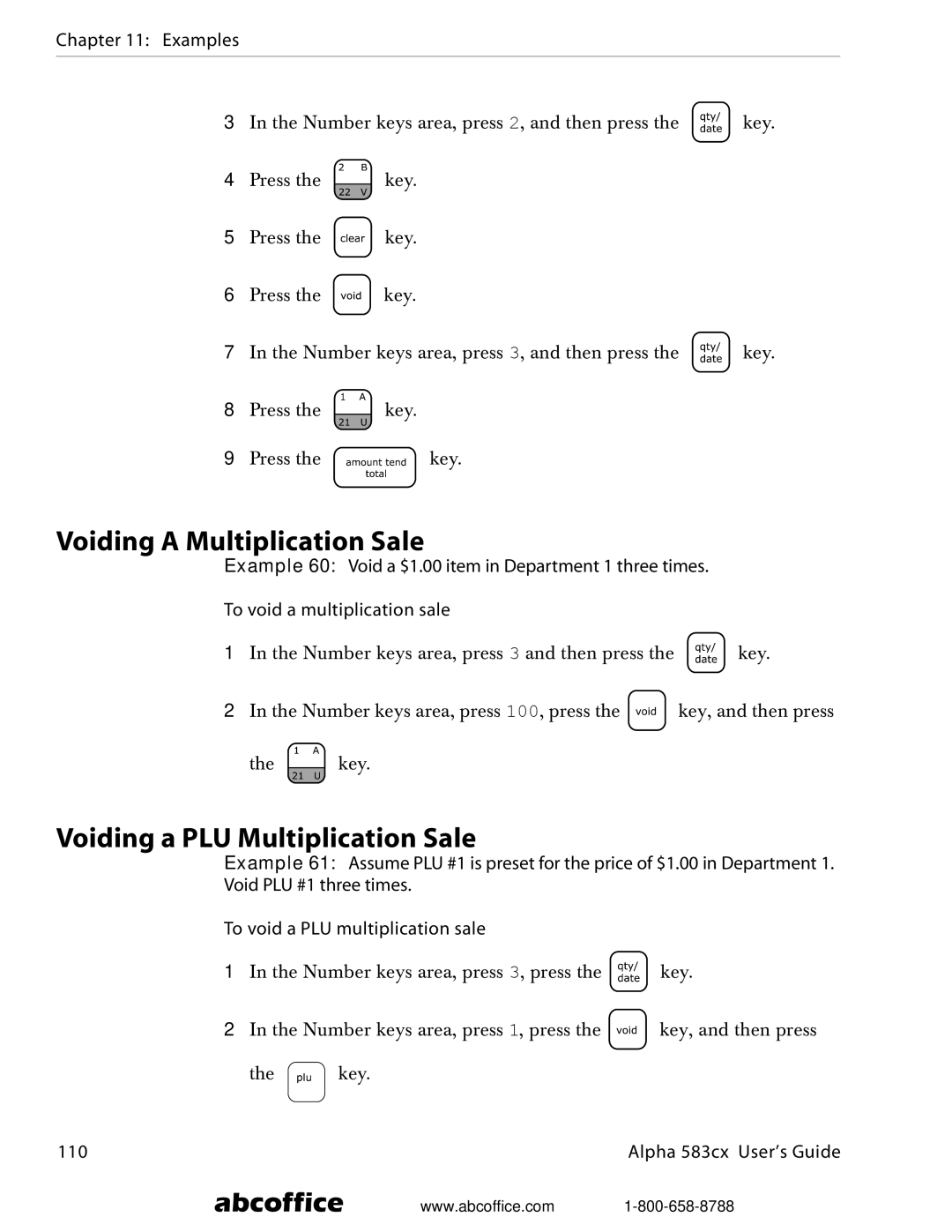Chapter 11: Examples
3In the Number keys area, press 2, and then press the ![]() key.
key.
4Press the ![]() key.
key.
5Press the ![]() key.
key.
6Press the ![]() key.
key.
7In the Number keys area, press 3, and then press the ![]() key.
key.
8Press the ![]() key.
key.
9Press the ![]() key.
key.
Voiding A Multiplication Sale
Example 60: Void a $1.00 item in Department 1 three times.
To void a multiplication sale
1In the Number keys area, press 3 and then press the ![]() key.
key.
2In the Number keys area, press 100, press the ![]() key, and then press
key, and then press
the ![]() key.
key.
Voiding a PLU Multiplication Sale
Example 61: Assume PLU #1 is preset for the price of $1.00 in Department 1. Void PLU #1 three times.
To void a PLU multiplication sale
1In the Number keys area, press 3, press the ![]() key.
key.
2In the Number keys area, press 1, press the ![]() key, and then press
key, and then press
the ![]() key.
key.
110 | Alpha 583cx User’s Guide |
abcoffice | www.abcoffice.com |