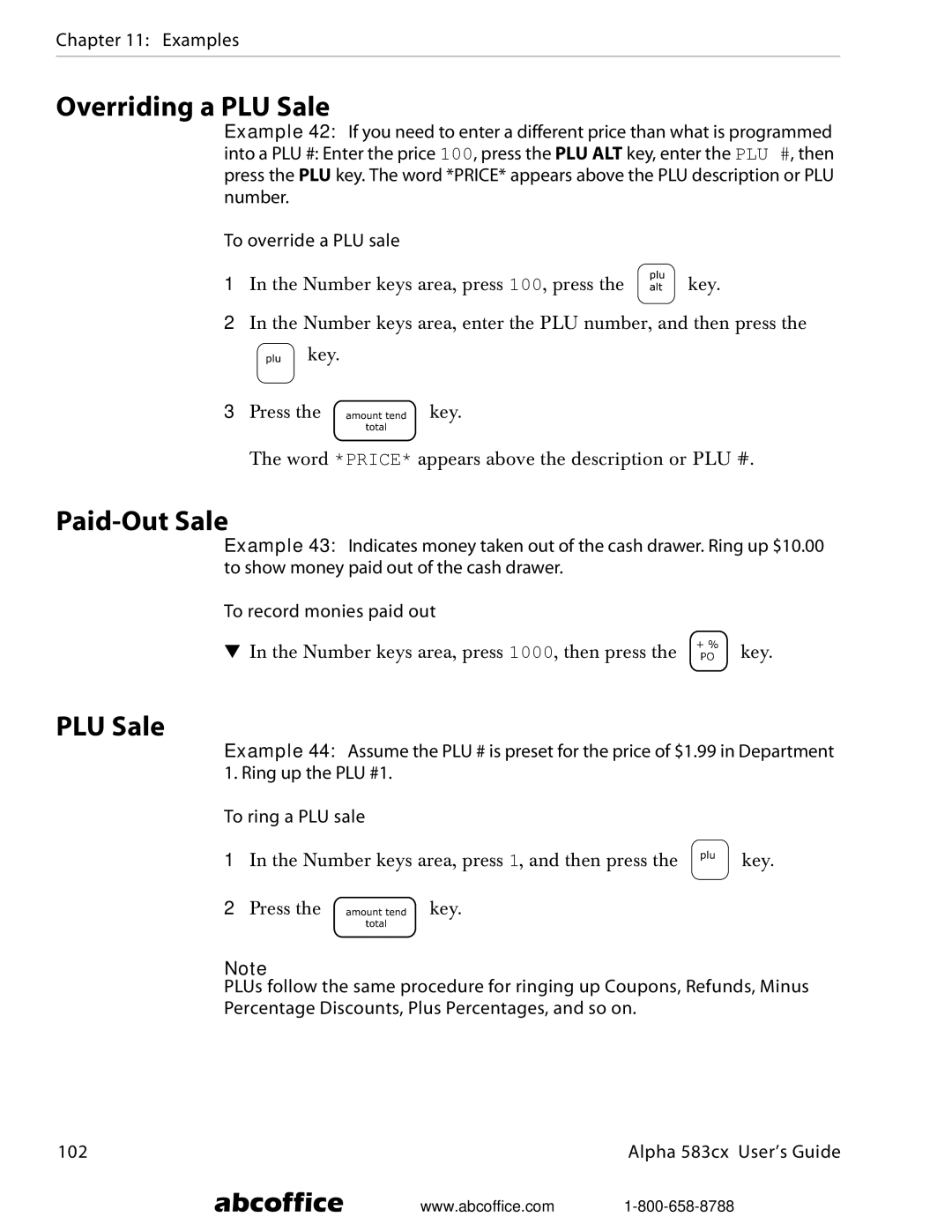Chapter 11: Examples
Overriding a PLU Sale
Example 42: If you need to enter a different price than what is programmed
into a PLU #: Enter the price 100, press the PLU ALT key, enter the PLU #, then press the PLU key. The word *PRICE* appears above the PLU description or PLU number.
To override a PLU sale
1In the Number keys area, press 100, press the ![]() key.
key.
2In the Number keys area, enter the PLU number, and then press the
![]() key.
key.
3Press the ![]() key.
key.
The word *PRICE* appears above the description or PLU #.
Paid-Out Sale
Example 43: Indicates money taken out of the cash drawer. Ring up $10.00 to show money paid out of the cash drawer.
To record monies paid out
▼ In the Number keys area, press 1000, then press the ![]() key.
key.
PLU Sale
Example 44: Assume the PLU # is preset for the price of $1.99 in Department
1.Ring up the PLU #1. To ring a PLU sale
1In the Number keys area, press 1, and then press the ![]() key.
key.
2Press the ![]() key.
key.
Note
PLUs follow the same procedure for ringing up Coupons, Refunds, Minus
Percentage Discounts, Plus Percentages, and so on.
102 | Alpha 583cx User’s Guide |
abcoffice www.abcoffice.com