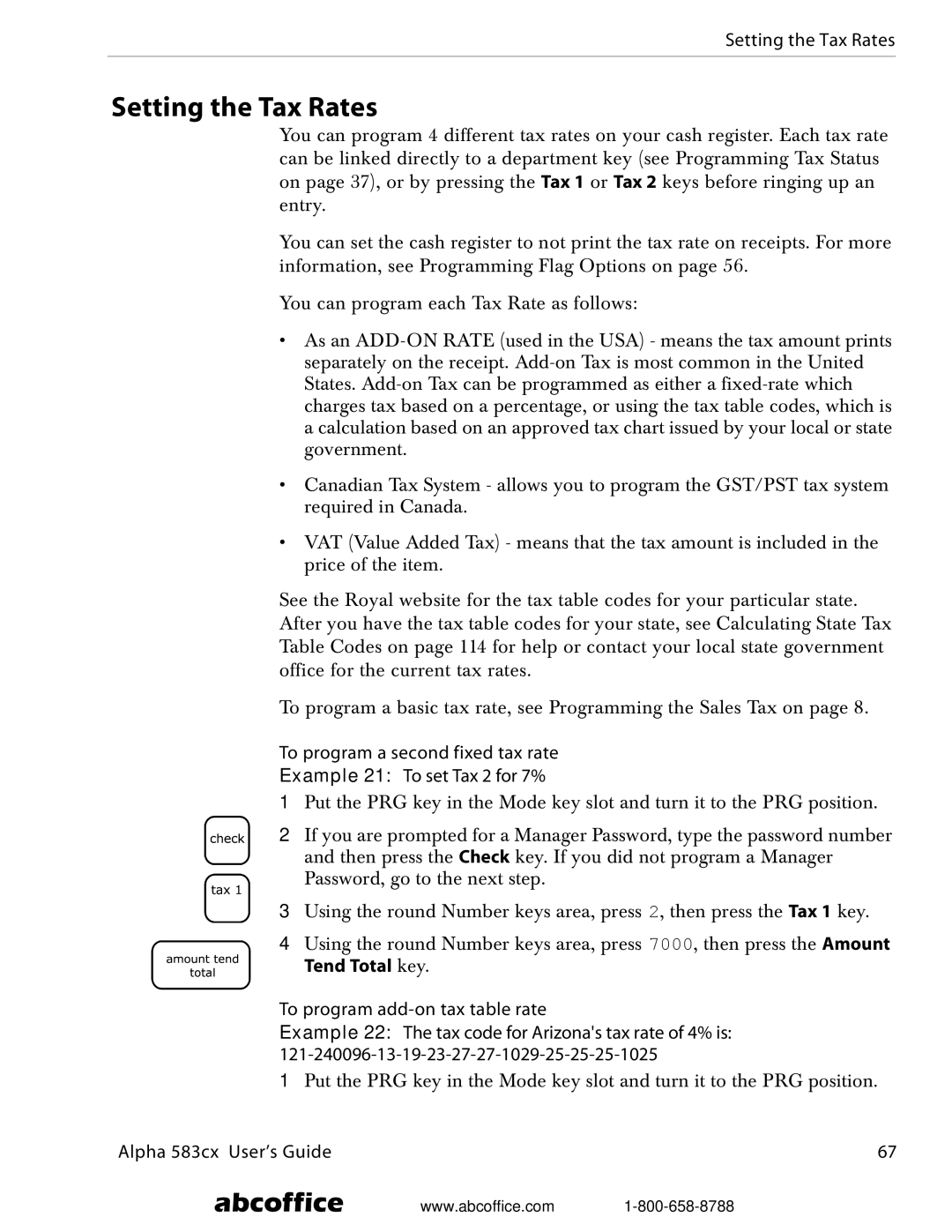Setting the Tax Rates
Setting the Tax Rates
You can program 4 different tax rates on your cash register. Each tax rate can be linked directly to a department key (see Programming Tax Status on page 37), or by pressing the Tax 1 or Tax 2 keys before ringing up an entry.
You can set the cash register to not print the tax rate on receipts. For more information, see Programming Flag Options on page 56.
You can program each Tax Rate as follows:
•As an
•Canadian Tax System - allows you to program the GST/PST tax system required in Canada.
•VAT (Value Added Tax) - means that the tax amount is included in the price of the item.
See the Royal website for the tax table codes for your particular state. After you have the tax table codes for your state, see Calculating State Tax Table Codes on page 114 for help or contact your local state government office for the current tax rates.
To program a basic tax rate, see Programming the Sales Tax on page 8.
To program a second fixed tax rate
Example 21: To set Tax 2 for 7%
1Put the PRG key in the Mode key slot and turn it to the PRG position.
2If you are prompted for a Manager Password, type the password number and then press the Check key. If you did not program a Manager Password, go to the next step.
3Using the round Number keys area, press 2, then press the Tax 1 key.
4Using the round Number keys area, press 7000, then press the Amount Tend Total key.
To program
Example 22: The tax code for Arizona's tax rate of 4% is:
1Put the PRG key in the Mode key slot and turn it to the PRG position.
Alpha 583cx User’s Guide | 67 |
abcoffice www.abcoffice.com