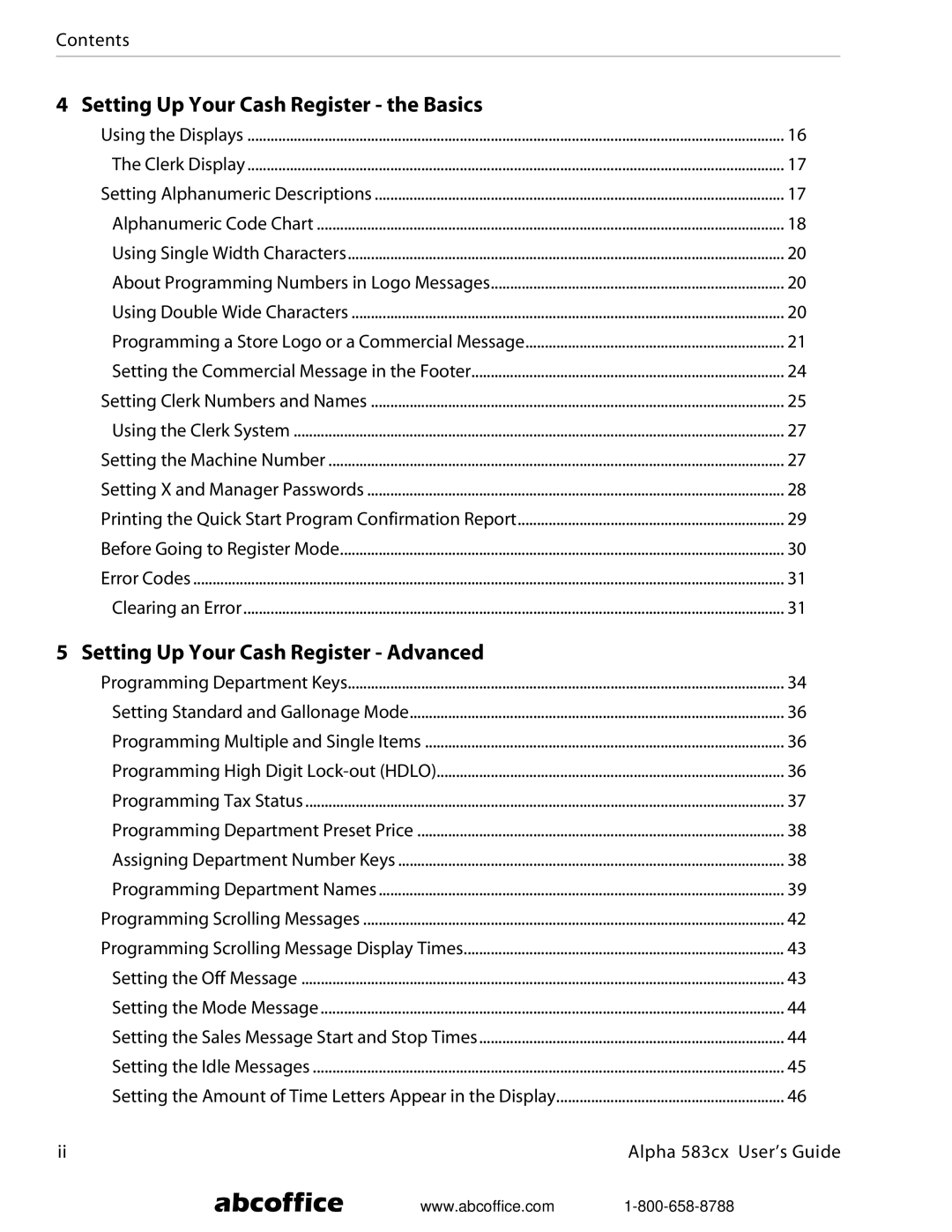Contents |
|
4 Setting Up Your Cash Register - the Basics |
|
Using the Displays | 16 |
The Clerk Display | 17 |
Setting Alphanumeric Descriptions | 17 |
Alphanumeric Code Chart | 18 |
Using Single Width Characters | 20 |
About Programming Numbers in Logo Messages | 20 |
Using Double Wide Characters | 20 |
Programming a Store Logo or a Commercial Message | 21 |
Setting the Commercial Message in the Footer | 24 |
Setting Clerk Numbers and Names | 25 |
Using the Clerk System | 27 |
Setting the Machine Number | 27 |
Setting X and Manager Passwords | 28 |
Printing the Quick Start Program Confirmation Report | 29 |
Before Going to Register Mode | 30 |
Error Codes | 31 |
Clearing an Error | 31 |
5 Setting Up Your Cash Register - Advanced |
|
Programming Department Keys | 34 |
Setting Standard and Gallonage Mode | 36 |
Programming Multiple and Single Items | 36 |
Programming High Digit | 36 |
Programming Tax Status | 37 |
Programming Department Preset Price | 38 |
Assigning Department Number Keys | 38 |
Programming Department Names | 39 |
Programming Scrolling Messages | 42 |
Programming Scrolling Message Display Times | 43 |
Setting the Off Message | 43 |
Setting the Mode Message | 44 |
Setting the Sales Message Start and Stop Times | 44 |
Setting the Idle Messages | 45 |
Setting the Amount of Time Letters Appear in the Display | 46 |
ii | Alpha 583cx User’s Guide |
abcoffice www.abcoffice.com