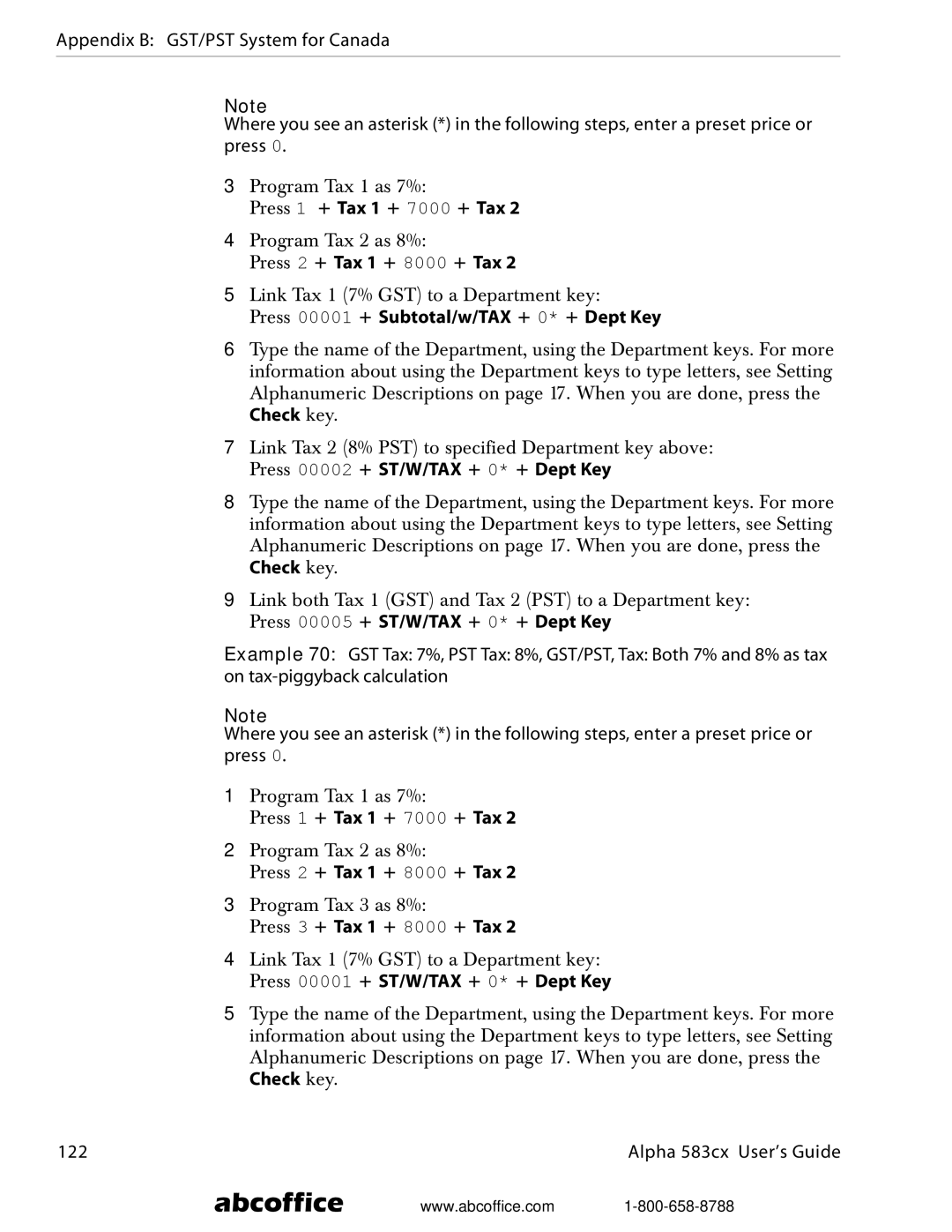Appendix B: GST/PST System for Canada
Note
Where you see an asterisk (*) in the following steps, enter a preset price or press 0.
3Program Tax 1 as 7%:
Press 1 + Tax 1 + 7000 + Tax 2
4Program Tax 2 as 8%:
Press 2 + Tax 1 + 8000 + Tax 2
5Link Tax 1 (7% GST) to a Department key:
Press 00001 + Subtotal/w/TAX + 0* + Dept Key
6Type the name of the Department, using the Department keys. For more information about using the Department keys to type letters, see Setting Alphanumeric Descriptions on page 17. When you are done, press the
Check key.
7Link Tax 2 (8% PST) to specified Department key above: Press 00002 + ST/W/TAX + 0* + Dept Key
8Type the name of the Department, using the Department keys. For more information about using the Department keys to type letters, see Setting Alphanumeric Descriptions on page 17. When you are done, press the
Check key.
9Link both Tax 1 (GST) and Tax 2 (PST) to a Department key: Press 00005 + ST/W/TAX + 0* + Dept Key
Example 70: GST Tax: 7%, PST Tax: 8%, GST/PST, Tax: Both 7% and 8% as tax on
Note
Where you see an asterisk (*) in the following steps, enter a preset price or press 0.
1Program Tax 1 as 7%:
Press 1 + Tax 1 + 7000 + Tax 2
2Program Tax 2 as 8%:
Press 2 + Tax 1 + 8000 + Tax 2
3Program Tax 3 as 8%:
Press 3 + Tax 1 + 8000 + Tax 2
4Link Tax 1 (7% GST) to a Department key: Press 00001 + ST/W/TAX + 0* + Dept Key
5Type the name of the Department, using the Department keys. For more information about using the Department keys to type letters, see Setting Alphanumeric Descriptions on page 17. When you are done, press the
Check key.
122 | Alpha 583cx User’s Guide |
abcoffice www.abcoffice.com