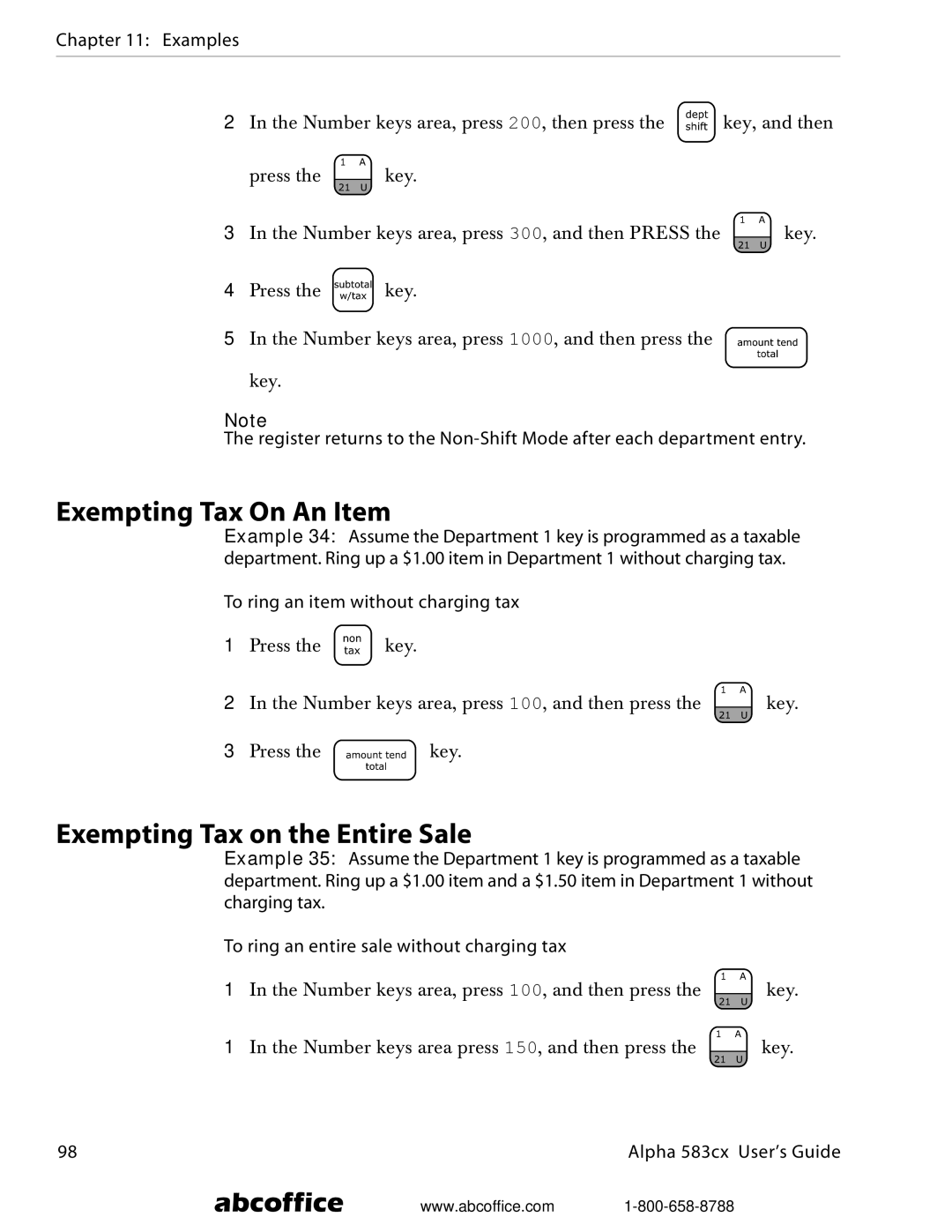Chapter 11: Examples
2In the Number keys area, press 200, then press the ![]() key, and then
key, and then
press the ![]() key.
key.
3In the Number keys area, press 300, and then PRESS the ![]() key.
key.
4Press the ![]() key.
key.
5In the Number keys area, press 1000, and then press the ![]()
key.
Note
The register returns to the
Exempting Tax On An Item
Example 34: Assume the Department 1 key is programmed as a taxable department. Ring up a $1.00 item in Department 1 without charging tax.
To ring an item without charging tax
1Press the ![]() key.
key.
2In the Number keys area, press 100, and then press the ![]() key.
key.
3Press the ![]() key.
key.
Exempting Tax on the Entire Sale
Example 35: Assume the Department 1 key is programmed as a taxable department. Ring up a $1.00 item and a $1.50 item in Department 1 without charging tax.
To ring an entire sale without charging tax
1In the Number keys area, press 100, and then press the ![]() key.
key.
1In the Number keys area press 150, and then press the ![]() key.
key.
98 | Alpha 583cx User’s Guide |
abcoffice www.abcoffice.com