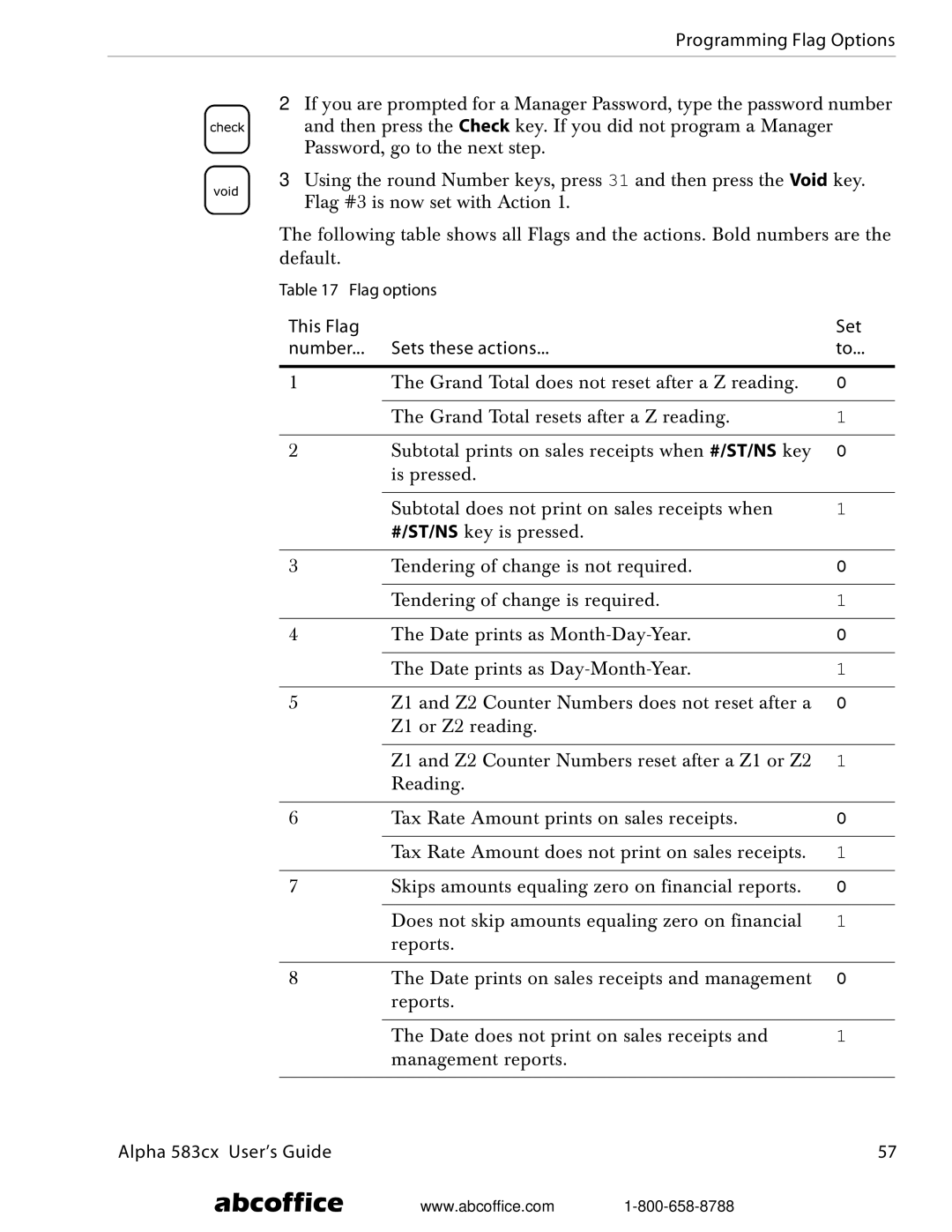Programming Flag Options
2If you are prompted for a Manager Password, type the password number and then press the Check key. If you did not program a Manager Password, go to the next step.
3Using the round Number keys, press 31 and then press the Void key. Flag #3 is now set with Action 1.
The following table shows all Flags and the actions. Bold numbers are the default.
Table 17 Flag options |
| |
This Flag |
| Set |
number... | Sets these actions... | to... |
|
|
|
1 | The Grand Total does not reset after a Z reading. | 0 |
| The Grand Total resets after a Z reading. | 1 |
2 | Subtotal prints on sales receipts when #/ST/NS key | 0 |
| is pressed. |
|
|
|
|
| Subtotal does not print on sales receipts when | 1 |
| #/ST/NS key is pressed. |
|
|
|
|
3 | Tendering of change is not required. | 0 |
| Tendering of change is required. | 1 |
4 | The Date prints as | 0 |
| The Date prints as | 1 |
5 | Z1 and Z2 Counter Numbers does not reset after a | 0 |
| Z1 or Z2 reading. |
|
|
|
|
| Z1 and Z2 Counter Numbers reset after a Z1 or Z2 | 1 |
| Reading. |
|
|
|
|
6 | Tax Rate Amount prints on sales receipts. | 0 |
| Tax Rate Amount does not print on sales receipts. | 1 |
7 | Skips amounts equaling zero on financial reports. | 0 |
| Does not skip amounts equaling zero on financial | 1 |
| reports. |
|
|
|
|
8 | The Date prints on sales receipts and management | 0 |
| reports. |
|
|
|
|
| The Date does not print on sales receipts and | 1 |
| management reports. |
|
|
|
|
Alpha 583cx User’s Guide | 57 |
abcoffice www.abcoffice.com