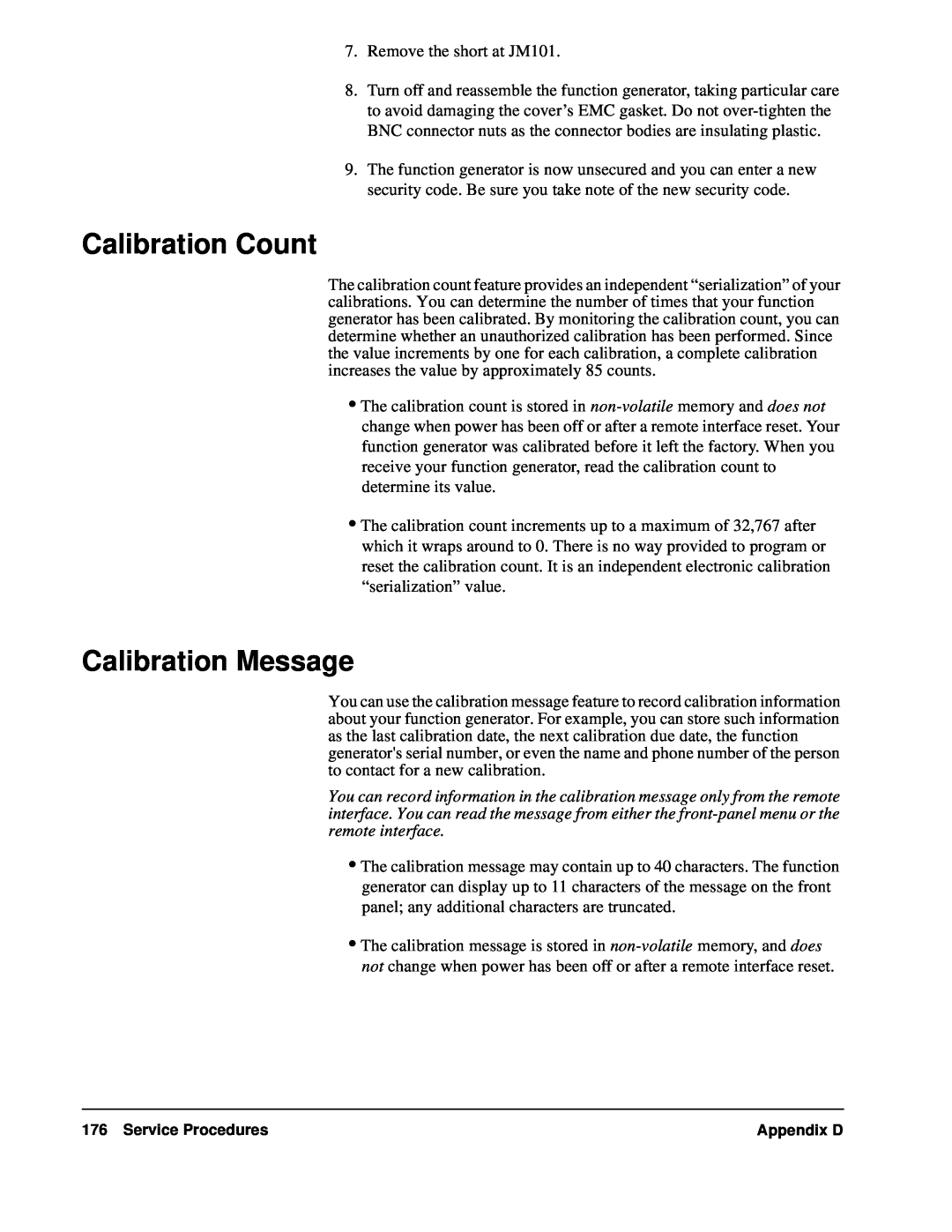User/Service and SCPI Programming Manual
Where to Find it - Online and Printed Information
E1441-90003
Agilent E1441A
Page
Contents
Edition
Chapter
Chapter
Chapter
Appendix A
Appendix B
Appendix C
Performance Verification Tests
6 Contents
AGILENT TECHNOLOGIES WARRANTY STATEMENT
DURATION OF WARRANTY: 1 year
Certification
U.S. Government Restricted Rights
Safety Symbols
Documentation History
Trademarks
WARNINGS
Safety
DECLARATION OF CONFORMITY
Measurement Product Generation Unit
Conforms with the following European Directives
Notes
Notes
Notes
Module Setup
Agilent E1441A
Function/Arbitrary Waveform Generator
Chapter
Chapter
Setting the Module Address Switch
Figure 1-1.Setting the Logical Address
Installing into the Mainframe
Interrupt Priority
Faceplate Indicators and Connectors
Faceplate Indicators
Option 001 Phase-Lock10 MHz Reference Terminals
Standard Input/Output Terminals
Initial Operation
Chapter
Output Configuration
Agilent E1441A Application Information
Functional Capabilities
Chapter
Valid Function/ Modulation Modes
Table
FUNCtion:SHAPe SIN|SQU|TRI|RAMP|NOIS|USER|DC
Table
Chapter
Table
FREQuency <frequency>|MINimum|MAXimum
22 Agilent E1441A Application Information
Chapter
Parameter
Page
Use the following command to set the dc offset
Use the following command to set the duty cycle
sync signal, you can disable the Sync terminal
Amplitude Modulation AM
AM Carrier Waveform Shape
Amplitude Modulating Waveform Shape
Amplitude Modulating Waveform Frequency
Amplitude Modulation Depth
FREQuency <frequency>|MINimum|MAXimum
Frequency Modulation FM
Amplitude Modulating Source
FM Carrier Waveform Shape
FM Carrier Frequency
Chapter
FM Peak Frequency Deviation
32 Agilent E1441A Application Information
“Burst Phase” on page
•“Burst Modes” on page
“Counted Burst Mode” on page
“Gated Burst Mode” on page
The command sequence to configure this mode is
The command sequence to configure this mode is
trigger source
34 Agilent E1441A Application Information
Gated Burst Mode
Burst Trigger Source For Counted Burst Mode
IMMediate
INTernal
EXTernal
TTLTRG<n>
Number of Arb Points
Minimum Frequency
Maximum Frequency
Carrier Frequency
Burst Count
Use the following command to set the burst count
Use the following command to set the burst rate
BM:NCYCles <# cycles>|INFinity|MINimum|MAXimum
BM:INTernal:RATE <frequency>|MINimum|MAXimum
Frequency-Shift Keying FSK Modulation
•“FSK Carrier Frequency” on page
•“FSK “Hop” Frequency” on page
•“FSK Rate” on page •“FSK Hop Source” on page
Use the following command to set the frequency
Use the following command to set the FSK rate
FREQuency <frequency>|MINimum|MAXimum
FSKey:FREQuency <frequency>|MINimum|MAXimum
Internal Hop Source
External Hop Source
42 Agilent E1441A Application Information
Chapter
Sweep Start and Stop Frequencies
•“Sweep Start and Stop Frequencies” on page
•“Sweep Time” on page •“Sweep Mode” on page
•“Sweep Trigger Source” on page
Sweep Trigger Source External Sources
Internal Source
Sweep Trigger Signal TRIG:SOUR INT shown
Figure 2-9.Frequency Sweep with Internal Trigger
TRIGger:SOURce IMMediate|EXTernal|TTLTRG<0-7>|BUS
Chapter
Arbitrary Waveforms
Creating Arbitrary Waveforms
Creating and Storing an Arbitrary Waveform
Waveforms
Figure
48 Agilent E1441A Application Information
Chapter
Phase-Lock Capabilities Opt
APPL:SIN 10E+6,
PHAS:ADJ
90DEG
To Phase Lock Multiple Function Generators
requires Option
Figure
50 Agilent E1441A Application Information
requires Option
To Phase Lock Using the Counted Burst Mode
Send these commands to both function generators
Trigger Source Choices
Triggering the Function Generator
Trigger Slope
Internal Triggering
External Triggering Including TTLTRG lines
Trig / FSK / Burst Input Terminal” on page
Software BUS Triggering
Ext Trig / FSK / Burst Input Terminal
Figure
54 Agilent E1441A Application Information
Chapter
System-RelatedOperations
Firmware Revision Query
SCPI Language Version Query
Power-Onand
Reset State
Feature
Power-Onand Reset State
Application Program Examples
CLanguage Programs Compiling and Linking a C
Program Example Programs
Burst Modulation Program
iferr != VI_SUCCESS err_handlerfuncgen, err
Chapter
Agilent E1441A Application Information
Chapter
AM Modulation and Instrument State Storage
60 Agilent E1441A Application Information
Agilent E1441A Application Information
Arbitrary Waveform Example
Chapter
62 Agilent E1441A Application Information
Chapter
end of main Error handling function
Chapter
Agilent E1441A Application Information
close the device session */ viClosefuncgen
64 Agilent E1441A Application Information
Chapter
Chapter
Agilent E1441A SCPI Command Reference
Command Index by Function
Chapter
Modulation Commands
66 Agilent E1441A SCPI Command Reference
Sweep Commands
Arbitrary Waveform Commands
Trigger Commands
Agilent E1441A SCPI Command Reference
System-RelatedCommands
Calibration Commands
Status Reporting Commands
68 Agilent E1441A SCPI Command Reference
The IEEE-488.2Common Commands
Option 001 Phase-LockCommands
Agilent E1441A SCPI Command Reference
Chapter
Command Fundamentals
Common Command Format
SCPI Command Format
Abbreviated Commands
Parameters
Linking Commands
Implied Commands
SCPI Command Reference
Command Guides
CALibration
CALibration?
COUNt?
Subsystem Syntax
Parameters
SECure:CODE
SECure:STATe
SETup
SETup?
SECure:STATe?
STRing
STRing?
VALue
VALue?
Parameters
Subsystem Syntax
DATA
VOLATILE
DAC VOLATILE
Downloading a Binary Block of Data
ATTRibute:AVERage?
ATTRibute CFACtor?
ATTRibute:POINts?
ATTRibute PTPeak?
80 Agilent E1441A SCPI Command Reference
Chapter
CATalog?
COPY
Agilent E1441A SCPI Command Reference
Chapter
DELete
NVOLatile:FREE?
DEL:ALL
NVOLatile:CATalog?
FORMat
BORDer
BORDer?
•Related Commands
MEMory
STATe:DELete
STATe:RECall:AUTO
•Related Commands: *RCL, *SAV
STATe:RECall:AUTO?
Comments • Returned Value: 0 or
OUTPut
LOAD
LOAD?
Parameters
SYNC
SYNC?
TRIGger:IMMediate
TRIGger:STATe
TTLTrg<n>:STATe?
Agilent E1441A SCPI Command Reference
enable TTLTRG2 line to source a trigger
enable TTLTRG7 line to source a trigger
PHASe
ADJust
Subsystem Syntax PHASe
Only valid with Option
ADJust?
UNLock:ERRor:STATe
UNLock:ERRor:STATe?
REFerence
SOURce
92 Agilent E1441A SCPI Command Reference
Subsystem Syntax
Chapter
Amplitude Modulation AM Commands
AM:DEPTh
Parameters
•*RST Condition: 100%
AM:DEPTh?
AM:INTernal:FUNCtion
AM:INTernal:FUNCtion?
AM:INTernal:FREQuency
AM:SOURce?
AM:STATe
AM:STATe?
•*RST Condition: BOTH
Syntax
APPLy Commands
APPLy Command Parameters
in the waveform see below
98 Agilent E1441A SCPI Command Reference
Chapter
±10 Vdc into an open circuit
APPLy:DC
APPLy NOISe
APPLy:RAMP
APPLy:SINusoid
APPLy:SQUare
APPLy:TRIangle
APPLy:USER
APPLy?
BURST MODULATION COMMANDS
BM:NCYCles
BM NCYCles?
BurstCount
BM:PHASe
BM:PHASe?
BM:INTernal:RATE
Parameters
FM COMMANDS
BM:INTernal:RATE?
BM:SOURce
BM:SOURce?
FM:DEViation
FM:DEViation?
FM:INTernal:FREQuency
Parameters
FM:INTernal:FREQuency?
FM:INTernal:FUNCtion
FM:INTernal:FUNCtion?
FM:STATe
FREQuency?
FREQuency:STARt
Agilent E1441A SCPI Command Reference
Parameters
Frequency-ShiftKeying FSK Commands
FREQuency:STARt?
FREQuency:STOP
FREQuency:STOP?
FSKey:FREQuency
FSKey FREQuency?
FSKey INTernal RATE
FSKey:INTernal:RATE?
Selecting an Arbitrary Waveform
FSKey:SOURce?
FSKey:STATe
FSKey:STATe?
FUNCtion:USER?
FUNCtion:SHAPe
Agilent E1441A SCPI Command Reference
Chapter
FUNCtion:SHAPe?
PULSe:DCYCle
112 Agilent E1441A SCPI Command Reference
Parameters
PULSe:DCYCle?
SWEep:SPACing
SWEep:SPACing?
SWEep:TIME
SWEep:STATe
SWEep:STATe?
VOLTage
114 Agilent E1441A SCPI Command Reference
VOLTage?
VOLTage:OFFSet
Agilent E1441A SCPI Command Reference
Parameters
VOLTage:UNIT?
VOLTage:OFFSet?
VOLTage:UNIT
PRESet
STATus
QUEStionable :CONDition?
QUEStionable :EVENt?
QUEStionable :ENABle
QUEStionable :ENABle?
Chapter
Agilent E1441A SCPI Command Reference
Figure
ERRor?
SYSTem
VERSion?
Subsystem Syntax
TRIGger
SLOPe
SLOPe?
SOURce
the *TRG IEEE-488.2common command
SOURce?
Related Commands *RST Condition TRIG SOUR IMM
IEEE 488.2Common CommandReference
Command
124 Agilent E1441A SCPI Command Reference
Category
ESE?
ESR?
Comments • Coupled command: No
•Related Commands: STATus:PRESet
IDN?
OPC?
OPT? option
Comments • Coupled command: No
PSC?
•Coupled command: No
Comments • Coupled command: No
•*RST Condition: none
•Coupled command: No
Comments • Coupled command: No
Power-OnCondition no bits are enabled
Parameters
SRE?
STB?
TST?
Comments • Coupled command: No
Agilent E1441A Power-Onand Reset State
Feature
Power-Onand Reset State
130 Agilent E1441A SCPI Command Reference
Chapter
SCPI Command Quick Reference
Agilent E1441A SCPI Command Reference
132 Agilent E1441A SCPI Command Reference
Chapter
Chapter
Agilent E1441A SCPI Command Reference
SOURce
134 Agilent E1441A SCPI Command Reference
Chapter
Agilent E1441A Specifications
Appendix A
Sinewave Spectral Purity
Frequency Characteristics
Signal Characteristics Square wave
Output Characteristics 1,5 Amplitude into 50Ω:2
Resolution
Triangle, Ramp, Arb
Characteristics
Modulation
Frequency Sweep
Faceplate Inputs5
System Characteristics Configuration Times
Arb Download Times
Cooling/Slot
Operating Environment
Option 001 Specifications Timebase Accuracy
Phase Offset
Faceplate Output: Ref Out terminal
Trigger
140 Agilent E1441A Specifications
Appendix A
Agilent E1441A Error Messages
Execution Errors
Appendix B
102 Syntax error
108 Parameter not allowed
109 Missing parameter
112 Program mnemonic too long
113 Undefined header
170to -178 Expression errors
151 Invalid string data
158 String data not allowed
161 Invalid block data
221 Settings conflict; frequency has been adjusted
221 Settings conflict; offset has been adjusted
222 Data out of range
222 Data out of range; amplitude
222 Data out of range; frequency
222 Data out of range; offset
350 Too many errors
550Command not allowed in local
580Phase-lockedloop is unlocked
440 Query UNTERMINATED after indefinite response
Self-TestErrors
Calibration Errors
590I/O processor reset 601Trigger test failed
701Cal security disabled by jumper
707Cal signal measurement out of range
702Cal secured
703Invalid secure code
704Secure code too long
Arbitrary Waveform Errors
850Cal setup invalid
851Negative offset gain cal required CAL:SETup
852Flatness DAC gain cal required CAL:SETup
783Arb waveform name too long
785Specified arb waveform does not exist
786Cannot delete a built-inarb waveform
788Cannot copy to VOLATILE arb waveform
Option 001 Phase-LockErrors
580Phase-lockedloop is unlocked
152 Agilent E1441A Error Messages
Appendix B
Direct Digital Synthesis
Agilent E1441A Function Generator Tutorial
Appendix C
Figure C-2
Figure C-3
154 Agilent E1441A Function Generator Tutorial
Appendix C
Agilent E1441A Function Generator Tutorial
Signal Imperfections
Appendix C
Output Amplitude Control
Figure C-4
Figure C-5
156 Agilent E1441A Function Generator Tutorial
Floating Signal Generators
Attributes of AC Signals
Appendix C
Agilent E1441A Function Generator Tutorial
Modulation
1 + D ⋅ Am 〈 t〉 ⋅ sin2π ⋅ Fc ⋅ T
158 Agilent E1441A Function Generator Tutorial
Appendix C
Appendix C
Agilent E1441A Function Generator Tutorial
For wideband FM
Start Frequency + Stop Frequency
Appendix C
Deviation = Hop Frequency – Carrier Frequency
160 Agilent E1441A Function Generator Tutorial
Table C-1
for AM
624for FM
Appendix C
Fs = 1 / 9 x 200 ∝s = 555.555 kHz
Points P = C/S / Fs =
y = mX + b
162 Agilent E1441A Function Generator Tutorial
Service Procedures
Appendix D
Agilent Technologies Calibration Services
Automated Verification and Calibration Procedures
Closed-CaseElectronic Calibration
Calibration Interval
Recommended Test Equipment
Test Considerations
Performance Verification Tests
Performance Verification Tests
Frequency Verification
Quick Performance Check
Function Gain and Linearity Verification
DC Function Offset Verification
168 Service Procedures
Table D-4.DC Function Offset Verification
AC Amplitude Verification
Service Procedures
Table D-5.AC Amplitude Verification High Z
Appendix D
Appendix D
170 Service Procedures
Table D-6.AC Amplitude Verification 50 Ohms
Amplitude Flatness Verification
Service Procedures
Table D-7.Amplitude Flatness Verification
Appendix D
Square Wave Duty Cycle Verification
AM Modulation Depth Verification
Optional Performance Verification Tests
Distortion Verification
Service Procedures
Table D-10.Distortion Verification
Appendix D
Calibration Security Code
To unsecure for calibration
To re-secure
To change security code
Unsecuring the Function Generator
Calibration Count
Calibration Message
General Calibration/Adjustment Procedure
Calibration Example
Frequency and Burst Rate Adjustment
Aborting a Calibration in Progress
Function Gain and Linearity Adjustment
AC Amplitude Adjustment High-Z
Modulation Adjustment
AC Amplitude Adjustment 50 Ohms
Table D-15.50 Ohm Adjustment Setup
182 Service Procedures
Appendix D
7.Repeat steps 4, 5 and 6 for SETUP 35 through
Table D-16.AC Amplitude 50 Ohms Adjustment Setups
Service Procedures
8.Perform the “AC Amplitude Verification” on page
DC Output Adjustment
Duty Cycle Adjustment
AC Amplitude Flatness Adjustment
1 kHz to 100 kHz
Appendix D
Table D-22.AC Flatness Adjustment Setups
Service Procedures
Error Messages
Table D-23.System Error Messages
Table D-24. Self-TestError Messages
188 Service Procedures
Appendix D
Table D-25.Calibration Error Messages
Service Procedures
Performance Test Record
Test Limits Measurement Uncertainty
Test Accuracy Ratio TAR
MaximumValue – ExpectedReading
Appendix D
Appendix D
Test Equipment Used Description
Model No
Trace No
Agilent E1441A Frequency Accuracy
Agilent E1441A Function Gain and Linearity
Agilent E1441A DC Function Offset
Appendix D
Agilent E1441A AC Amplitude High Z
Appendix D
Agilent E1441A AC Amplitude 50 Ohms
Appendix D
Appendix D
Agilent E1441A Amplitude Flatness
Agilent E1441A AM Modulation
Optional Performance Verification Tests
Agilent E1441A Square Wave Duty Cycle
Agilent E1441A Distortion
Appendix D
Appendix D
Symbols
Index
CODE, STATe,
CATalog?, FREE?,
AVERage?, CFACtor?, POINts?, PTPeak?,
ALL,
IDN?, 124,
FM, 32, FSK, 41,
OPC, 124, 126 *OPC?
ERRor STATe, STATe?,
DELete,
RST, 124,
DEPTh, DEPTh?, INTernal FREQuency, FUNCtion,
SRE?, 124,
STB?, 124,
Vpp, 25, Vrms, 25,
WAI, 124,