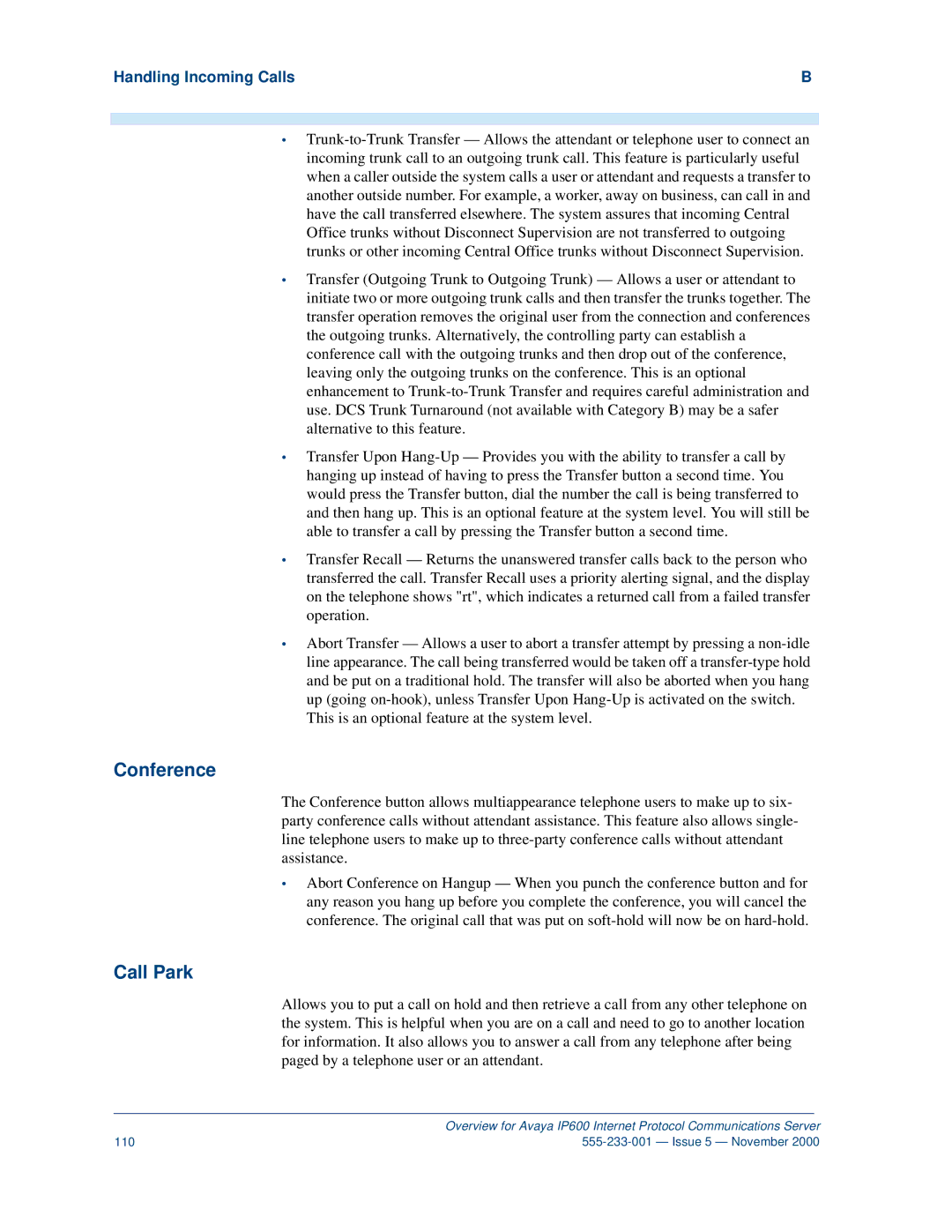Handling Incoming Calls | B |
•
•Transfer (Outgoing Trunk to Outgoing Trunk) — Allows a user or attendant to initiate two or more outgoing trunk calls and then transfer the trunks together. The transfer operation removes the original user from the connection and conferences the outgoing trunks. Alternatively, the controlling party can establish a conference call with the outgoing trunks and then drop out of the conference, leaving only the outgoing trunks on the conference. This is an optional enhancement to
•Transfer Upon
•Transfer Recall — Returns the unanswered transfer calls back to the person who transferred the call. Transfer Recall uses a priority alerting signal, and the display on the telephone shows "rt", which indicates a returned call from a failed transfer operation.
•Abort Transfer — Allows a user to abort a transfer attempt by pressing a
Conference
The Conference button allows multiappearance telephone users to make up to six- party conference calls without attendant assistance. This feature also allows single- line telephone users to make up to
•Abort Conference on Hangup — When you punch the conference button and for any reason you hang up before you complete the conference, you will cancel the conference. The original call that was put on
Call Park
Allows you to put a call on hold and then retrieve a call from any other telephone on the system. This is helpful when you are on a call and need to go to another location for information. It also allows you to answer a call from any telephone after being paged by a telephone user or an attendant.
| Overview for Avaya IP600 Internet Protocol Communications Server |
110 |