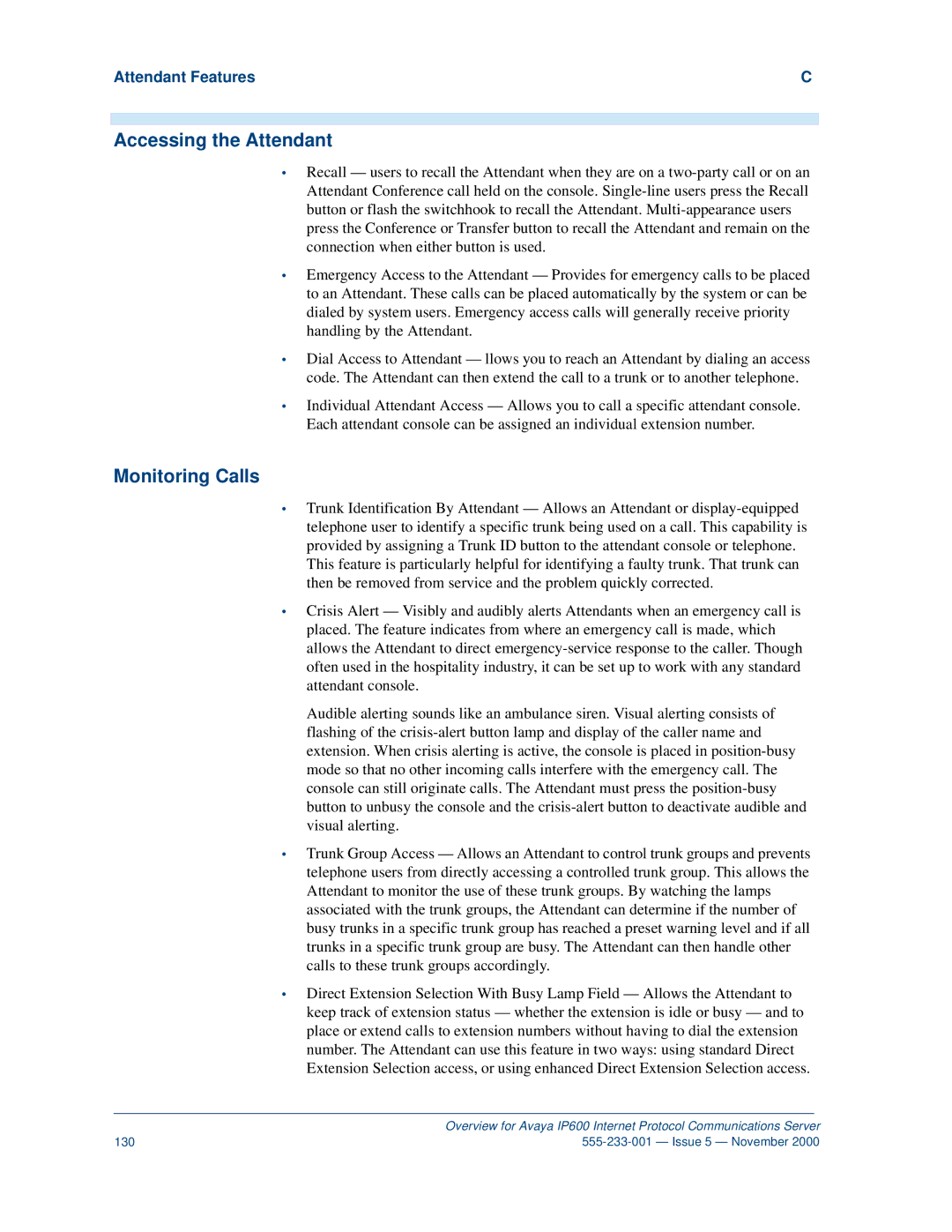Attendant Features | C |
Accessing the Attendant
•Recall — users to recall the Attendant when they are on a
•Emergency Access to the Attendant — Provides for emergency calls to be placed to an Attendant. These calls can be placed automatically by the system or can be dialed by system users. Emergency access calls will generally receive priority handling by the Attendant.
•Dial Access to Attendant — llows you to reach an Attendant by dialing an access code. The Attendant can then extend the call to a trunk or to another telephone.
•Individual Attendant Access — Allows you to call a specific attendant console. Each attendant console can be assigned an individual extension number.
Monitoring Calls
•Trunk Identification By Attendant — Allows an Attendant or
•Crisis Alert — Visibly and audibly alerts Attendants when an emergency call is placed. The feature indicates from where an emergency call is made, which allows the Attendant to direct
Audible alerting sounds like an ambulance siren. Visual alerting consists of flashing of the
•Trunk Group Access — Allows an Attendant to control trunk groups and prevents telephone users from directly accessing a controlled trunk group. This allows the Attendant to monitor the use of these trunk groups. By watching the lamps associated with the trunk groups, the Attendant can determine if the number of busy trunks in a specific trunk group has reached a preset warning level and if all trunks in a specific trunk group are busy. The Attendant can then handle other calls to these trunk groups accordingly.
•Direct Extension Selection With Busy Lamp Field — Allows the Attendant to keep track of extension status — whether the extension is idle or busy — and to place or extend calls to extension numbers without having to dial the extension number. The Attendant can use this feature in two ways: using standard Direct Extension Selection access, or using enhanced Direct Extension Selection access.
| Overview for Avaya IP600 Internet Protocol Communications Server |
130 |