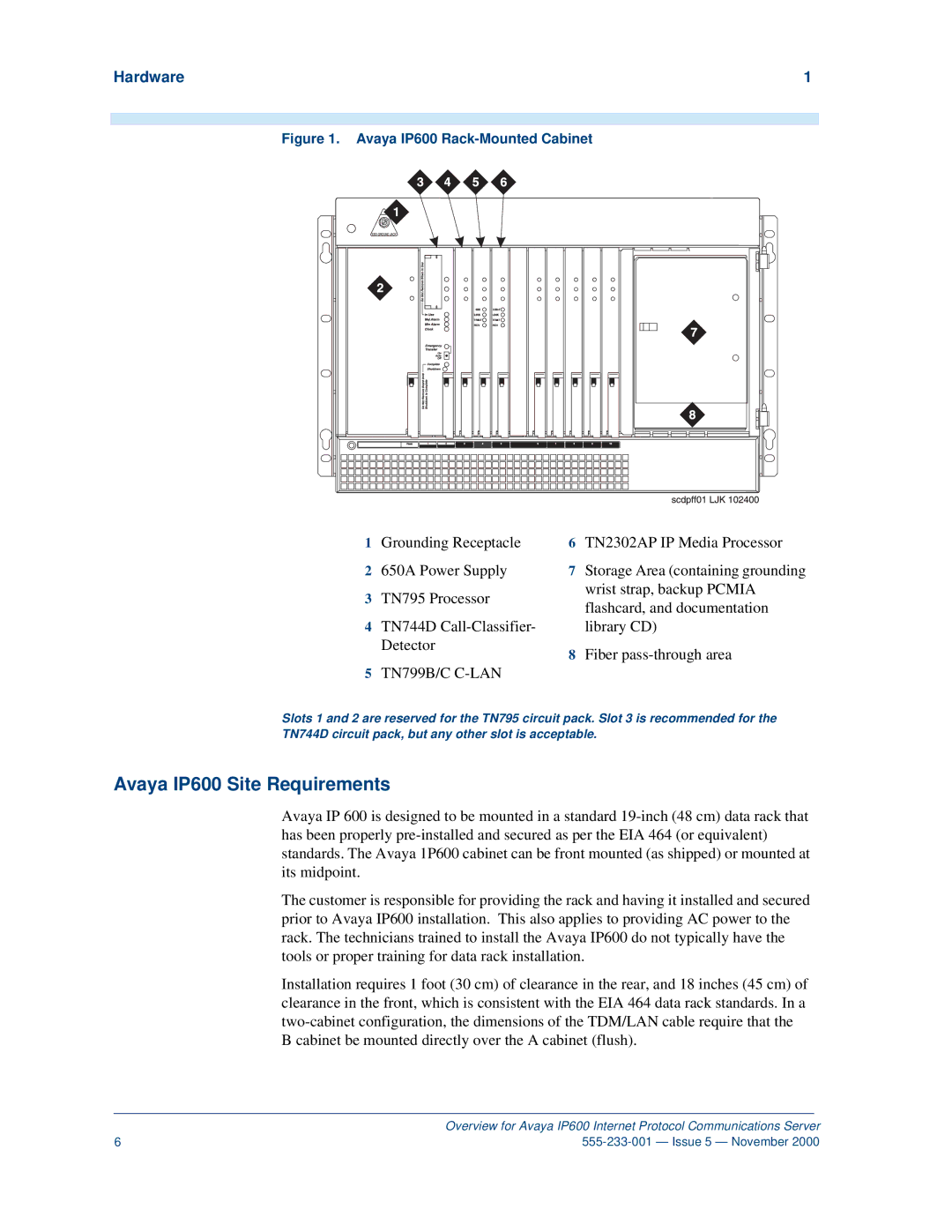Hardware | 1 |
Figure 1. Avaya IP600 Rack-Mounted Cabinet
1 | Grounding Receptacle | 6 | TN2302AP IP Media Processor |
2 | 650A Power Supply | 7 | Storage Area (containing grounding |
3 | TN795 Processor |
| wrist strap, backup PCMIA |
| flashcard, and documentation | ||
|
|
| |
4 | TN744D |
| library CD) |
| Detector | 8 | Fiber |
|
|
5TN799B/C
Slots 1 and 2 are reserved for the TN795 circuit pack. Slot 3 is recommended for the
TN744D circuit pack, but any other slot is acceptable.
Avaya IP600 Site Requirements
Avaya IP 600 is designed to be mounted in a standard
The customer is responsible for providing the rack and having it installed and secured prior to Avaya IP600 installation. This also applies to providing AC power to the rack. The technicians trained to install the Avaya IP600 do not typically have the tools or proper training for data rack installation.
Installation requires 1 foot (30 cm) of clearance in the rear, and 18 inches (45 cm) of clearance in the front, which is consistent with the EIA 464 data rack standards. In a
| Overview for Avaya IP600 Internet Protocol Communications Server |
6 |