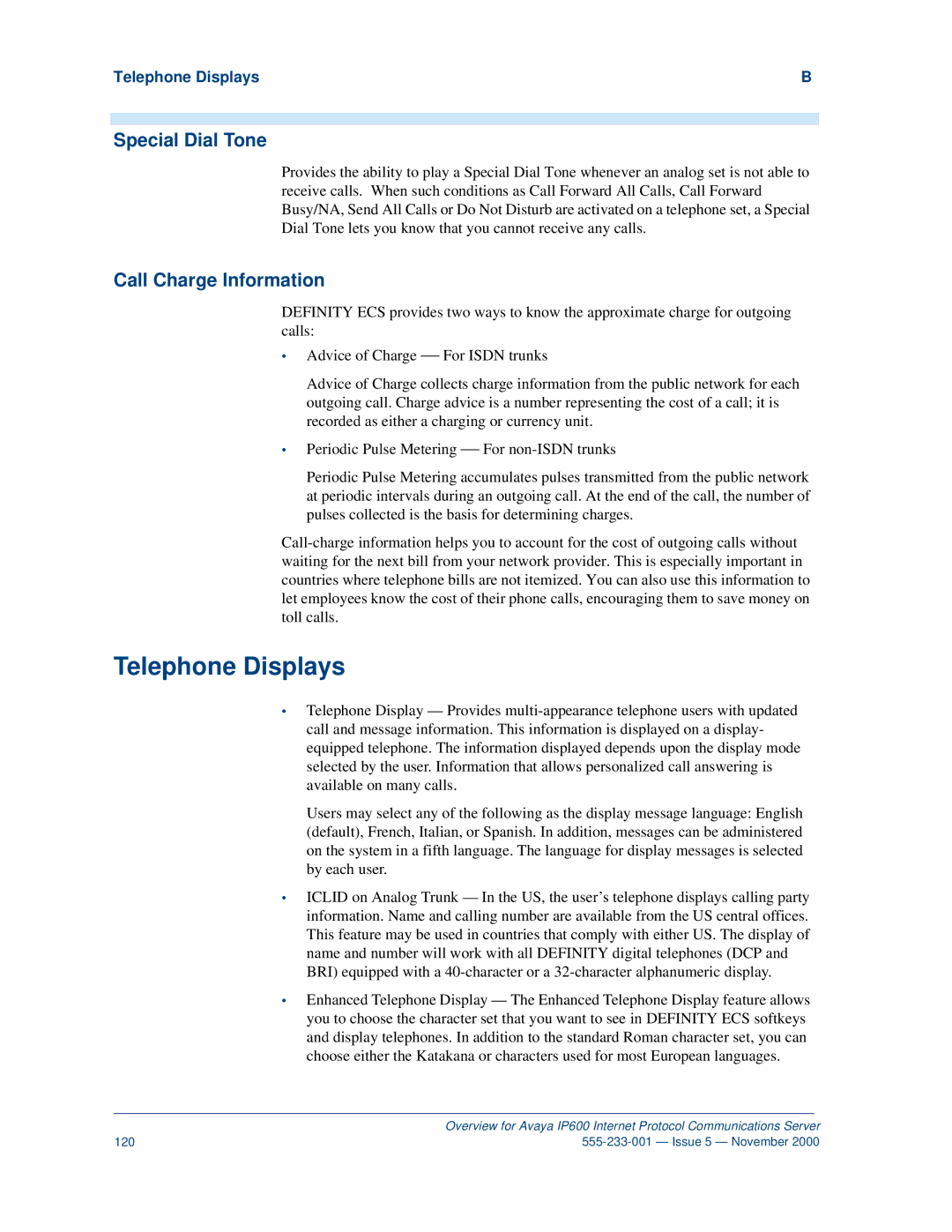Telephone Displays | B |
Special Dial Tone
Provides the ability to play a Special Dial Tone whenever an analog set is not able to receive calls. When such conditions as Call Forward All Calls, Call Forward Busy/NA, Send All Calls or Do Not Disturb are activated on a telephone set, a Special Dial Tone lets you know that you cannot receive any calls.
Call Charge Information
DEFINITY ECS provides two ways to know the approximate charge for outgoing calls:
•Advice of Charge — For ISDN trunks
Advice of Charge collects charge information from the public network for each outgoing call. Charge advice is a number representing the cost of a call; it is recorded as either a charging or currency unit.
•Periodic Pulse Metering — For
Periodic Pulse Metering accumulates pulses transmitted from the public network at periodic intervals during an outgoing call. At the end of the call, the number of pulses collected is the basis for determining charges.
Telephone Displays
•Telephone Display — Provides
Users may select any of the following as the display message language: English (default), French, Italian, or Spanish. In addition, messages can be administered on the system in a fifth language. The language for display messages is selected by each user.
•ICLID on Analog Trunk — In the US, the user’s telephone displays calling party information. Name and calling number are available from the US central offices. This feature may be used in countries that comply with either US. The display of name and number will work with all DEFINITY digital telephones (DCP and BRI) equipped with a
•Enhanced Telephone Display — The Enhanced Telephone Display feature allows you to choose the character set that you want to see in DEFINITY ECS softkeys and display telephones. In addition to the standard Roman character set, you can choose either the Katakana or characters used for most European languages.
| Overview for Avaya IP600 Internet Protocol Communications Server |
120 |