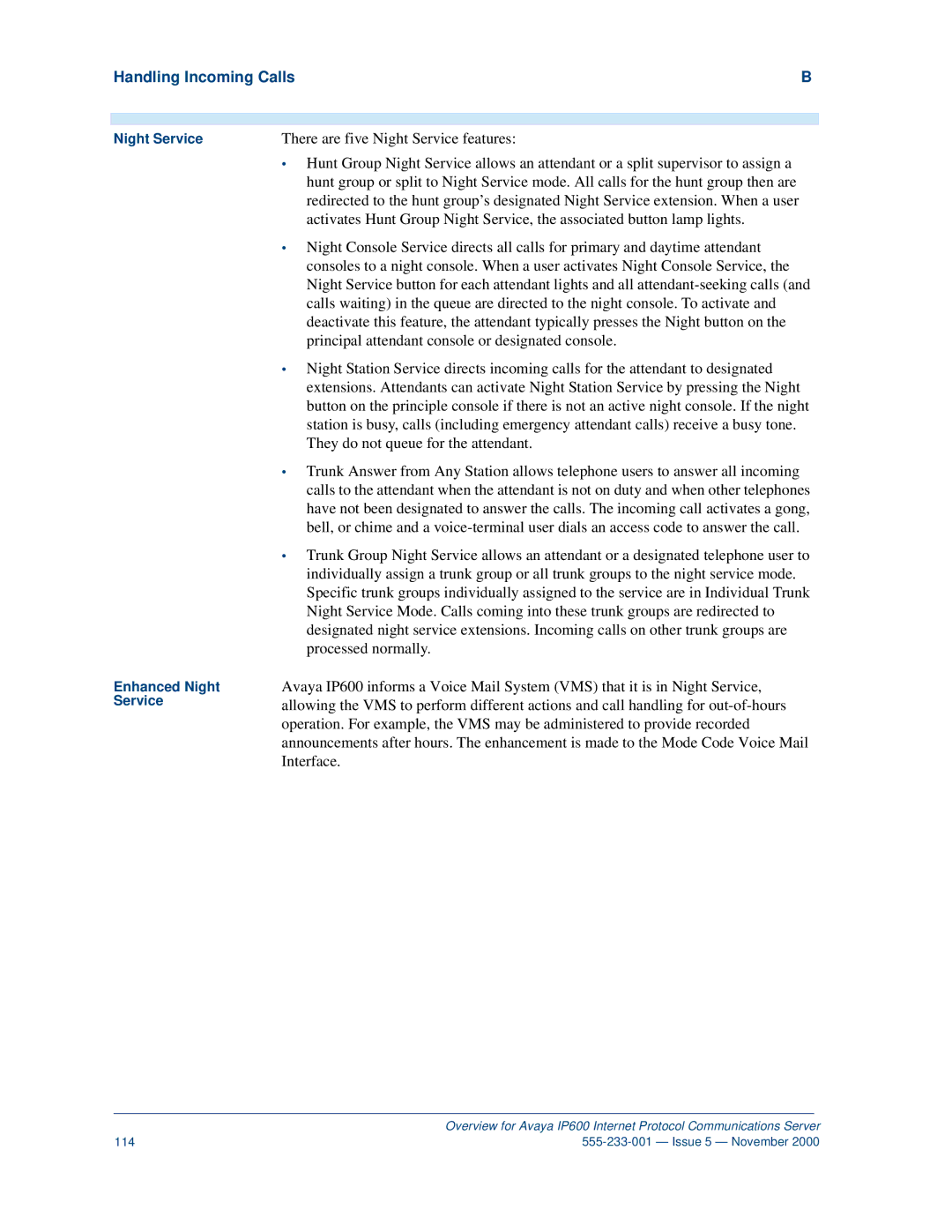Handling Incoming Calls | B |
Night Service
Enhanced Night Service
There are five Night Service features:
•Hunt Group Night Service allows an attendant or a split supervisor to assign a hunt group or split to Night Service mode. All calls for the hunt group then are redirected to the hunt group’s designated Night Service extension. When a user activates Hunt Group Night Service, the associated button lamp lights.
•Night Console Service directs all calls for primary and daytime attendant consoles to a night console. When a user activates Night Console Service, the Night Service button for each attendant lights and all
•Night Station Service directs incoming calls for the attendant to designated extensions. Attendants can activate Night Station Service by pressing the Night button on the principle console if there is not an active night console. If the night station is busy, calls (including emergency attendant calls) receive a busy tone. They do not queue for the attendant.
•Trunk Answer from Any Station allows telephone users to answer all incoming calls to the attendant when the attendant is not on duty and when other telephones have not been designated to answer the calls. The incoming call activates a gong, bell, or chime and a
•Trunk Group Night Service allows an attendant or a designated telephone user to individually assign a trunk group or all trunk groups to the night service mode. Specific trunk groups individually assigned to the service are in Individual Trunk Night Service Mode. Calls coming into these trunk groups are redirected to designated night service extensions. Incoming calls on other trunk groups are processed normally.
Avaya IP600 informs a Voice Mail System (VMS) that it is in Night Service, allowing the VMS to perform different actions and call handling for
| Overview for Avaya IP600 Internet Protocol Communications Server |
114 |