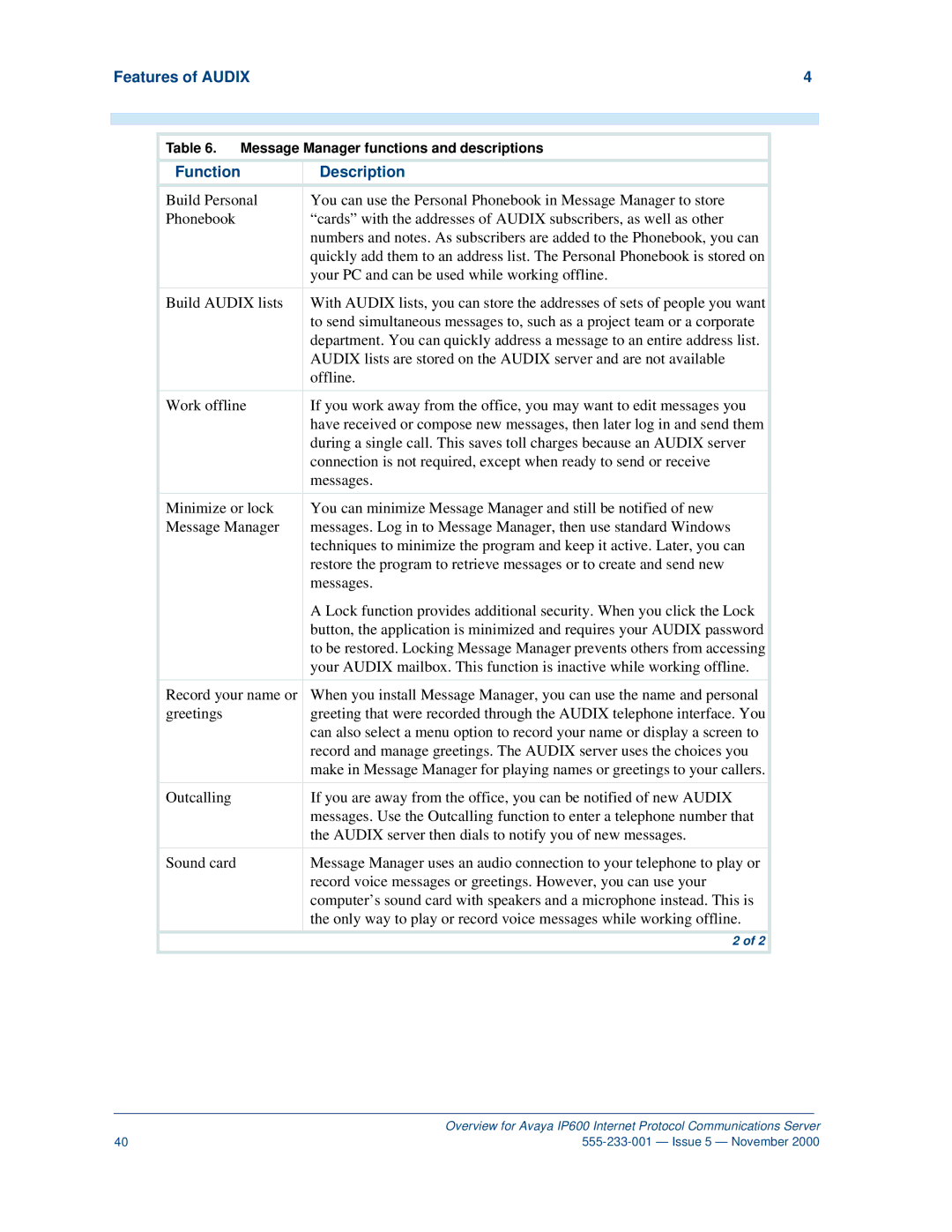Features of AUDIX | 4 | ||
|
|
|
|
|
|
|
|
|
|
|
|
| Table 6. Message Manager functions and descriptions |
| |
|
|
|
|
| Function | Description |
|
|
|
|
|
| Build Personal | You can use the Personal Phonebook in Message Manager to store |
|
| Phonebook | “cards” with the addresses of AUDIX subscribers, as well as other |
|
|
| numbers and notes. As subscribers are added to the Phonebook, you can |
|
|
| quickly add them to an address list. The Personal Phonebook is stored on |
|
|
| your PC and can be used while working offline. |
|
|
|
|
|
| Build AUDIX lists | With AUDIX lists, you can store the addresses of sets of people you want |
|
|
| to send simultaneous messages to, such as a project team or a corporate |
|
|
| department. You can quickly address a message to an entire address list. |
|
|
| AUDIX lists are stored on the AUDIX server and are not available |
|
|
| offline. |
|
|
|
|
|
| Work offline | If you work away from the office, you may want to edit messages you |
|
|
| have received or compose new messages, then later log in and send them |
|
|
| during a single call. This saves toll charges because an AUDIX server |
|
|
| connection is not required, except when ready to send or receive |
|
|
| messages. |
|
|
|
|
|
| Minimize or lock | You can minimize Message Manager and still be notified of new |
|
| Message Manager | messages. Log in to Message Manager, then use standard Windows |
|
|
| techniques to minimize the program and keep it active. Later, you can |
|
|
| restore the program to retrieve messages or to create and send new |
|
|
| messages. |
|
|
| A Lock function provides additional security. When you click the Lock |
|
|
| button, the application is minimized and requires your AUDIX password |
|
|
| to be restored. Locking Message Manager prevents others from accessing |
|
|
| your AUDIX mailbox. This function is inactive while working offline. |
|
|
|
|
|
| Record your name or | When you install Message Manager, you can use the name and personal |
|
| greetings | greeting that were recorded through the AUDIX telephone interface. You |
|
|
| can also select a menu option to record your name or display a screen to |
|
|
| record and manage greetings. The AUDIX server uses the choices you |
|
|
| make in Message Manager for playing names or greetings to your callers. |
|
|
|
|
|
| Outcalling | If you are away from the office, you can be notified of new AUDIX |
|
|
| messages. Use the Outcalling function to enter a telephone number that |
|
|
| the AUDIX server then dials to notify you of new messages. |
|
|
|
|
|
| Sound card | Message Manager uses an audio connection to your telephone to play or |
|
|
| record voice messages or greetings. However, you can use your |
|
|
| computer’s sound card with speakers and a microphone instead. This is |
|
|
| the only way to play or record voice messages while working offline. |
|
|
|
|
|
|
| 2 of 2 |
|
|
|
|
|
| Overview for Avaya IP600 Internet Protocol Communications Server |
40 |