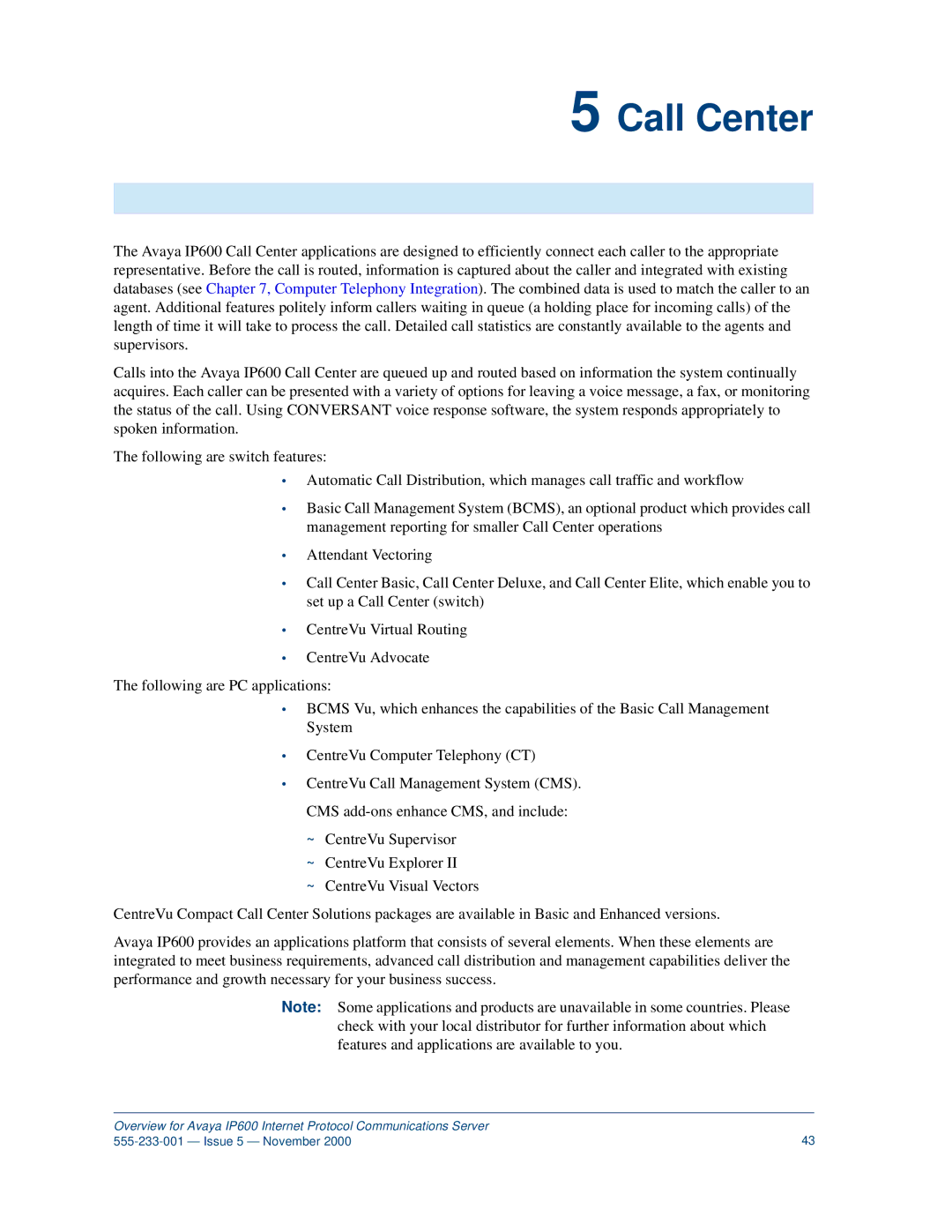5 Call Center
The Avaya IP600 Call Center applications are designed to efficiently connect each caller to the appropriate representative. Before the call is routed, information is captured about the caller and integrated with existing databases (see Chapter 7, Computer Telephony Integration). The combined data is used to match the caller to an agent. Additional features politely inform callers waiting in queue (a holding place for incoming calls) of the length of time it will take to process the call. Detailed call statistics are constantly available to the agents and supervisors.
Calls into the Avaya IP600 Call Center are queued up and routed based on information the system continually acquires. Each caller can be presented with a variety of options for leaving a voice message, a fax, or monitoring the status of the call. Using CONVERSANT voice response software, the system responds appropriately to spoken information.
The following are switch features:
•Automatic Call Distribution, which manages call traffic and workflow
•Basic Call Management System (BCMS), an optional product which provides call management reporting for smaller Call Center operations
•Attendant Vectoring
•Call Center Basic, Call Center Deluxe, and Call Center Elite, which enable you to set up a Call Center (switch)
•CentreVu Virtual Routing
•CentreVu Advocate
The following are PC applications:
•BCMS Vu, which enhances the capabilities of the Basic Call Management System
•CentreVu Computer Telephony (CT)
•CentreVu Call Management System (CMS). CMS
~CentreVu Supervisor
~CentreVu Explorer II
~CentreVu Visual Vectors
CentreVu Compact Call Center Solutions packages are available in Basic and Enhanced versions.
Avaya IP600 provides an applications platform that consists of several elements. When these elements are integrated to meet business requirements, advanced call distribution and management capabilities deliver the performance and growth necessary for your business success.
Note: Some applications and products are unavailable in some countries. Please check with your local distributor for further information about which features and applications are available to you.
Overview for Avaya IP600 Internet Protocol Communications Server |
|
43 |