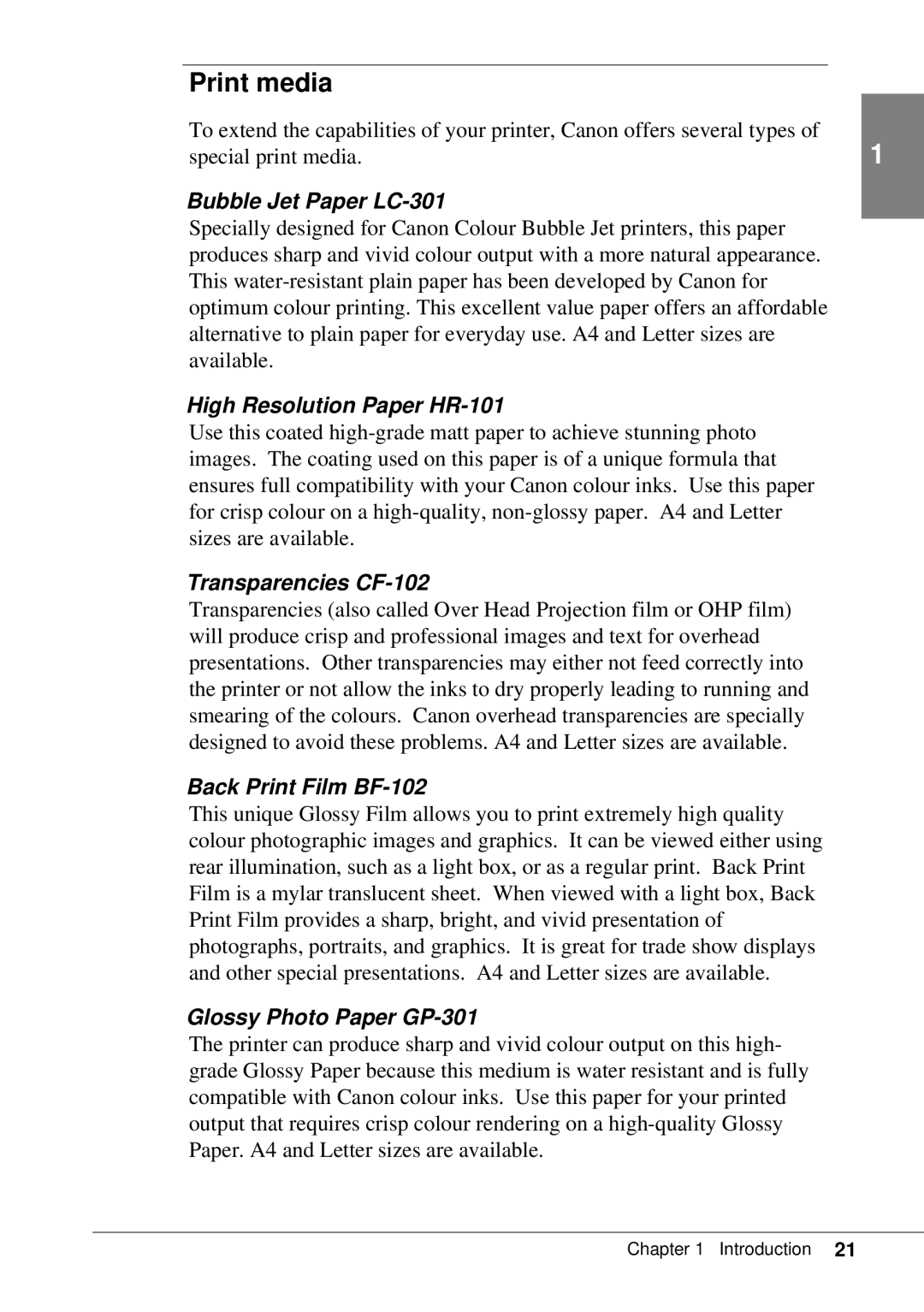Print media
To extend the capabilities of your printer, Canon offers several types of | 1 |
special print media. |
Bubble Jet Paper LC-301
Specially designed for Canon Colour Bubble Jet printers, this paper produces sharp and vivid colour output with a more natural appearance. This
High Resolution Paper HR-101
Use this coated
Transparencies CF-102
Transparencies (also called Over Head Projection film or OHP film) will produce crisp and professional images and text for overhead presentations. Other transparencies may either not feed correctly into the printer or not allow the inks to dry properly leading to running and smearing of the colours. Canon overhead transparencies are specially designed to avoid these problems. A4 and Letter sizes are available.
Back Print Film BF-102
This unique Glossy Film allows you to print extremely high quality colour photographic images and graphics. It can be viewed either using rear illumination, such as a light box, or as a regular print. Back Print Film is a mylar translucent sheet. When viewed with a light box, Back Print Film provides a sharp, bright, and vivid presentation of photographs, portraits, and graphics. It is great for trade show displays and other special presentations. A4 and Letter sizes are available.
Glossy Photo Paper GP-301
The printer can produce sharp and vivid colour output on this high- grade Glossy Paper because this medium is water resistant and is fully compatible with Canon colour inks. Use this paper for your printed output that requires crisp colour rendering on a
Chapter 1 Introduction 21