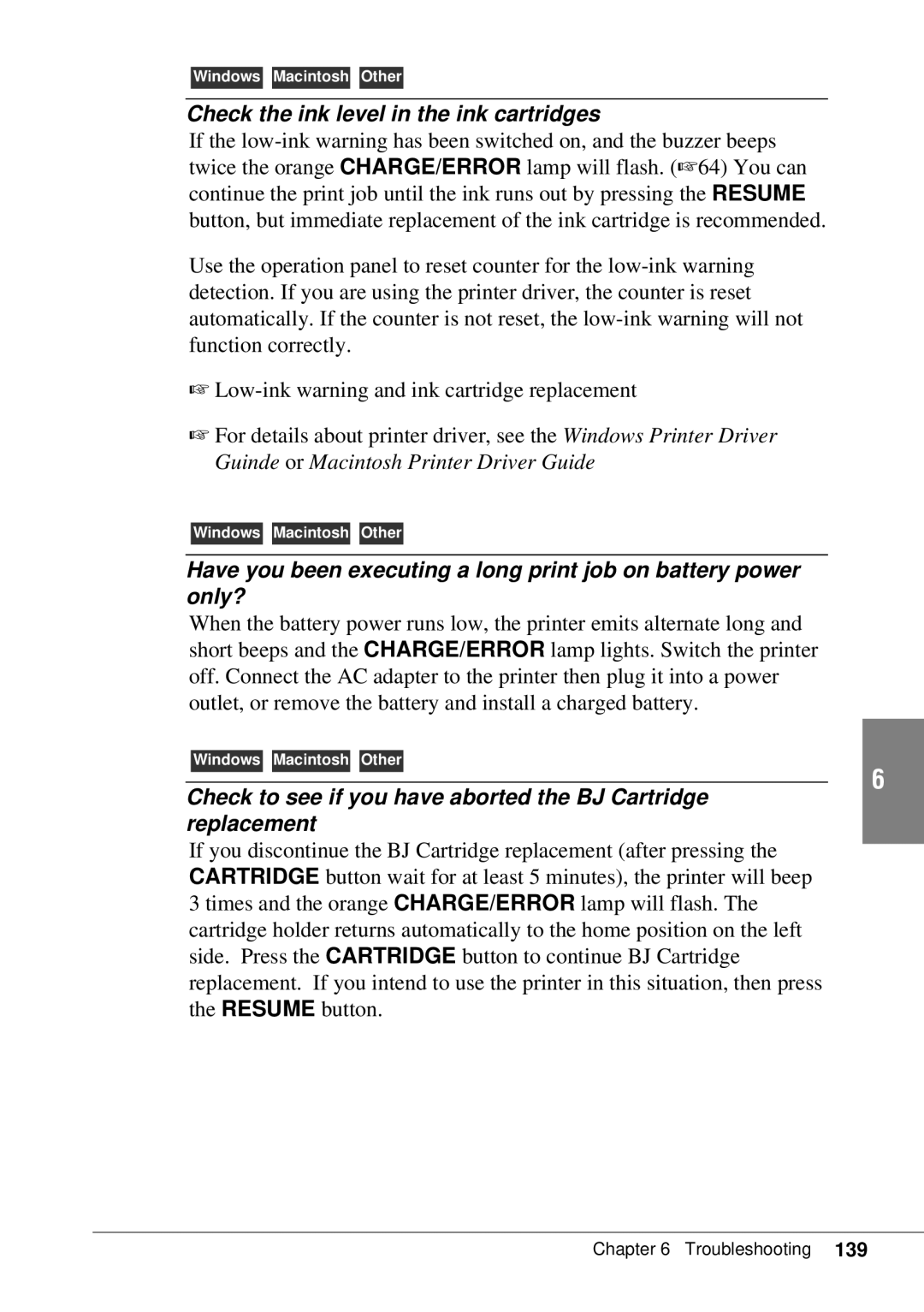Windows Macintosh Other
Check the ink level in the ink cartridges
If the
Use the operation panel to reset counter for the
☞
☞For details about printer driver, see the Windows Printer Driver Guinde or Macintosh Printer Driver Guide
Windows Macintosh Other
Have you been executing a long print job on battery power only?
When the battery power runs low, the printer emits alternate long and short beeps and the CHARGE/ERROR lamp lights. Switch the printer off. Connect the AC adapter to the printer then plug it into a power outlet, or remove the battery and install a charged battery.
Windows Macintosh Other
6
Check to see if you have aborted the BJ Cartridge replacement
If you discontinue the BJ Cartridge replacement (after pressing the CARTRIDGE button wait for at least 5 minutes), the printer will beep 3 times and the orange CHARGE/ERROR lamp will flash. The cartridge holder returns automatically to the home position on the left side. Press the CARTRIDGE button to continue BJ Cartridge replacement. If you intend to use the printer in this situation, then press the RESUME button.