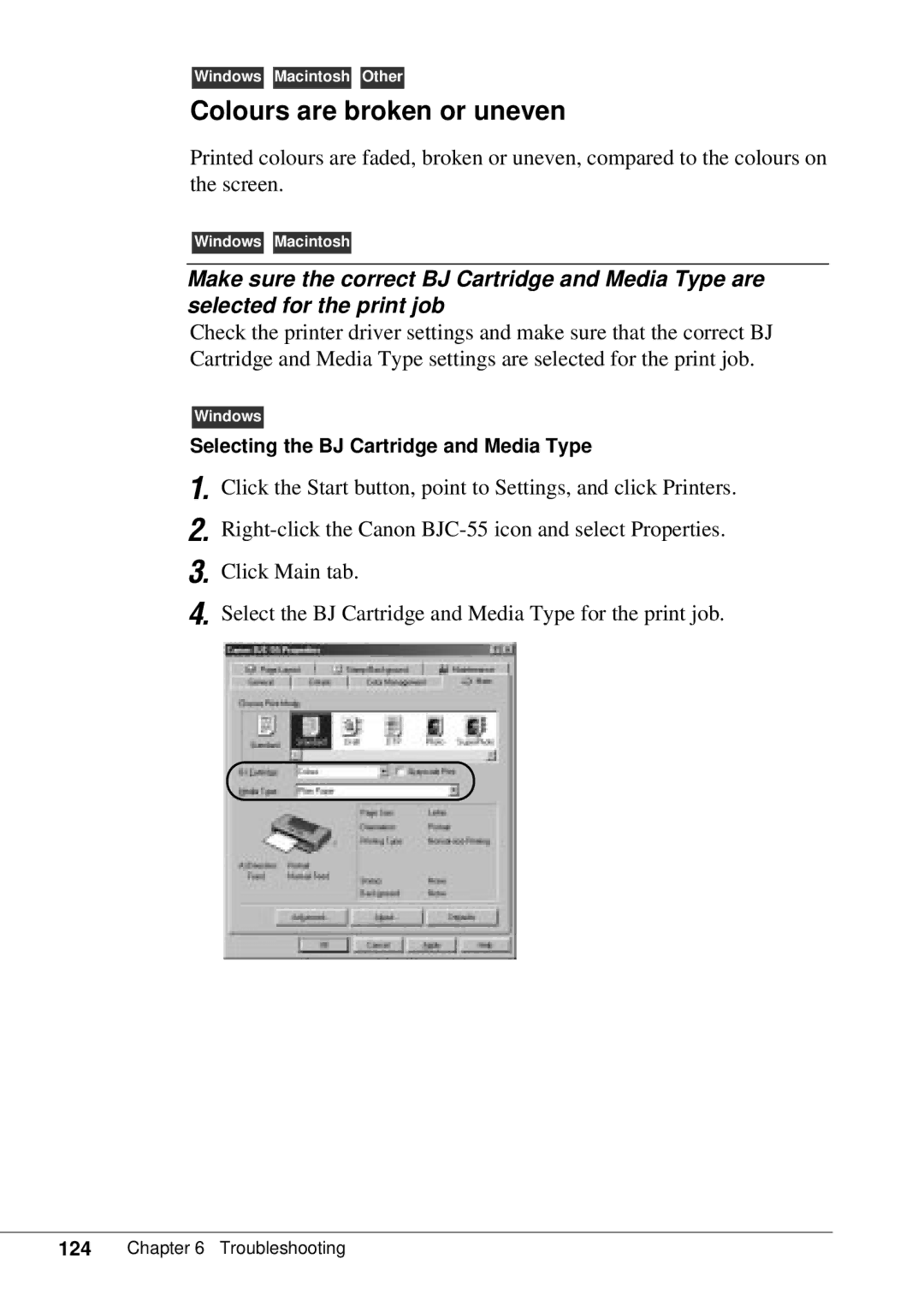Windows Macintosh Other
Colours are broken or uneven
Printed colours are faded, broken or uneven, compared to the colours on the screen.
Windows Macintosh
Make sure the correct BJ Cartridge and Media Type are selected for the print job
Check the printer driver settings and make sure that the correct BJ Cartridge and Media Type settings are selected for the print job.
Windows
Selecting the BJ Cartridge and Media Type
1.
2.
3.
4.
Click the Start button, point to Settings, and click Printers.
Click Main tab.
Select the BJ Cartridge and Media Type for the print job.