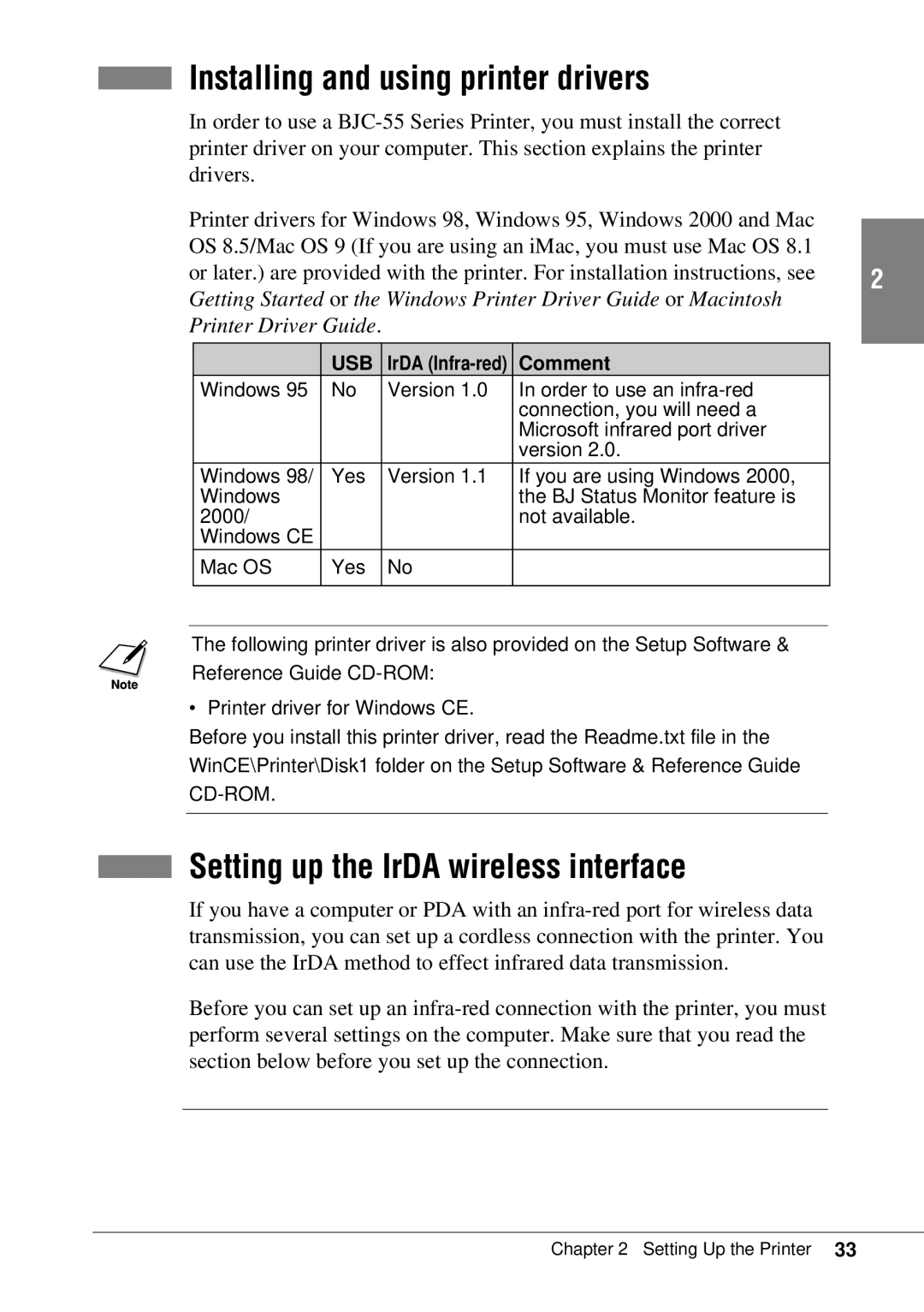■Installing and using printer drivers
In order to use a
Printer drivers for Windows 98, Windows 95, Windows 2000 and Mac OS 8.5/Mac OS 9 (If you are using an iMac, you must use Mac OS 8.1
or later.) are provided with the printer. For installation instructions, see 2 Getting Started or the Windows Printer Driver Guide or Macintosh
Printer Driver Guide.
| USB | IrDA | Comment |
Windows 95 | No | Version 1.0 | In order to use an |
|
|
| connection, you will need a |
|
|
| Microsoft infrared port driver |
|
|
| version 2.0. |
Windows 98/ | Yes | Version 1.1 | If you are using Windows 2000, |
Windows |
|
| the BJ Status Monitor feature is |
2000/ |
|
| not available. |
Windows CE |
|
|
|
Mac OS | Yes | No |
|
|
|
|
|
The following printer driver is also provided on the Setup Software & Reference Guide
• Printer driver for Windows CE.
Before you install this printer driver, read the Readme.txt file in the WinCE\Printer\Disk1 folder on the Setup Software & Reference Guide
■Setting up the IrDA wireless interface
If you have a computer or PDA with an
Before you can set up an