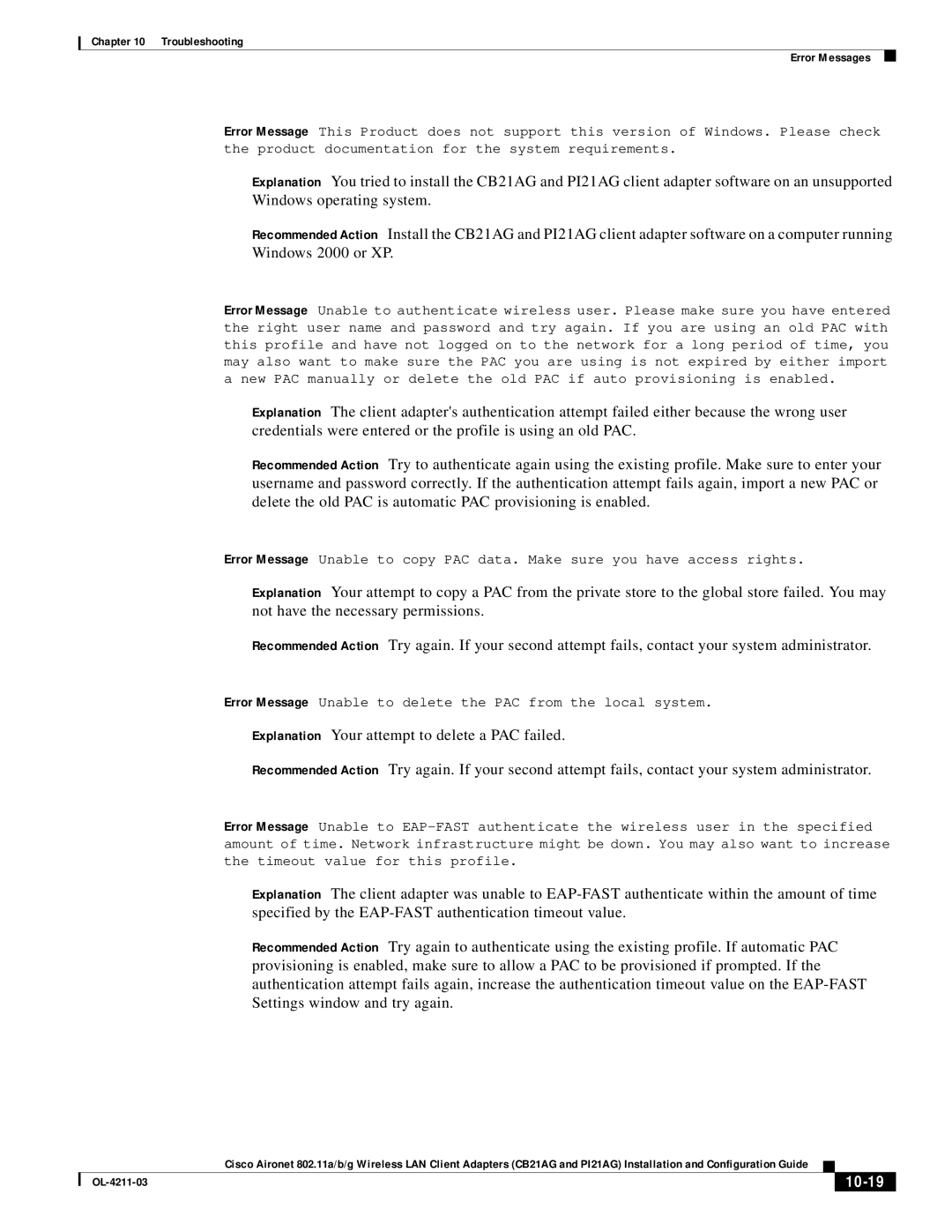Chapter 10 Troubleshooting
Error Messages
Error Message This Product does not support this version of Windows. Please check the product documentation for the system requirements.
Explanation You tried to install the CB21AG and PI21AG client adapter software on an unsupported Windows operating system.
Recommended Action Install the CB21AG and PI21AG client adapter software on a computer running Windows 2000 or XP.
Error Message Unable to authenticate wireless user. Please make sure you have entered the right user name and password and try again. If you are using an old PAC with this profile and have not logged on to the network for a long period of time, you may also want to make sure the PAC you are using is not expired by either import a new PAC manually or delete the old PAC if auto provisioning is enabled.
Explanation The client adapter's authentication attempt failed either because the wrong user credentials were entered or the profile is using an old PAC.
Recommended Action Try to authenticate again using the existing profile. Make sure to enter your username and password correctly. If the authentication attempt fails again, import a new PAC or delete the old PAC is automatic PAC provisioning is enabled.
Error Message Unable to copy PAC data. Make sure you have access rights.
Explanation Your attempt to copy a PAC from the private store to the global store failed. You may not have the necessary permissions.
Recommended Action Try again. If your second attempt fails, contact your system administrator.
Error Message Unable to delete the PAC from the local system.
Explanation Your attempt to delete a PAC failed.
Recommended Action Try again. If your second attempt fails, contact your system administrator.
Error Message Unable to
Explanation The client adapter was unable to
Recommended Action Try again to authenticate using the existing profile. If automatic PAC provisioning is enabled, make sure to allow a PAC to be provisioned if prompted. If the authentication attempt fails again, increase the authentication timeout value on the
| Cisco Aironet 802.11a/b/g Wireless LAN Client Adapters (CB21AG and PI21AG) Installation and Configuration Guide |
|