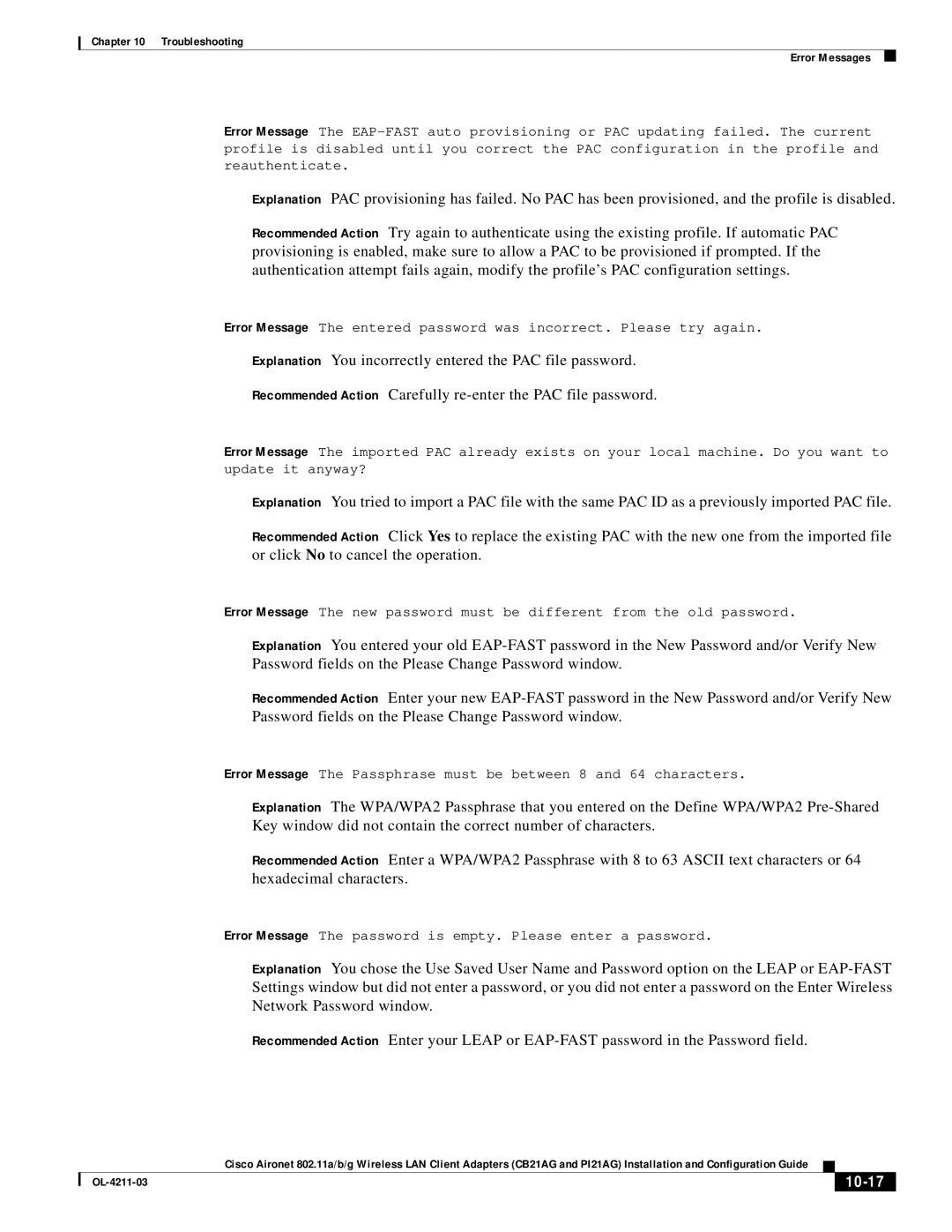Chapter 10 Troubleshooting
Error Messages
Error Message The
Explanation PAC provisioning has failed. No PAC has been provisioned, and the profile is disabled.
Recommended Action Try again to authenticate using the existing profile. If automatic PAC provisioning is enabled, make sure to allow a PAC to be provisioned if prompted. If the authentication attempt fails again, modify the profile’s PAC configuration settings.
Error Message The entered password was incorrect. Please try again.
Explanation You incorrectly entered the PAC file password.
Recommended Action Carefully
Error Message The imported PAC already exists on your local machine. Do you want to update it anyway?
Explanation You tried to import a PAC file with the same PAC ID as a previously imported PAC file.
Recommended Action Click Yes to replace the existing PAC with the new one from the imported file or click No to cancel the operation.
Error Message The new password must be different from the old password.
Explanation You entered your old
Recommended Action Enter your new
Error Message The Passphrase must be between 8 and 64 characters.
Explanation The WPA/WPA2 Passphrase that you entered on the Define WPA/WPA2
Recommended Action Enter a WPA/WPA2 Passphrase with 8 to 63 ASCII text characters or 64 hexadecimal characters.
Error Message The password is empty. Please enter a password.
Explanation You chose the Use Saved User Name and Password option on the LEAP or
Recommended Action Enter your LEAP or
| Cisco Aironet 802.11a/b/g Wireless LAN Client Adapters (CB21AG and PI21AG) Installation and Configuration Guide |
|