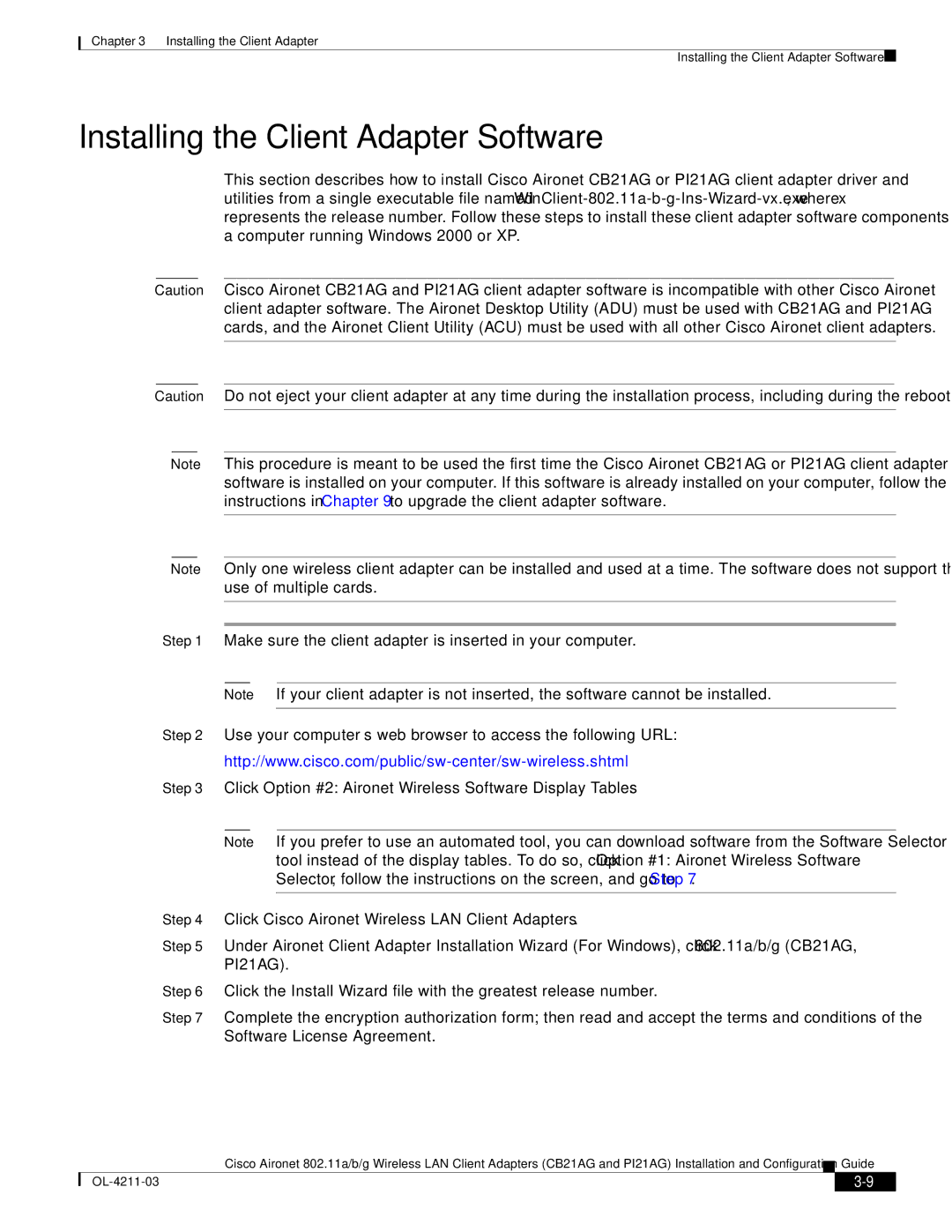Chapter 3 Installing the Client Adapter
Installing the Client Adapter Software
Installing the Client Adapter Software
This section describes how to install Cisco Aironet CB21AG or PI21AG client adapter driver and utilities from a single executable file named
Caution Cisco Aironet CB21AG and PI21AG client adapter software is incompatible with other Cisco Aironet client adapter software. The Aironet Desktop Utility (ADU) must be used with CB21AG and PI21AG cards, and the Aironet Client Utility (ACU) must be used with all other Cisco Aironet client adapters.
Caution Do not eject your client adapter at any time during the installation process, including during the reboot.
Note This procedure is meant to be used the first time the Cisco Aironet CB21AG or PI21AG client adapter software is installed on your computer. If this software is already installed on your computer, follow the instructions in Chapter 9 to upgrade the client adapter software.
Note Only one wireless client adapter can be installed and used at a time. The software does not support the use of multiple cards.
Step 1 Make sure the client adapter is inserted in your computer.
Note If your client adapter is not inserted, the software cannot be installed.
Step 2 Use your computer’s web browser to access the following URL:
Step 3 Click Option #2: Aironet Wireless Software Display Tables.
Note If you prefer to use an automated tool, you can download software from the Software Selector tool instead of the display tables. To do so, click Option #1: Aironet Wireless Software Selector, follow the instructions on the screen, and go to Step 7.
Step 4 Click Cisco Aironet Wireless LAN Client Adapters.
Step 5 Under Aironet Client Adapter Installation Wizard (For Windows), click 802.11a/b/g (CB21AG, PI21AG).
Step 6 Click the Install Wizard file with the greatest release number.
Step 7 Complete the encryption authorization form; then read and accept the terms and conditions of the Software License Agreement.
Cisco Aironet 802.11a/b/g Wireless LAN Client Adapters (CB21AG and PI21AG) Installation and Configuration Guide
|
| ||
|
|