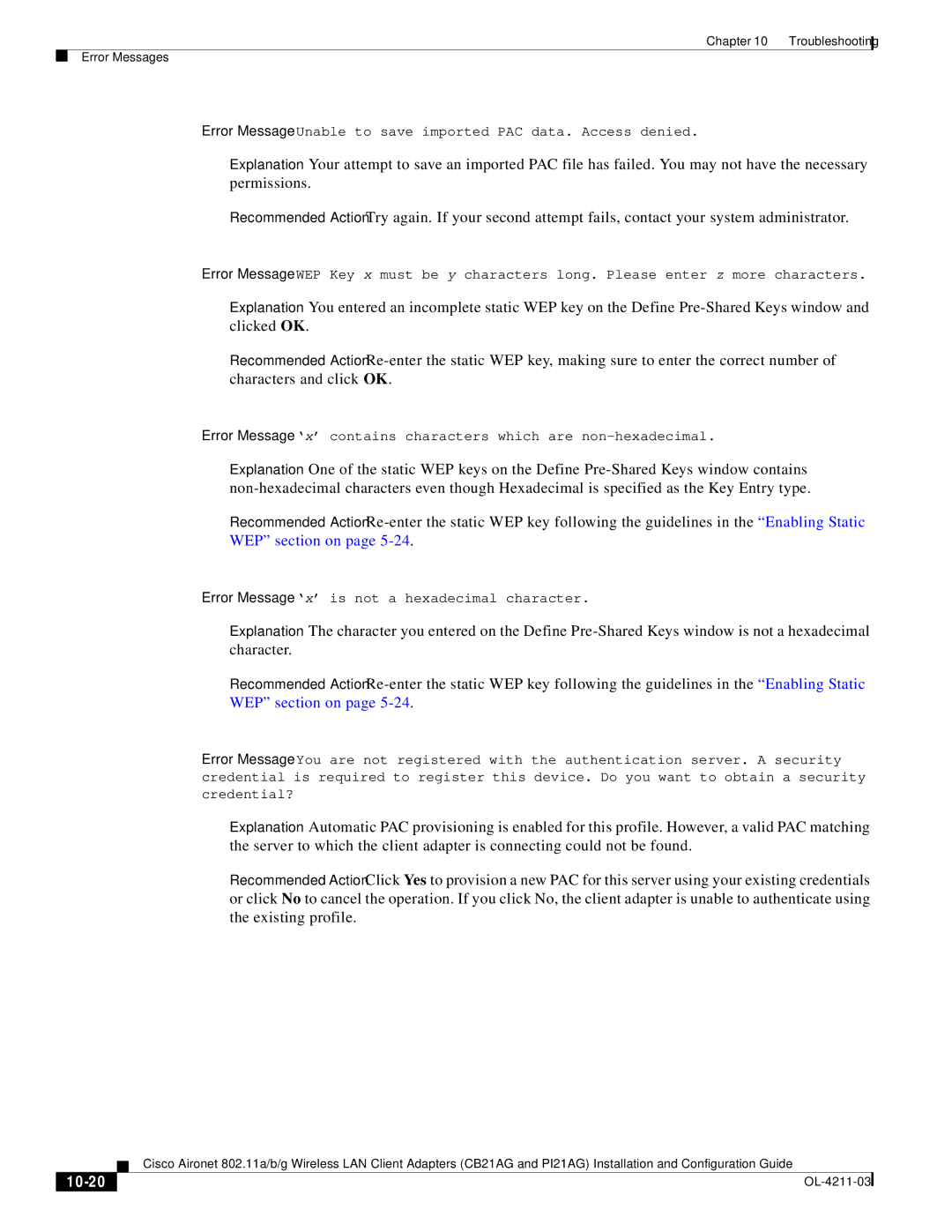Chapter 10 Troubleshooting
Error Messages
Error Message Unable to save imported PAC data. Access denied.
Explanation Your attempt to save an imported PAC file has failed. You may not have the necessary permissions.
Recommended Action Try again. If your second attempt fails, contact your system administrator.
Error Message WEP Key x must be y characters long. Please enter z more characters.
Explanation You entered an incomplete static WEP key on the Define
Recommended Action
Error Message ‘x’ contains characters which are
Explanation One of the static WEP keys on the Define
Recommended Action
Error Message ‘x’ is not a hexadecimal character.
Explanation The character you entered on the Define
Recommended Action
Error Message You are not registered with the authentication server. A security credential is required to register this device. Do you want to obtain a security credential?
Explanation Automatic PAC provisioning is enabled for this profile. However, a valid PAC matching the server to which the client adapter is connecting could not be found.
Recommended Action Click Yes to provision a new PAC for this server using your existing credentials or click No to cancel the operation. If you click No, the client adapter is unable to authenticate using the existing profile.
| Cisco Aironet 802.11a/b/g Wireless LAN Client Adapters (CB21AG and PI21AG) Installation and Configuration Guide |
|