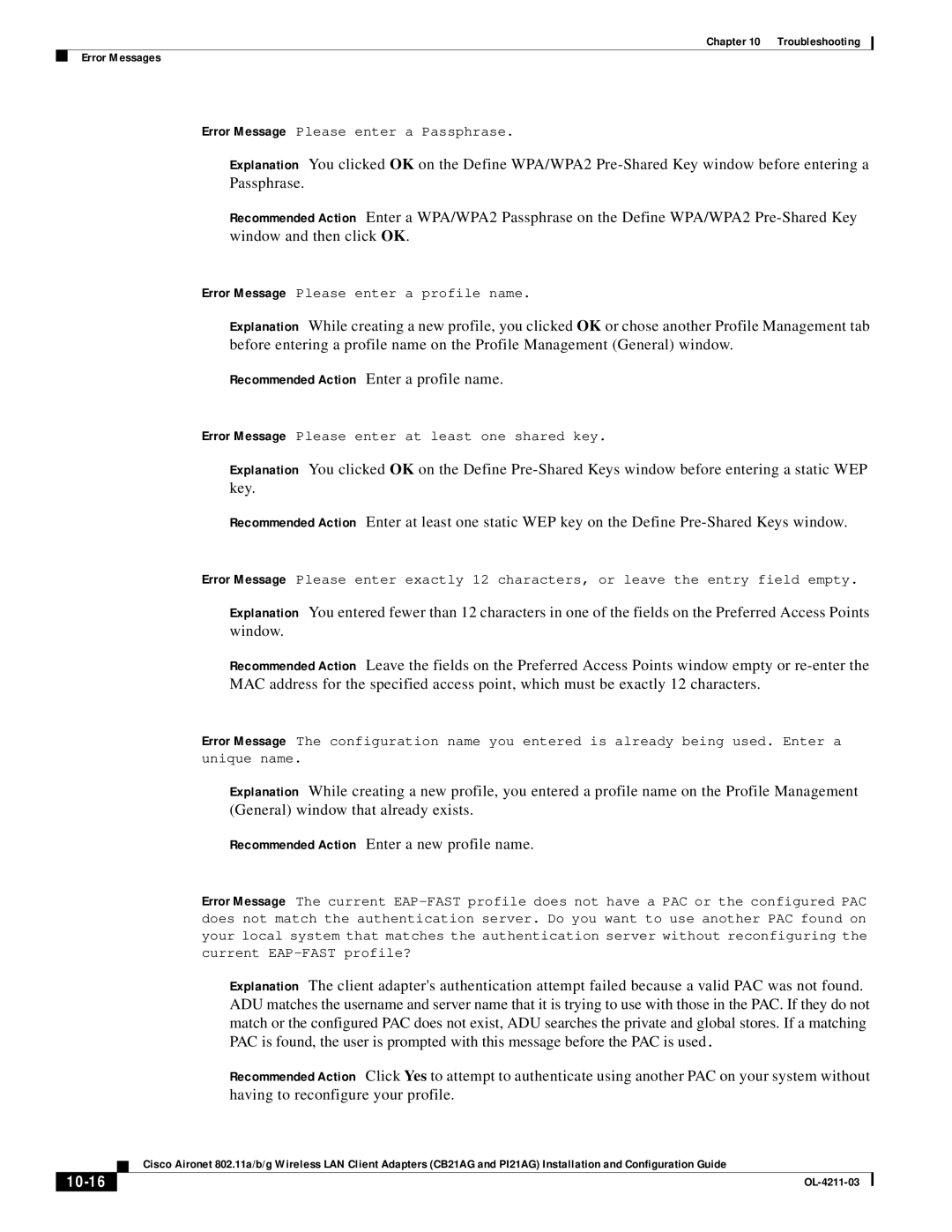Chapter 10 Troubleshooting
Error Messages
Error Message Please enter a Passphrase.
Explanation You clicked OK on the Define WPA/WPA2
Recommended Action Enter a WPA/WPA2 Passphrase on the Define WPA/WPA2
Error Message Please enter a profile name.
Explanation While creating a new profile, you clicked OK or chose another Profile Management tab before entering a profile name on the Profile Management (General) window.
Recommended Action Enter a profile name.
Error Message Please enter at least one shared key.
Explanation You clicked OK on the Define
Recommended Action Enter at least one static WEP key on the Define
Error Message Please enter exactly 12 characters, or leave the entry field empty.
Explanation You entered fewer than 12 characters in one of the fields on the Preferred Access Points window.
Recommended Action Leave the fields on the Preferred Access Points window empty or
Error Message The configuration name you entered is already being used. Enter a unique name.
Explanation While creating a new profile, you entered a profile name on the Profile Management (General) window that already exists.
Recommended Action Enter a new profile name.
Error Message The current
Explanation The client adapter's authentication attempt failed because a valid PAC was not found. ADU matches the username and server name that it is trying to use with those in the PAC. If they do not match or the configured PAC does not exist, ADU searches the private and global stores. If a matching PAC is found, the user is prompted with this message before the PAC is used.
Recommended Action Click Yes to attempt to authenticate using another PAC on your system without having to reconfigure your profile.
| Cisco Aironet 802.11a/b/g Wireless LAN Client Adapters (CB21AG and PI21AG) Installation and Configuration Guide |
|