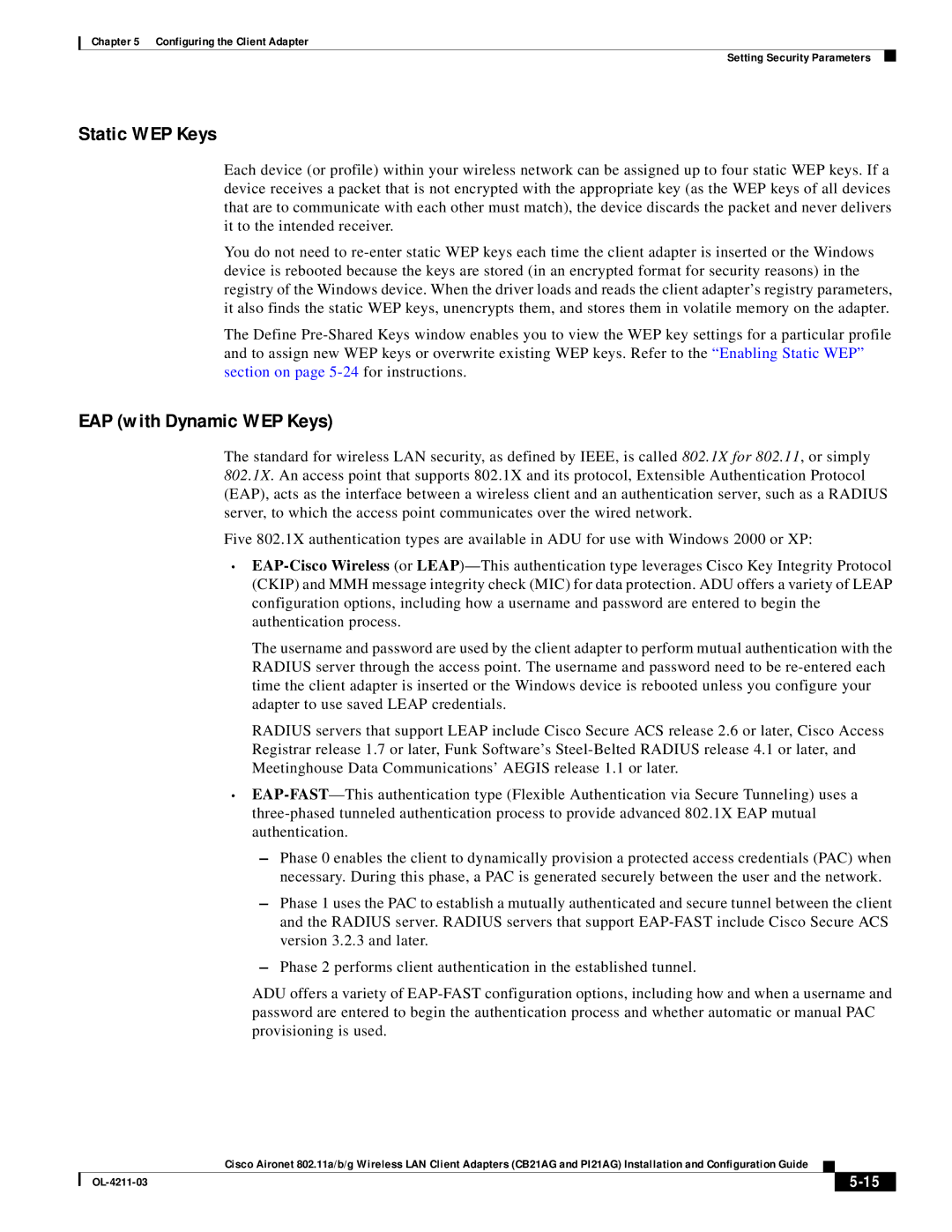Chapter 5 Configuring the Client Adapter
Setting Security Parameters
Static WEP Keys
Each device (or profile) within your wireless network can be assigned up to four static WEP keys. If a device receives a packet that is not encrypted with the appropriate key (as the WEP keys of all devices that are to communicate with each other must match), the device discards the packet and never delivers it to the intended receiver.
You do not need to
The Define
EAP (with Dynamic WEP Keys)
The standard for wireless LAN security, as defined by IEEE, is called 802.1X for 802.11, or simply 802.1X. An access point that supports 802.1X and its protocol, Extensible Authentication Protocol (EAP), acts as the interface between a wireless client and an authentication server, such as a RADIUS server, to which the access point communicates over the wired network.
Five 802.1X authentication types are available in ADU for use with Windows 2000 or XP:
•
The username and password are used by the client adapter to perform mutual authentication with the RADIUS server through the access point. The username and password need to be
RADIUS servers that support LEAP include Cisco Secure ACS release 2.6 or later, Cisco Access Registrar release 1.7 or later, Funk Software’s
•
–Phase 0 enables the client to dynamically provision a protected access credentials (PAC) when necessary. During this phase, a PAC is generated securely between the user and the network.
–Phase 1 uses the PAC to establish a mutually authenticated and secure tunnel between the client and the RADIUS server. RADIUS servers that support
–Phase 2 performs client authentication in the established tunnel.
ADU offers a variety of
Cisco Aironet 802.11a/b/g Wireless LAN Client Adapters (CB21AG and PI21AG) Installation and Configuration Guide
|
| ||
|
|