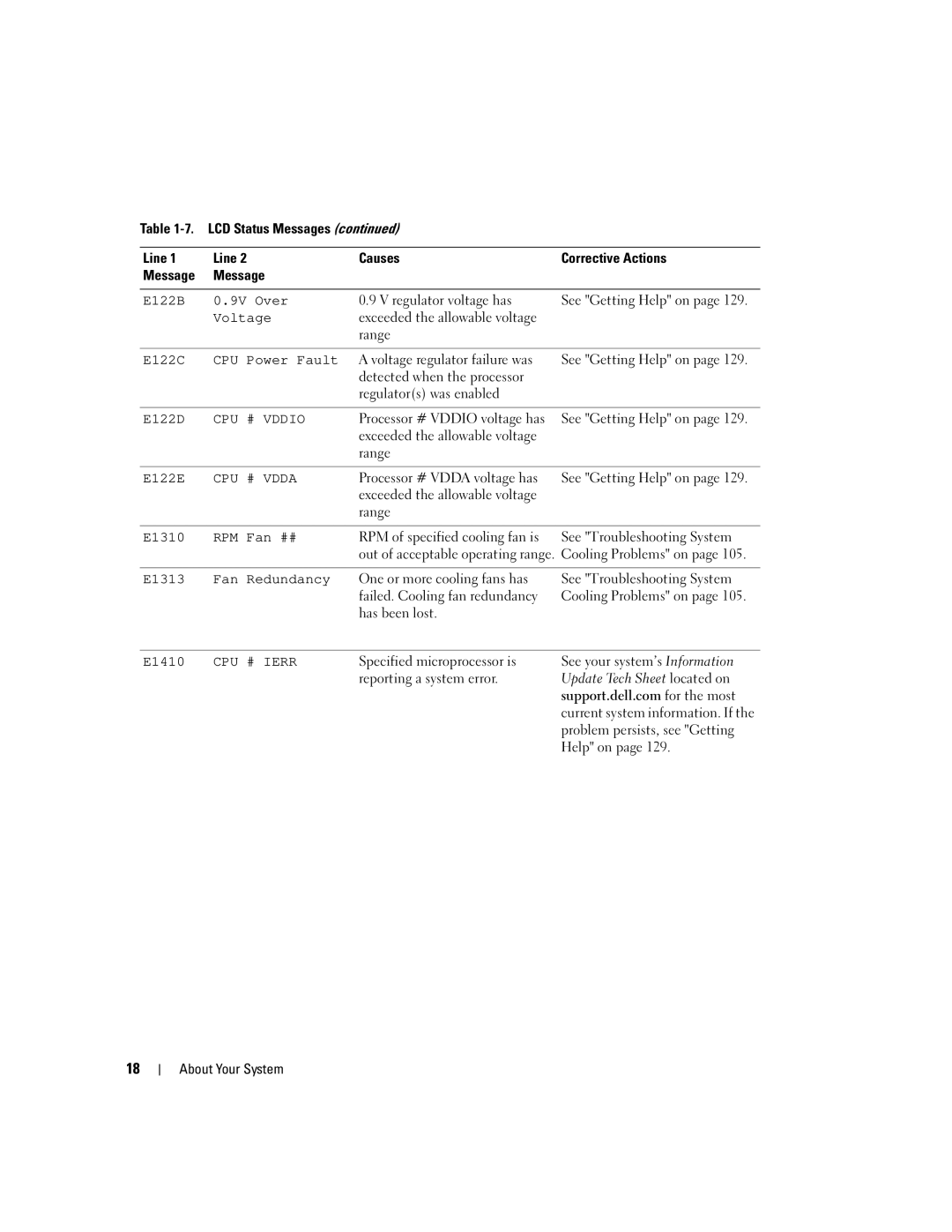Table
Line 1 | Line 2 | Causes | Corrective Actions |
Message | Message |
|
|
|
|
|
|
E122B | 0.9V Over | 0.9 V regulator voltage has | See "Getting Help" on page 129. |
| Voltage | exceeded the allowable voltage |
|
|
| range |
|
E122C CPU Power Fault A voltage regulator failure was detected when the processor regulator(s) was enabled
See "Getting Help" on page 129.
E122D | CPU # VDDIO | Processor # VDDIO voltage has | See "Getting Help" on page 129. |
|
| exceeded the allowable voltage |
|
|
| range |
|
|
|
|
|
E122E | CPU # VDDA | Processor # VDDA voltage has | See "Getting Help" on page 129. |
|
| exceeded the allowable voltage |
|
|
| range |
|
|
|
|
|
E1310 | RPM Fan ## | RPM of specified cooling fan is | See "Troubleshooting System |
|
| out of acceptable operating range. Cooling Problems" on page 105. | |
|
|
|
|
E1313 | Fan Redundancy | One or more cooling fans has | See "Troubleshooting System |
|
| failed. Cooling fan redundancy | Cooling Problems" on page 105. |
|
| has been lost. |
|
|
|
|
|
E1410 | CPU # IERR | Specified microprocessor is | See your system’s Information |
|
| reporting a system error. | Update Tech Sheet located on |
|
|
| support.dell.com for the most |
|
|
| current system information. If the |
|
|
| problem persists, see "Getting |
|
|
| Help" on page 129. |
18