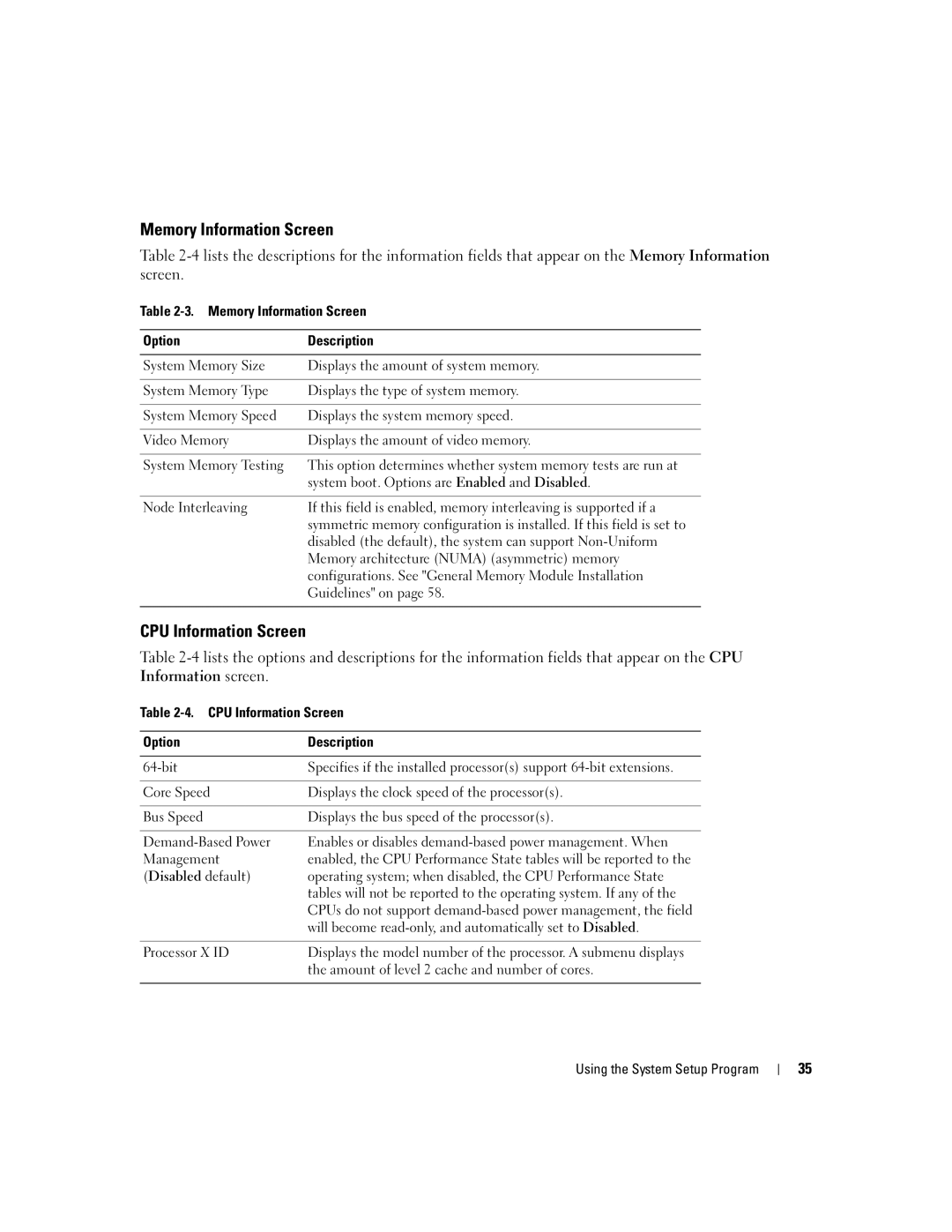Memory Information Screen
Table
Table
Option | Description |
|
|
System Memory Size | Displays the amount of system memory. |
|
|
System Memory Type | Displays the type of system memory. |
|
|
System Memory Speed | Displays the system memory speed. |
|
|
Video Memory | Displays the amount of video memory. |
|
|
System Memory Testing | This option determines whether system memory tests are run at |
| system boot. Options are Enabled and Disabled. |
|
|
Node Interleaving | If this field is enabled, memory interleaving is supported if a |
| symmetric memory configuration is installed. If this field is set to |
| disabled (the default), the system can support |
| Memory architecture (NUMA) (asymmetric) memory |
| configurations. See "General Memory Module Installation |
| Guidelines" on page 58. |
|
|
CPU Information Screen
Table
Table
Option | Description |
|
|
Specifies if the installed processor(s) support | |
|
|
Core Speed | Displays the clock speed of the processor(s). |
|
|
Bus Speed | Displays the bus speed of the processor(s). |
|
|
Enables or disables | |
Management | enabled, the CPU Performance State tables will be reported to the |
(Disabled default) | operating system; when disabled, the CPU Performance State |
| tables will not be reported to the operating system. If any of the |
| CPUs do not support |
| will become |
|
|
Processor X ID | Displays the model number of the processor. A submenu displays |
| the amount of level 2 cache and number of cores. |
|
|
Using the System Setup Program
35