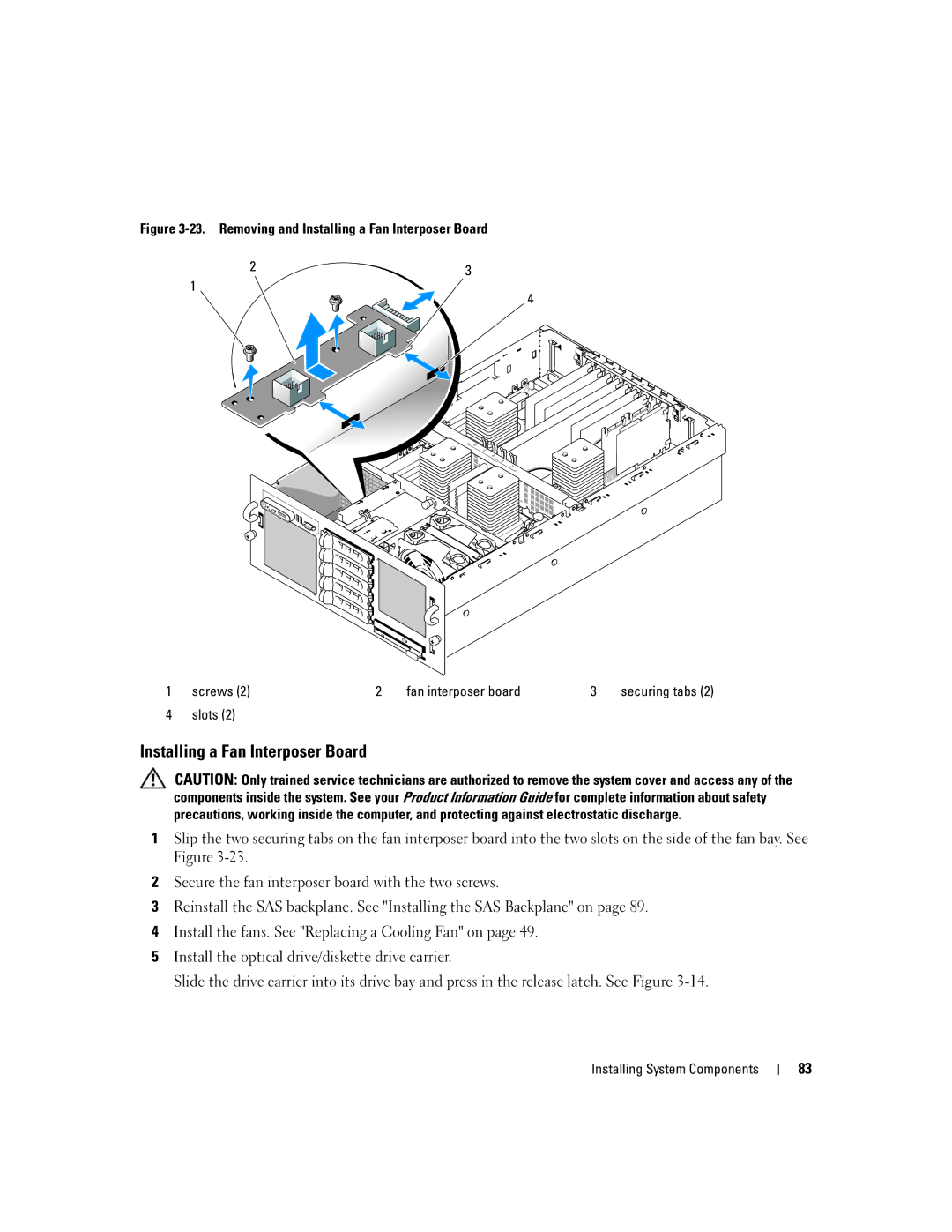Figure 3-23. Removing and Installing a Fan Interposer Board
2 | 3 |
|
1
4
1 screws (2) | 2 | fan interposer board | 3 | securing tabs (2) |
4 slots (2)
Installing a Fan Interposer Board
CAUTION: Only trained service technicians are authorized to remove the system cover and access any of the components inside the system. See your Product Information Guide for complete information about safety precautions, working inside the computer, and protecting against electrostatic discharge.
1Slip the two securing tabs on the fan interposer board into the two slots on the side of the fan bay. See Figure
2Secure the fan interposer board with the two screws.
3Reinstall the SAS backplane. See "Installing the SAS Backplane" on page 89.
4Install the fans. See "Replacing a Cooling Fan" on page 49.
5Install the optical drive/diskette drive carrier.
Slide the drive carrier into its drive bay and press in the release latch. See Figure
Installing System Components
83