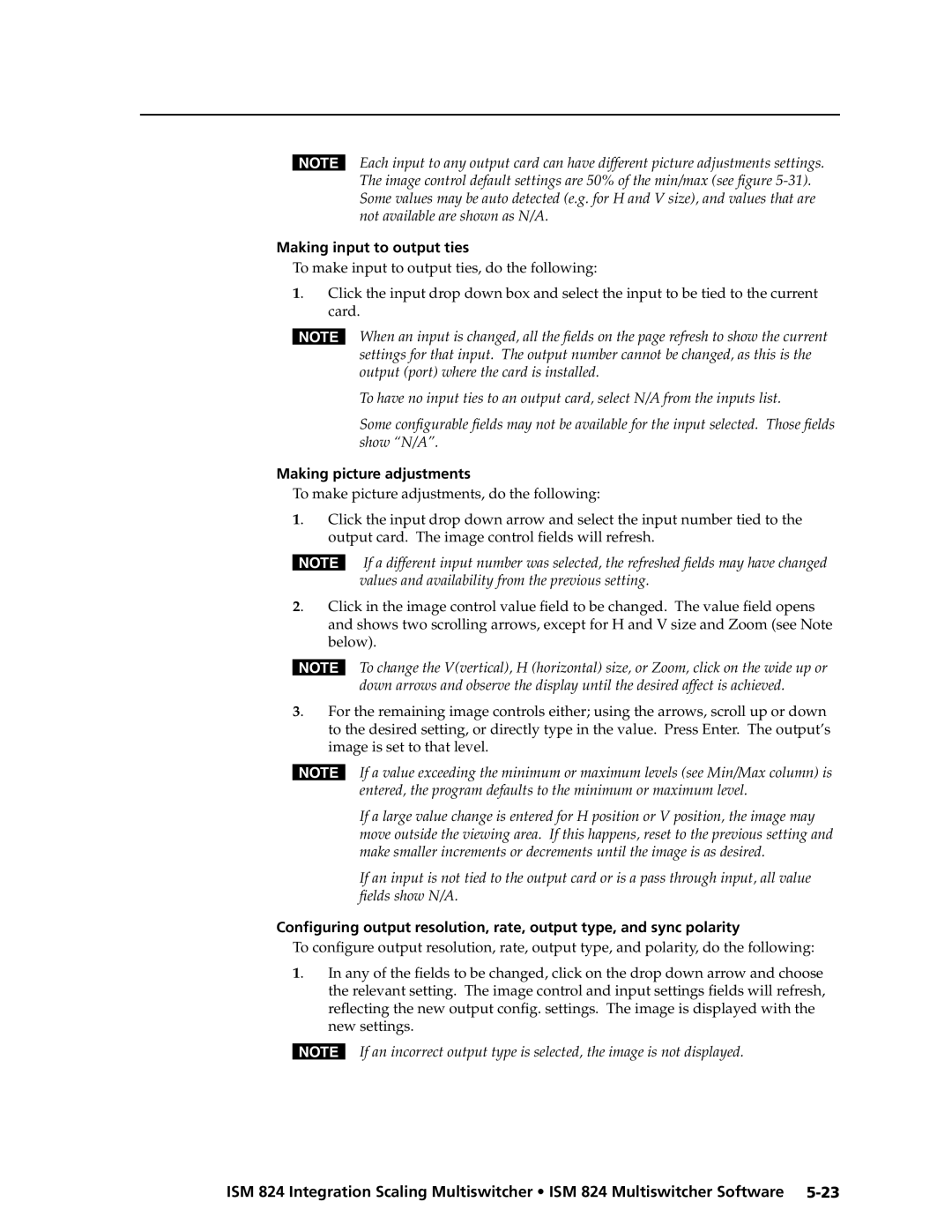NEach input to any output card can have different picture adjustments settings. The image control default settings are 50% of the min/max (see figure
Making input to output ties
To make input to output ties, do the following:
1. Click the input drop down box and select the input to be tied to the current card.
NWhen an input is changed, all the fields on the page refresh to show the current settings for that input. The output number cannot be changed, as this is the output (port) where the card is installed.
To have no input ties to an output card, select N/A from the inputs list.
Some configurable fields may not be available for the input selected. Those fields show “N/A”.
Making picture adjustments
To make picture adjustments, do the following:
1. Click the input drop down arrow and select the input number tied to the output card. The image control fields will refresh.
NIf a different input number was selected, the refreshed fields may have changed values and availability from the previous setting.
2. Click in the image control value field to be changed. The value field opens and shows two scrolling arrows, except for H and V size and Zoom (see Note below).
NTo change the V(vertical), H (horizontal) size, or Zoom, click on the wide up or down arrows and observe the display until the desired affect is achieved.
3. For the remaining image controls either; using the arrows, scroll up or down
to the desired setting, or directly type in the value. Press Enter. The output’s image is set to that level.
NIf a value exceeding the minimum or maximum levels (see Min/Max column) is entered, the program defaults to the minimum or maximum level.
If a large value change is entered for H position or V position, the image may move outside the viewing area. If this happens, reset to the previous setting and make smaller increments or decrements until the image is as desired.
If an input is not tied to the output card or is a pass through input, all value fields show N/A.
Configuring output resolution, rate, output type, and sync polarity
To configure output resolution, rate, output type, and polarity, do the following:
1. In any of the fields to be changed, click on the drop down arrow and choose the relevant setting. The image control and input settings fields will refresh, reflecting the new output config. settings. The image is displayed with the new settings.
NIf an incorrect output type is selected, the image is not displayed.
ISM 824 Integration Scaling Multiswitcher • ISM 824 Multiswitcher Software