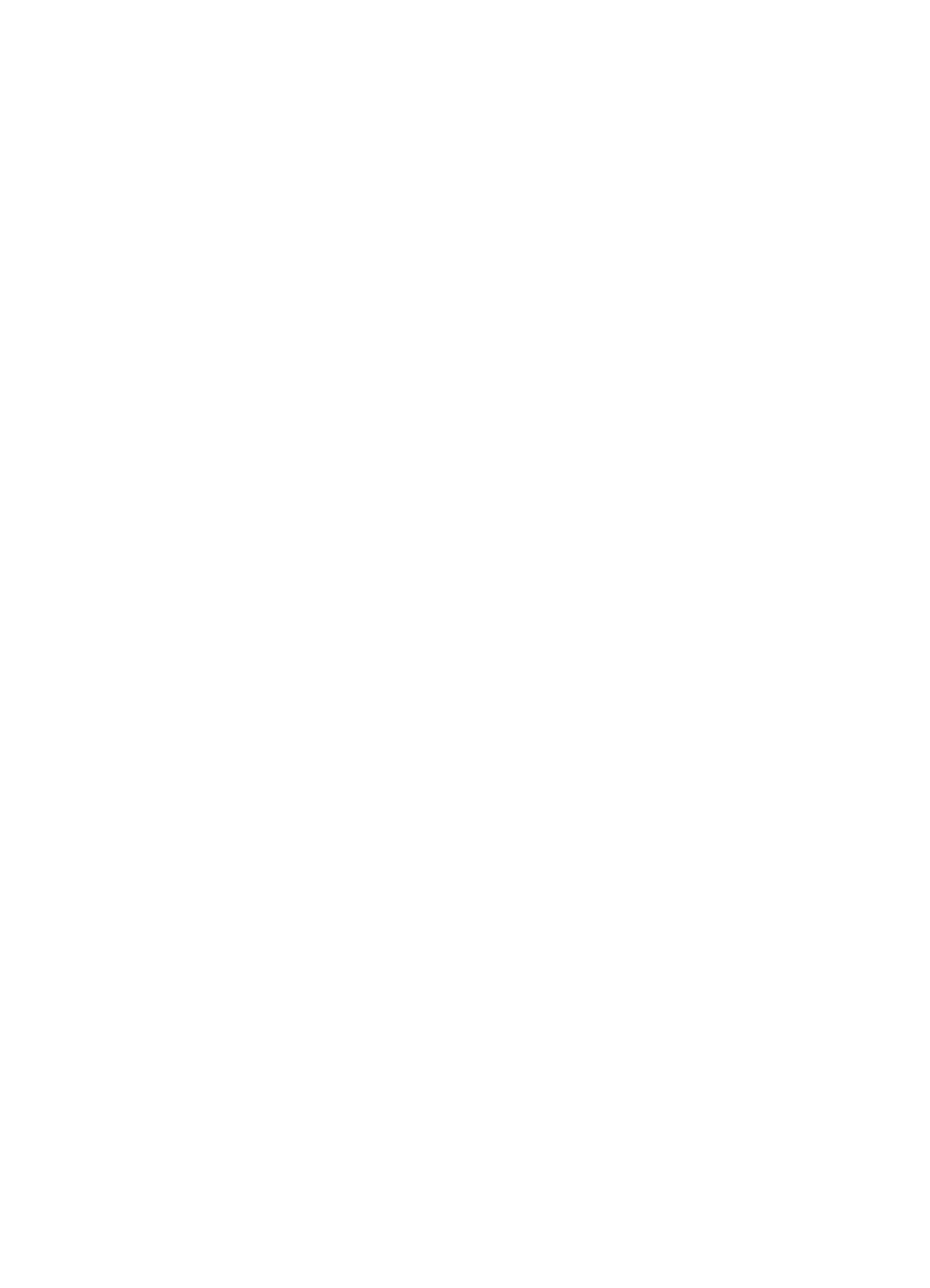Supplies and accessories
WWWTo order supplies in the US, contact http://www.hp.com/go/ljsupplies. To order supplies worldwide, see http://www.hp.com/ghp/buyonline.html. To order accessories, see http://www.hp.com/go/accessories.
Ordering directly through the embedded Web server (for printers with network connections)
Use the following steps to order printing supplies directly through the embedded Web server (see Using the embedded Web server.)
1.In the Web browser on the computer, enter the IP address for the printer. The printer status window appears.
Or, go to the URL provided in the alert email.
2.Select the Setting tab at the top of the window.
3.If asked to provide a password, enter the password.
4.On the left side of the Device Configuration window,
5.Select the part numbers you wish to order and follow the instructions on the screen.
Ordering directly through the printer software (for printers directly connected to a computer)
The printer software gives you the ability to order supplies directly from the computer. Three things are necessary to use this feature:
zThe “Printer Status and Alerts” software must be installed on your computer (use the custom installation option to install this software).
zThe printer must be directly connected to your computer through a parallel cable. For more information, see Parallel configuration.
zYou must have access to the World Wide Web.
1.At the bottom right of the screen (in the system tray), select the Printer icon. This opens the status window.
ENWW | 57 |