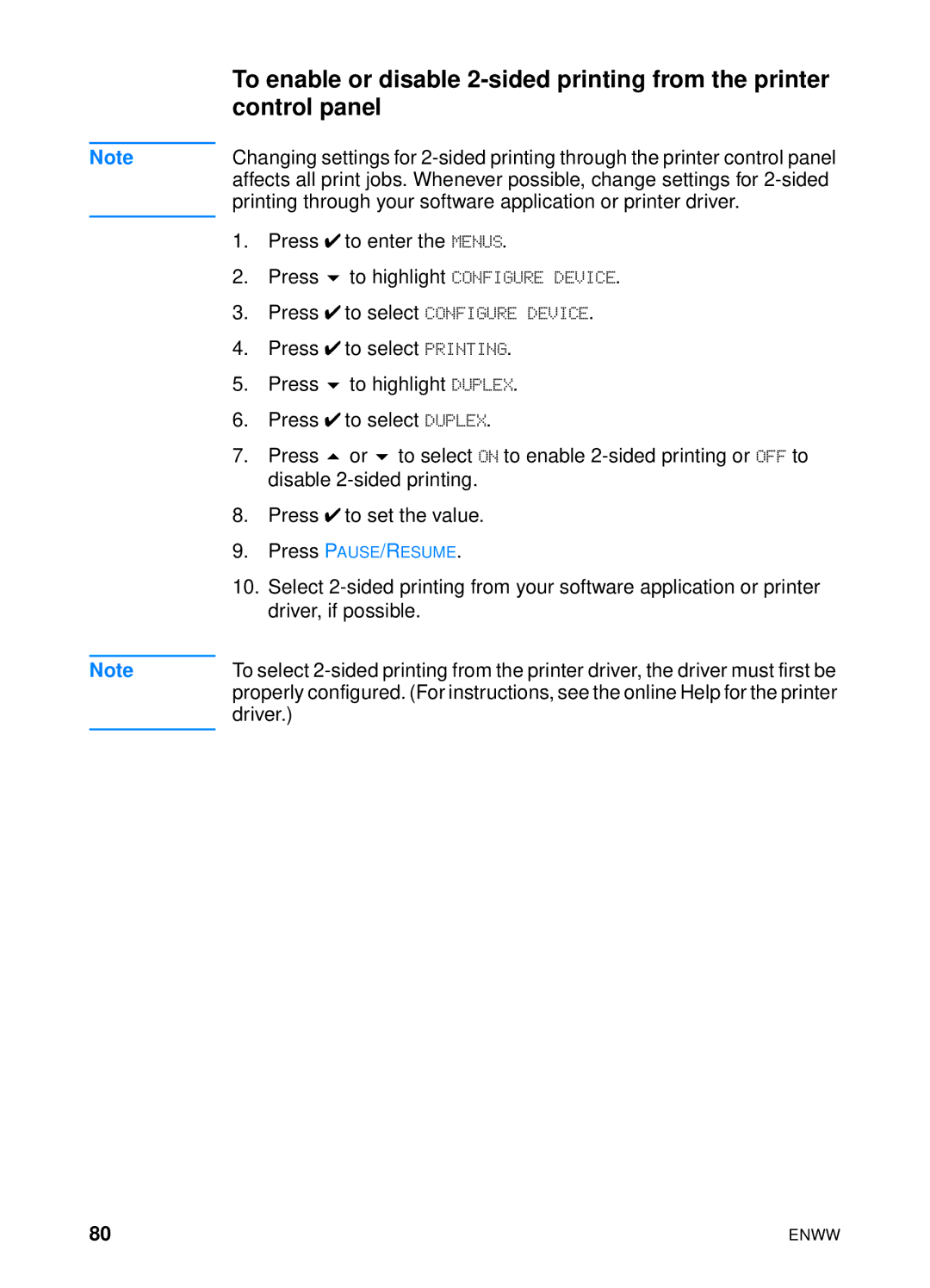Note
Note
To enable or disable
Changing settings for
1. Press ✔ to enter the MENUS.
2. Press | to highlight CONFIGURE DEVICE. |
3.Press ✔ to select CONFIGURE DEVICE.
4.Press ✔ to select PRINTING.
5. Press | to highlight DUPLEX. |
6. Press ✔ to select DUPLEX.
7. Press or to select ON to enable
8.Press ✔ to set the value.
9.Press PAUSE/RESUME.
10.Select
To select
80 | ENWW |